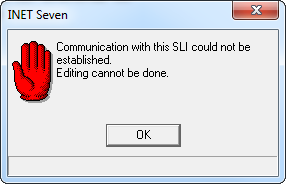Issue
Highlighted a door point and selected Schedules; I cannot modify the schedule. What is wrong?
Error received: Communication with this SLI could not be established. Editing cannot be done.
Product Line
TAC INET
Environment
- I/NET Seven
- Work Offline (Offline edit)
Cause
When you highlight a door point schedule, I/NET attempts to establish communication with the selected door’s SLI (Sub LAN Interface). If communication with the SLI is successful, I/NET will proceed normally. However, if I/NET cannot communicate with the SLI, you will not be able to modify the schedule assignment for the selected door. This is the case also for the following editors:
- Access Initiated Control
- Personnel Schedules
- Door Schedules
- Doors
- Elevators
Resolution
Communication must be established with the sub LAN devices (DPU) before schedules can be edited.
It is possible to do this in an offline mode as long as you have the Sub LAN Interface's (SLI) SAV file.
Refer to for further information on Offline Edit.