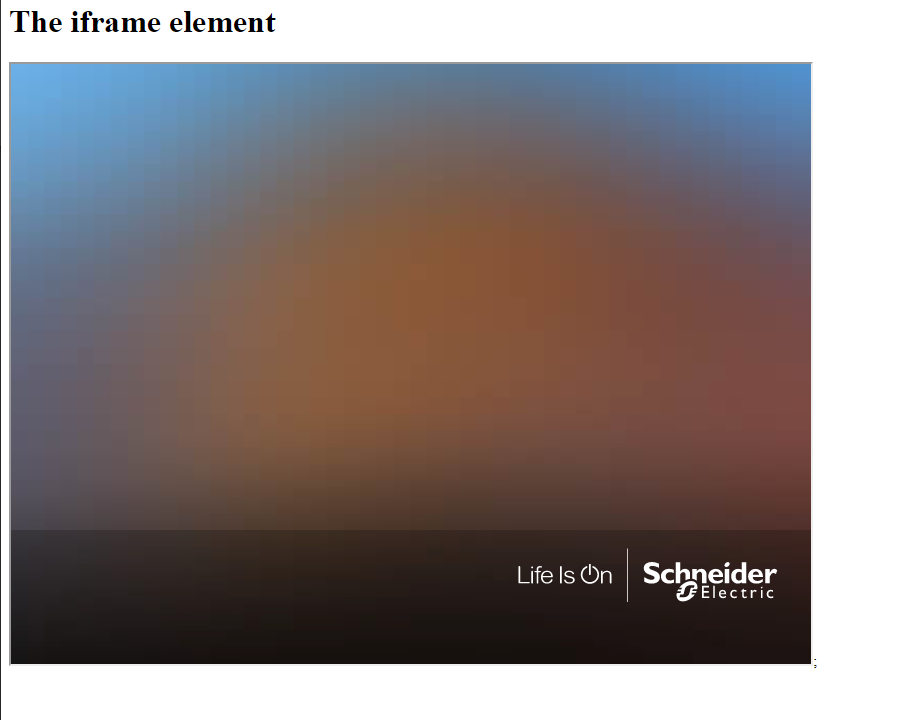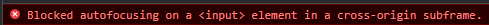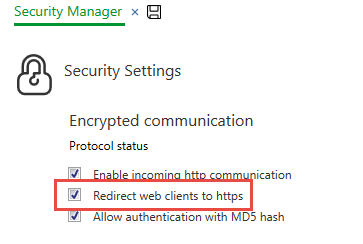Issue
Unable to login to Webstation when it is embedded in an iframe on a webpage even though the security setting Enable WebStation to be embedded into another website is set. Clicking Log on after entering credentials just makes the login page reload.
Security Setting
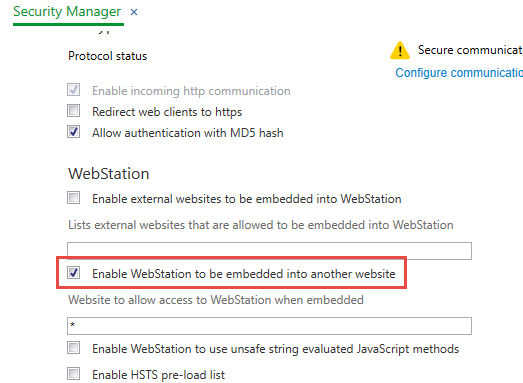
Webstation login page in iframe
Webstation might even go into a login loop if the Guest account is activated and Webstation logs in automatically to this account:
Product Line
EcoStruxure Building Operation
Environment
- Building Operation Enterprise Server
- Building Operation Enterprise Central
- Building Operation Webstation
- Building Operation Automation Server
- Building Operation Automation Server Premium
- Building Operation Automation Server Bundled
Cause
The Webstation login functionality relies on HTTPS redirect to function properly when it is embedded in an iframe. Error message in the browser developer tool console says:
Blocked autofocusing on a <input> element in a cross-origin subframe.
Resolution
Webstation needs to redirect web clients to HTTPS. There is a setting in Security Manager that controls this. Follow the steps below to activate the redirect:
- Login to Workstation and go to Control Panel and then Security Settings.
- Check Redirect web clients to HTTPS and save the change.