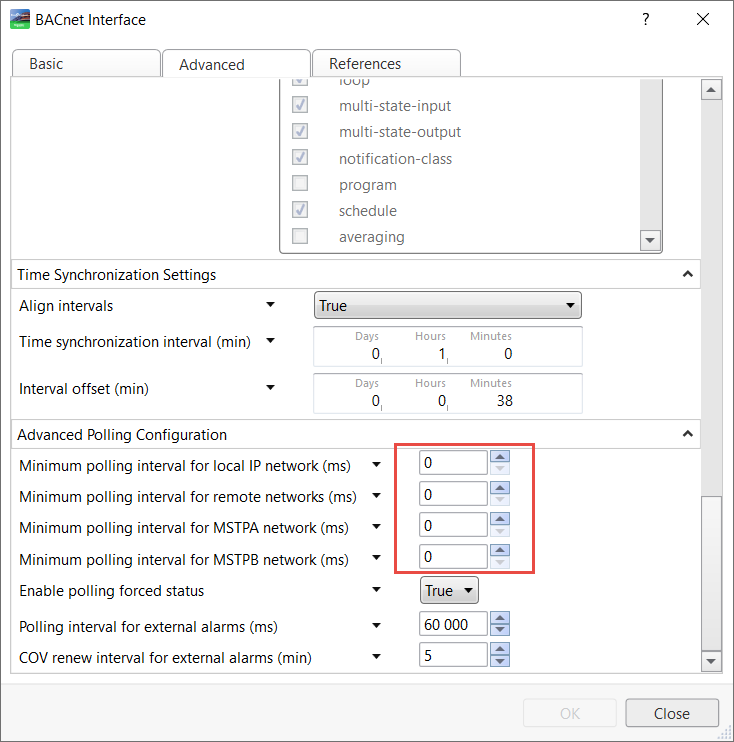Issue
How are the 'Advanced Polling Configuration' settings under the BACnet interface to be used?
Product Line
EcoStruxure Building Operation
Environment
- Enterprise Server (ES)
- Automation Server (AS)
Cause
These settings can be used to reduce traffic on the BACnet networks that can overload both the EBO server as well as the devices being polled.
Resolution
The settings are used to specify an amount of time (in milliseconds) that the server should wait after completing a polling cycle on the applicable BACnet network before starting the next cycle.
A polling cycle is the set of point being polled on a particular network interface.
For example, lets assume that the Minimum polling interval for MSTPA network has been set to 1000 ms, if you are polling 30 points on MSTP port A then the BACnet plug in will do synchronous ReadProperty requests to poll each of the 30 points one at a time. Once the 30 points are polled, (one polling cycle) the BACnet plug-in will delay 1000ms before polling the 30 points again. (next polling cycle)
NOTE: The settings apply to polling ONLY and do not affect communications done via change of value (COV)
To find a proper value to use, it is recommended that you start with 1000 ms and then adjust the value up or down based on polling performance. If the polled values update fast enough, increase the minimum polling interval to reduce CPU usage.
If the polled values become too sluggish, reduce the minimum polling interval until performance returns to satisfactory levels. It may take some trial and error to find the optimum balance.