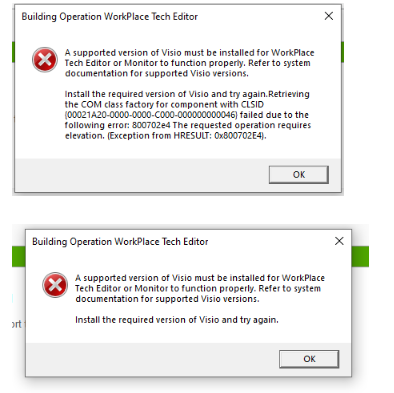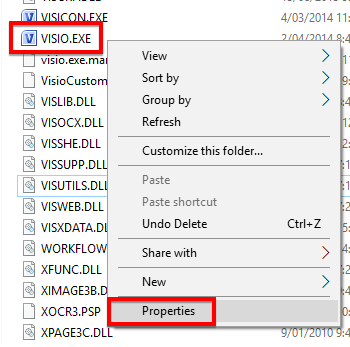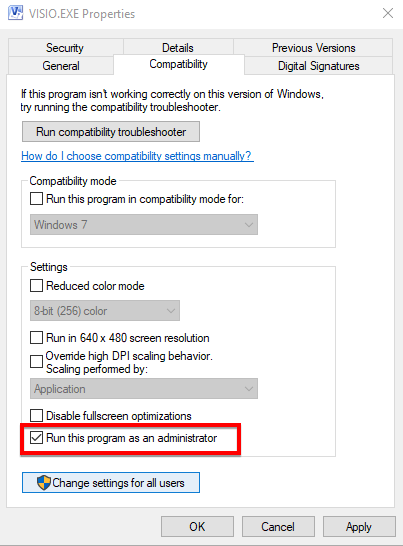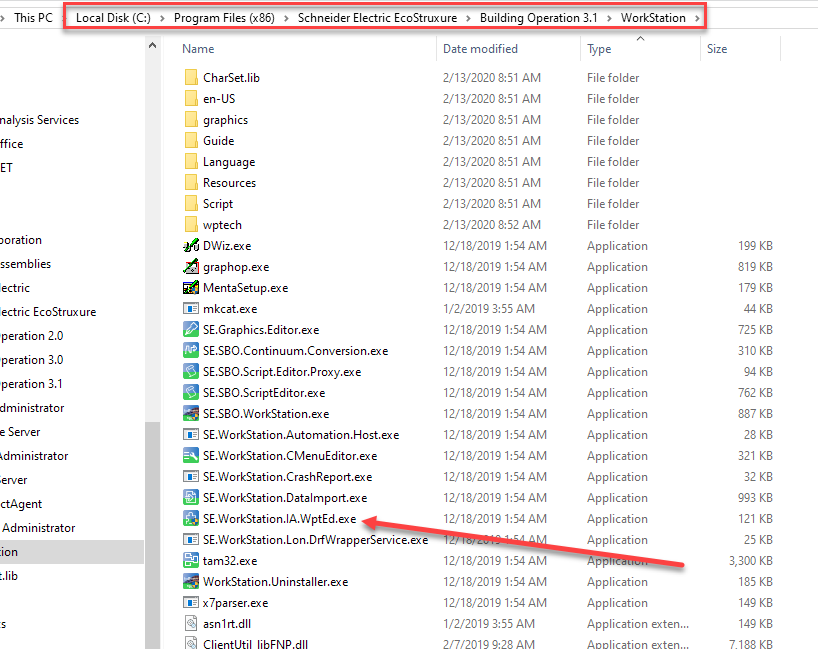Issue
When attempting to open WorkPlace Tech Editor or Monitor an error is displayed stating:
A supported version of Visio must be installed for WorkPlace Tech Editor or Monitor to function properly.
Product Line
EcoStruxure Building Operation
Environment
Building Operation Workstation WorkPlace Tech Editor and Monitor
Cause
This message is displayed if WPTE requests Visio be started and Windows is unable to comply.
Resolution
- Confirm the version of Visio loaded is a supported version. If it is then set Visio.exe and SE.WorkStation.IA.wptEd.exe to "run as administrator" and retry.
- To set a program to always run as Administrator, locate the executable file then right click it and select properties.
- From the Compatibility tab check "Run this program as an administrator" and then click OK
- Find the SE.WorkStation.IA.WptEd.exe for the EBO version being used and perform the same process as in step 2+3. See the path below