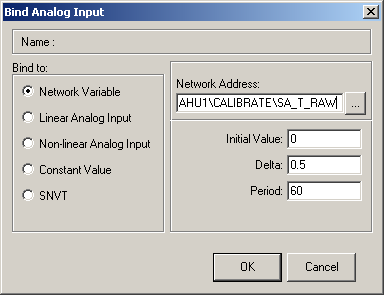Issue
How to address TAC Network Variables in Menta.
Product Line
TAC Vista
Environment
- Menta
- Xenta programmable controllers
Cause
Passing data between two programmable controllers on a proprietary TAC Network Variable (TANV).
Resolution
- In Menta, create an AI or DI, depending on the data type of the remote signal.
- Double click the block, name it, and choose "Bind"
- Select the "Network Variable" option
- In the Network Address, use the following signal format:
Device\Module\SignalName- Device is the name of the source controller in Vista
- Module is the Software Module (if no module is defined, this will be the Menta file Program Specification)
- Signal Name is the Point Name
- Note: The browse option ("...") on the Network Address should only be used if the Menta file is being edited directly from a live Vista database. To browse to the point on a Menta file that resides on the hard drive will most likely only provide the correct point name, and not the correct full network path name of the eventual Vista database object.
See Troubleshooting TAC Network Variable (TANV) Communication for techniques on troubleshooting TANV communication.