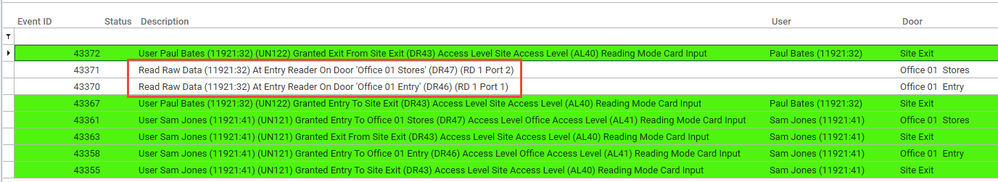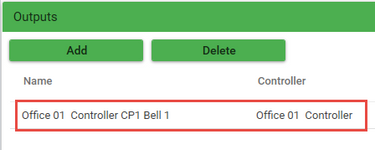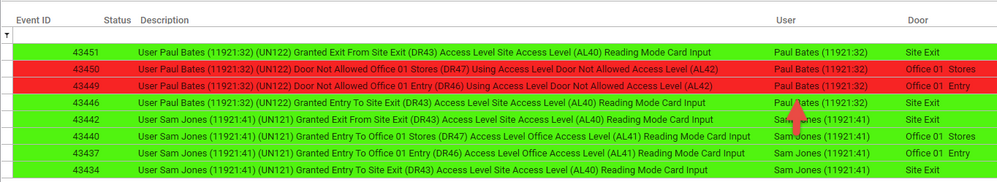Issue
Read Raw Data events for valid cards without access are shown but do not identify the User or indicate the door is not allowed
Product Line
EcoStruxure Security Expert
Environment
Security Expert
Cause
If a User does not have an access level for at least one object on an SP-C controller then the user record is not downloaded to the controller. Therefore, when the user swipes their card at a reader for a door on the controller a Read Raw Data message is received.
Resolution
This resolution requires creating an access level so the information about doors any users do not have access to are downloaded to the controller. This will then display an indication that the door is not allowed.
Create an Access Level and give it a name, in this example it is called Door Not Allowed Access Level. Select the Outputs tab for the access level and add at least one output from each of the controllers that contain the doors where the Read Raw Data event occurs. It does not matter which output as it will not be used for any control. Adding the output means the access level will be download to that controller.
Navigate to Users and select the user(s) that require an indication that the door is not allowed rather than a Read Raw Data event. Add the access level, e.g. Door Not Allowed Access Level, to the users. Save the newly added option.
As can be seen in the image below, in comparison to the same sequence of events shown in the Issue section, the Read Raw Data event is replaced by a Door Not Allowed event. The User is also identified.
Note: The Read Raw Data event will still occur for any User that does not have the access level applied (or any cards that are not in the system).