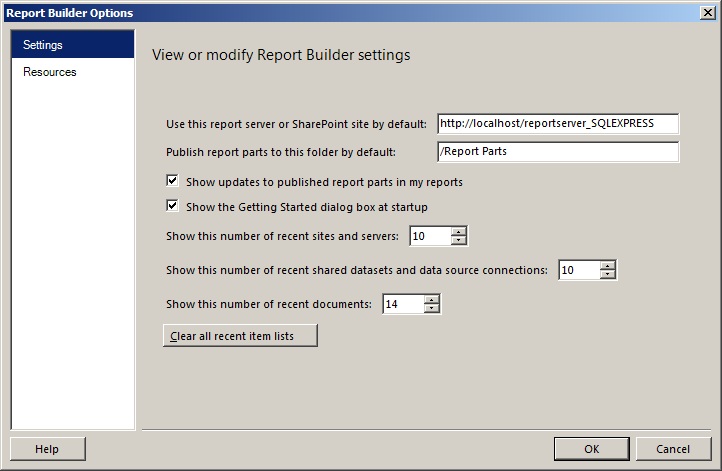Issue
Need to edit StruxureWare Building Operation Reports
Product Line
EcoStruxure Building Operation
Environment
- SmartStruxure
- Report Server
- Report Builder 3.0
Cause
Users wish to directly edit or create customized versions of existing reports.
Resolution
- Open Microsoft Report Builder
- In the Menu, Select Options
- Change the database path to "http://localhost/reportserver_SQLEXPRESS' Where localhost is changed to the PC name or IP address and SQLEXPRESS is changed to the installed instance of SQL
- Click OK
- You can now open existing files on the server and save new files directly to the Reports Server.
- You must Synchronize the StruxureWare Reports Interface for newly published reports to be available from the StruxureWare Interface.