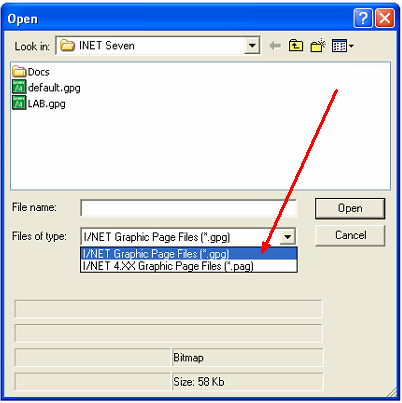Issue
Access older I/NET 4.xx *.pag files from page markers in new pages made in I/NET 2000
Product Line
TAC INET
Environment
I/NET 2000
Cause
Access older files from new pages made in I/NET 2000.
Resolution
- Go to the Graphic Editor, right click on the page-marker, then select Properties.
- The next screen is called Graphic Page Marker. In the File Details section check
- path of the file
- name of the file
- extension type
- If they are not correct then click on Destination page. Select and then open your file. (You may select *.pag or *.gpg files.) Make sure the correction is now in the File Details then click Okay.
- Save the graphic and close Graphic Editor. Test your page marker. Your page should appear.
For conversion up to StruxureWare Building Operation, import the original pag files and convert to gpg. Then using the graphics converter from Building Operation, convert the graphics pages.