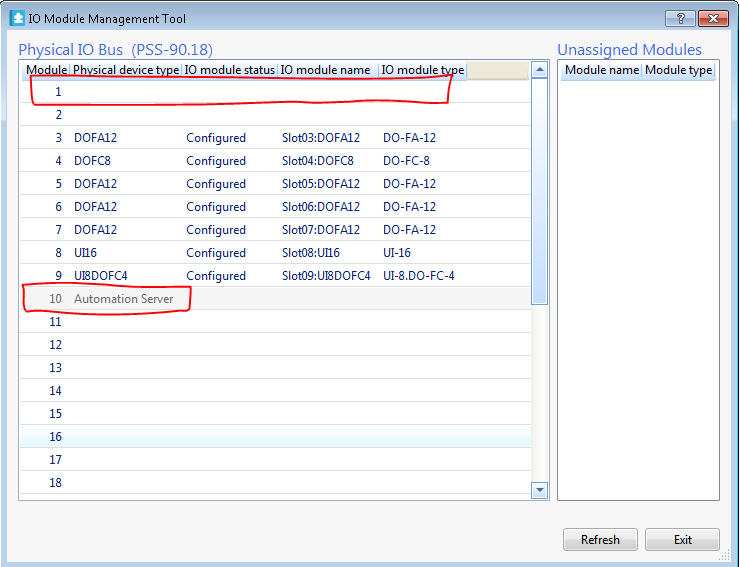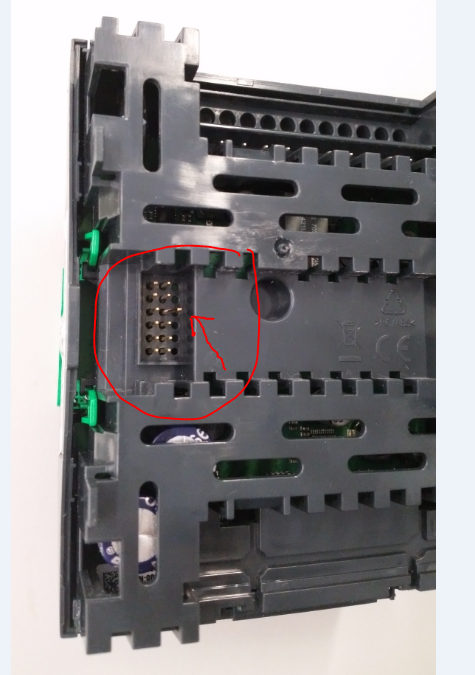Issue
System configured with an AS, a number of IO modules and several power supplies, everything works fine BUT when viewing the IO configuration in the IO Management Tool the AS appears in the wrong slot.
In the screen shot below the AS reports that it is occupyng slot #10 instead of slot #1, slot #10 is physically occupied by a power supply.
No address shifted or black listed devices are reported and everything works fine.
Environment
Automation Server
WS
Cause
A pin has been bent or otherwise damaged during installation of the AS
The system does not report any problem because in this particular case the address that the AS assumed corresponds to a power supply, because power supplies do not report the slot they occupy.
Eventhough everything is operating normally, it is recommended that the issue be resolved by removing the AS and identifying the root cause of the problem which could be in the AS itself or in the TB where the AS sists.
As seen above, the problem in this case was a bent address PIN on the AS itself, the problem was resolved by making the pin straight and re-inserting the AS in its terminal base.
Resolution
The problem was resolved by making the pin straight and re-inserting the AS in its terminal base.