Ask our Experts
Didn't find what you are looking for? Ask our experts!
Share Your Feedback – Help Us Improve Search on Community! Please take a few minutes to participate in our Search Feedback Survey. Your insights will help us deliver the results you need faster and more accurately. Click here to take the survey
Support forum to share knowledge about installation and configuration of APC offers including Home Office UPS, Surge Protectors, UTS, software and services.
Search in
Posted: 2021-07-11 10:51 PM . Last Modified: 2024-03-19 11:50 PM
Link copied. Please paste this link to share this article on your social media post.
Posted: 2021-07-11 10:51 PM . Last Modified: 2024-03-19 11:50 PM
I have a 1 1/2 year old BackUPS 600 with the following battery settings:
Critical battery action, On battery: Hibernate
Low Battery level, On battery: 99%
Critical Battery level, On battery: 98%
Low battery notification, On battery: On
Low battery action, On battery: Hibernate
My device manager shows the battery as "HID UPS Battery", Location "on American Power Conversion USB UPS.
The battery indicator in my system tray looks like it's reflecting the actual percentage of charge in the battery.
When I turn my circuit breaker off, the UPS starts beeping away but the computer never hibernates. I also tried sleeping and that didn't work either. Basically the computer just shuts off after the UPS goes to 0% battery.
What am I doing wrong?
Link copied. Please paste this link to share this article on your social media post.
Posted: 2021-07-11 10:52 PM . Last Modified: 2024-03-19 11:50 PM
Link copied. Please paste this link to share this article on your social media post.
Posted: 2021-07-11 10:52 PM . Last Modified: 2024-03-19 11:50 PM
My solution was to buy a Cyber Power UPS which hibernates with no problems.
Too bad because I've owned APC UPS devices for many years but I just couldn't make it work with Windows 8.1.
Link copied. Please paste this link to share this article on your social media post.
Link copied. Please paste this link to share this article on your social media post.
Posted: 2021-07-11 10:51 PM . Last Modified: 2024-03-19 11:50 PM
Scott,
What cable are you using to connect the unit to your computer?
Could you provide the exact model and serial number of the unit?
Have you tried using our PowerChute Personal Edition software in conjunction with the unit?
Link copied. Please paste this link to share this article on your social media post.
Posted: 2021-07-11 10:51 PM . Last Modified: 2024-03-19 11:50 PM
Link copied. Please paste this link to share this article on your social media post.
Posted: 2021-07-11 10:51 PM . Last Modified: 2024-03-19 11:50 PM
Hi Jordan - I'm using a USB cable to connect to the unit.
From the underside of the unit I see model # BN600G, S/N 4B1345P30180.
I tried PowerChute but it seemed to do the same thing. It also only presents an option to Shutdown and not Hibernate, and I can't select <1 minute for the shutdown time.
I should be able to get my computer to Hibernate just using the built-in power management capabilities in Windows 8.1 right?
thanks
Link copied. Please paste this link to share this article on your social media post.
Link copied. Please paste this link to share this article on your social media post.
Posted: 2021-07-11 10:52 PM . Last Modified: 2024-03-19 11:50 PM
Hi,
If you are using native power option you should configure the system to hibernate when the UPS get to low battery or critical battery percent not by time on battery. Click on Power Option, Change Advanced power settings, then select Battery and set up Critical battery action, Critical battery level, Low battery level, and low battery action.
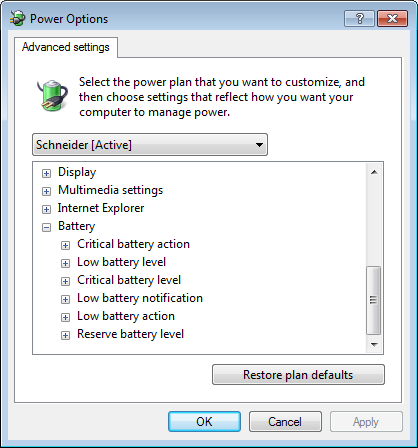
Link copied. Please paste this link to share this article on your social media post.
Posted: 2021-07-11 10:52 PM . Last Modified: 2024-03-19 11:50 PM
Link copied. Please paste this link to share this article on your social media post.
Posted: 2021-07-11 10:52 PM . Last Modified: 2024-03-19 11:50 PM
Hi Bill - Yes I've tried using the Advanced Power settings. I tried posting the values into my previous message but for some reason they didn't show up.
I have Battery critical action on battery set to Hibernate, Low Battery level set to 99%, Critical Battery level to 98%, Low Battery notification set to On and Low battery action on battery set to Hibernate.
Link copied. Please paste this link to share this article on your social media post.
Posted: 2021-07-11 10:52 PM . Last Modified: 2024-03-19 11:50 PM
Link copied. Please paste this link to share this article on your social media post.
Posted: 2021-07-11 10:52 PM . Last Modified: 2024-03-19 11:50 PM
Wow, there's something really wrong with this forum interface. It edits what I enter and leaves things out.
It left out that I also have critical battery action on battery set to hibernate.
Link copied. Please paste this link to share this article on your social media post.
Posted: 2021-07-11 10:52 PM . Last Modified: 2024-03-19 11:50 PM
Link copied. Please paste this link to share this article on your social media post.
Link copied. Please paste this link to share this article on your social media post.
Link copied. Please paste this link to share this article on your social media post.
Posted: 2021-07-11 10:52 PM . Last Modified: 2024-03-19 11:50 PM
Scott,
When clicking on the battery system tray icon does the system report the battery charge level?
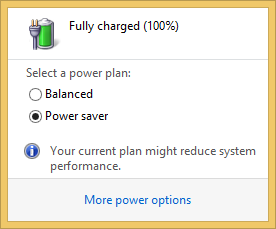
If not then you should verify the proper USB drive is in use. The driver needed is HID UPS Battery. We have Kbase FA159743 that explains how to change the driver. The Kbase was written using Windows 7 but the steps are the same for Windows 8.
If the driver is correct and the system is displaying the proper charge level when on AC and when running on battery but still will not power down that indicates there is a conflict / some other application preventing the system for powering down or hibernating.
Link copied. Please paste this link to share this article on your social media post.
Posted: 2021-07-11 10:52 PM . Last Modified: 2024-03-19 11:50 PM
Link copied. Please paste this link to share this article on your social media post.
Posted: 2021-07-11 10:52 PM . Last Modified: 2024-03-19 11:50 PM
Yes, there is a battery icon in my system tray that is reporting a battery level percentage. I believe there is a good communications link between the UPS and the computer. The device manager shows the UPS as an HID UPS Battery.
Any ideas on what kind of application might be interfering with the ability for Windows to hibernate? Where would I start looking?
Link copied. Please paste this link to share this article on your social media post.
Link copied. Please paste this link to share this article on your social media post.
Posted: 2021-07-11 10:52 PM . Last Modified: 2024-03-19 11:50 PM
Scott,
It could be caused by virus protection, malware protection, or a driver. If you can hibernate the system manually (click on shutdown and select hibernate) and the system hibernates I suggest contacting Microsoft. I ran a Google search and found many post concerning Windows 8.1 systems not able to sleep or hibernate.
Link copied. Please paste this link to share this article on your social media post.
Posted: 2021-07-11 10:52 PM . Last Modified: 2024-03-19 11:50 PM
Link copied. Please paste this link to share this article on your social media post.
Posted: 2021-07-11 10:52 PM . Last Modified: 2024-03-19 11:50 PM
My solution was to buy a Cyber Power UPS which hibernates with no problems.
Too bad because I've owned APC UPS devices for many years but I just couldn't make it work with Windows 8.1.
Link copied. Please paste this link to share this article on your social media post.
You’ve reached the end of your document
Create your free account or log in to subscribe to the board - and gain access to more than 10,000+ support articles along with insights from experts and peers.