Ask our Experts
Didn't find what you are looking for? Ask our experts!
Share Your Feedback – Help Us Improve Search on Community! Please take a few minutes to participate in our Search Feedback Survey. Your insights will help us deliver the results you need faster and more accurately. Click here to take the survey
Support forum to share knowledge about installation and configuration of APC offers including Home Office UPS, Surge Protectors, UTS, software and services.
Search in
Posted: 2021-06-28 08:28 AM . Last Modified: 2024-03-26 03:24 AM
Link copied. Please paste this link to share this article on your social media post.
Posted: 2021-06-28 08:28 AM . Last Modified: 2024-03-26 03:24 AM
Hello!
We got problem with setting up "Time for operating system to shut down" value - it does not have dropdown list of options 😞
just like that:
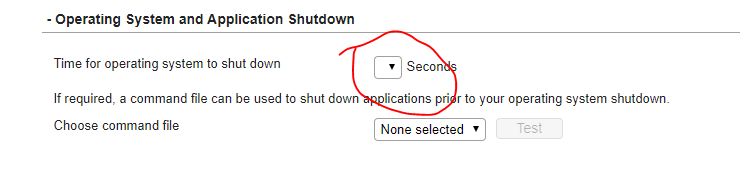
any suggestions?
Link copied. Please paste this link to share this article on your social media post.
Link copied. Please paste this link to share this article on your social media post.
Posted: 2021-06-28 08:28 AM . Last Modified: 2024-03-26 03:24 AM
Hi,
PowerChute Business Edition is not designed to work with a Back-UPS. If your OS is Windows 10, 8, 7 you should uninstall Business Edition and install PowerChute Personal Edition. If you are running another OS you should uninstall Business Edition and depending on the OS install APCUPSD.
Link copied. Please paste this link to share this article on your social media post.
Link copied. Please paste this link to share this article on your social media post.
Posted: 2021-06-28 08:28 AM . Last Modified: 2024-03-26 03:24 AM
Hi,
PowerChute Business Edition is not designed to work with a Back-UPS. If your OS is Windows 10, 8, 7 you should uninstall Business Edition and install PowerChute Personal Edition. If you are running another OS you should uninstall Business Edition and depending on the OS install APCUPSD.
Link copied. Please paste this link to share this article on your social media post.
You’ve reached the end of your document
Create your free account or log in to subscribe to the board - and gain access to more than 10,000+ support articles along with insights from experts and peers.