Ask our Experts
Didn't find what you are looking for? Ask our experts!
Share Your Feedback – Help Us Improve Search on Community! Please take a few minutes to participate in our Search Feedback Survey. Your insights will help us deliver the results you need faster and more accurately. Click here to take the survey
Schneider, APC support forum to share knowledge about installation and configuration for Data Center and Business Power UPSs, Accessories, Software, Services.
Search in
Free
EnglishStrengthen your foundational knowledge in Data Centers for free, enroll in this path today and start your learning journey!
Posted: 2021-06-27 11:10 PM . Last Modified: 2024-03-19 12:16 AM
Link copied. Please paste this link to share this article on your social media post.
Posted: 2021-06-27 11:10 PM . Last Modified: 2024-03-19 12:16 AM
Hi,
I just got a APC Smart-UPS 1500VA USB & Serial 120V from a friend, ordered new batteries and it's working perfect, but I would like to manage it using PowerChute.
I don't have a network card installed on the UPS, but I have connected the USB cable.
I've installed PowerChute Personal Edition but I receive a message:
"
The installer is unable to locate the battery backup connected to your computer. In order to disable native power management, an American Power Conversion battery backup needs to be attached.
If native power management is not disabled you may receive messages from Windows relating to a 'battery'.
"
I don`t have my Windows to manage the battery (Windows 8.1 64)
After reading some topics here I've installed PowerChute Business Edition, but it searches for a equipment connected on the network, and as I told you before, I don't have the network card.
Any ideas?
Thank you and regards
Link copied. Please paste this link to share this article on your social media post.
Posted: 2021-06-27 11:10 PM . Last Modified: 2024-03-19 12:16 AM
Link copied. Please paste this link to share this article on your social media post.
Posted: 2021-06-27 11:10 PM . Last Modified: 2024-03-19 12:16 AM
I'm having the same issues. Waiting for someone to answer...
Link copied. Please paste this link to share this article on your social media post.
Posted: 2021-06-27 11:10 PM . Last Modified: 2024-03-19 12:16 AM
Link copied. Please paste this link to share this article on your social media post.
Posted: 2021-06-27 11:10 PM . Last Modified: 2024-03-19 12:16 AM
I'm having the same issues. Waiting for someone to answer...
Link copied. Please paste this link to share this article on your social media post.
Link copied. Please paste this link to share this article on your social media post.
Posted: 2021-06-27 11:10 PM . Last Modified: 2024-03-19 12:16 AM
If you're using a Smart UPS, you cannot use PowerChute Personal Edition - it only works with USB Back UPS.
So, for a USB or serial connection with a Smart UPS (using one of the included cables you got), you need to download PowerChute Business and if only one UPS, you can install just the "Agent" component.
This method does not require network capability or a network card. The server and console components of Business Edition are only useful when you have more than one "cable to Smart UPS" connection on your local network and want to monitor up to 5 via one GUI.
Hope that helps.
Link copied. Please paste this link to share this article on your social media post.
Posted: 2021-06-27 11:10 PM . Last Modified: 2024-03-19 12:16 AM
Link copied. Please paste this link to share this article on your social media post.
Posted: 2021-06-27 11:10 PM . Last Modified: 2024-03-19 12:16 AM
Ok, first of all, if that is true that you can't run personal edition on a Smart UPS, then APC seriously needs to get their craniums out of their posteriors and figure out how to standardize their hardware and product set.
Second, I have a similar issue with an SMT1500. Neither Personal Edition nor Business Edition agent can see this ups connected via USB cable. Windows sees it. Initially installed it's own driver. I have fought with the agent and at some point, Windows decided to recognize it as an APC UPS instead of an HID UPS Battery. I've tried disabling native power management in windows. Still no change. No incarnation of Powerchute can see this device.
This is the first non Powerware UPS I have bought in a many years and I am not impressed with the experience in the least.
Link copied. Please paste this link to share this article on your social media post.
Posted: 2021-06-27 11:10 PM . Last Modified: 2024-03-19 12:16 AM
Link copied. Please paste this link to share this article on your social media post.
Posted: 2021-06-27 11:10 PM . Last Modified: 2024-03-19 12:16 AM
Ok, for anyone that might still be fighting with this, it looks like something is broken in the way the splash screen calls the Agent Install. If I run setup.exe directly from the Agent folder that is initially created when running pcbesetup.exe I get an entirely different result. First thing agent does is disable windows native power management and then detects the UPS right away. Clicking the install button on the splash screen does not do this!! It never mentions disabling native power management and fails to detect the UPS.
Seriously, I had to lose 3+ hours of my evening troubleshooting this??
Link copied. Please paste this link to share this article on your social media post.
Posted: 2021-06-27 11:11 PM . Last Modified: 2024-03-19 12:16 AM
Link copied. Please paste this link to share this article on your social media post.
Posted: 2021-06-27 11:11 PM . Last Modified: 2024-03-19 12:16 AM
Hello, I'm still struggling whit this,
I also have HID UPS Battery, and the message I have is "Checking for the presence of a UPS"
I've executed it as an admin.
Whe I runned the pcbesetup.exe, extraction folder is created somewhere else, so I can't find the setup.exe to run manually...
I'v managed to instal the server and the console, but not the Agent.
Also done the steps to reset yhe UPS, described in
http://forums.apc.com/spaces/5/smart-ups-symmetra-lx-rm/forums/general/1865/lost-communication-with-...
but I don't have a serial port. only USB
Link copied. Please paste this link to share this article on your social media post.
Link copied. Please paste this link to share this article on your social media post.
Posted: 2021-06-27 11:11 PM . Last Modified: 2024-03-19 12:16 AM
When installing PowerChute Business Edition the installers are extracted to the system default temp folder. To find your system default temp folder right click on my computer, properties, advanced system settings, environmental varables. Under the heading of user variables you will see the path to the system default temp folder. In the default temp folder will be a folder with a similar name to WZSE0.TMP. In that folder will be a agent, agent-upslink, server, console folder. To install the agent for a Microlink UPS install from the agent folder. To install the agent for a UPSlink UPS install from agent-upslink folder.
This is assuming you are installing PowerChute Business Edition 9.1 and above.
Link copied. Please paste this link to share this article on your social media post.
Posted: 2021-06-27 11:11 PM . Last Modified: 2024-03-19 12:16 AM
Link copied. Please paste this link to share this article on your social media post.
Posted: 2021-06-27 11:11 PM . Last Modified: 2024-03-19 12:16 AM
Runnig setup.exe as admin, from agent folder...
http://s590.photobucket.com/user/pauloans/media/powerchute_agent_.png.html
if freezes...
Link copied. Please paste this link to share this article on your social media post.
Link copied. Please paste this link to share this article on your social media post.
Posted: 2021-06-27 11:11 PM . Last Modified: 2024-03-19 12:16 AM
Hi,
Download and run USBTerm.exe from a command prompt and send me a screenshot of the output. It should look like this
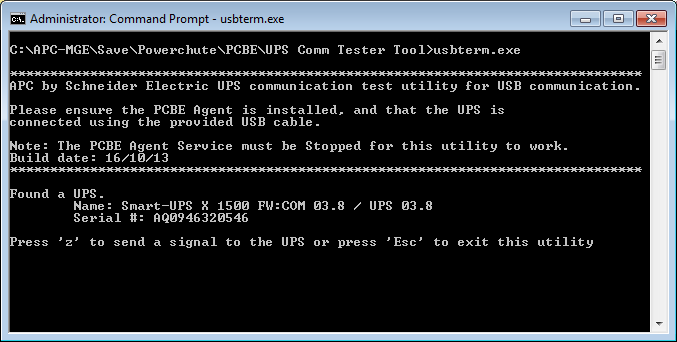
AS this screenshot shows USBTerm.exe discovered a Smart-UPS x 1500
Press ESC to exit
You can download USBTerm.exe from this link https://schneider-electric.box.com/s/h2i9n2f2ek27p0wkmyspjsay3gl729et
Link copied. Please paste this link to share this article on your social media post.
Posted: 2021-06-27 11:11 PM . Last Modified: 2024-03-19 12:16 AM
Link copied. Please paste this link to share this article on your social media post.
Link copied. Please paste this link to share this article on your social media post.
Posted: 2021-06-27 11:11 PM . Last Modified: 2024-03-19 12:16 AM
Link copied. Please paste this link to share this article on your social media post.
Posted: 2021-06-27 11:11 PM . Last Modified: 2024-03-19 12:16 AM
After pressing Z
this was the output
*******************************************************************************
APC by Schneider Electric UPS communication test utility for USB communication.
Please ensure the PCBE Agent is installed, and that the UPS is
connected using the provided USB cable.
Note: The PCBE Agent Service must be Stopped for this utility to work.
Build date: 16/10/13
*******************************************************************************
Found a UPS.
Name: Smart-UPS 1500 FW:601.3.I USB FW:1.3
Serial #: AS0216233627
Press 'z' to send a signal to the UPS or press 'Esc' to exit this utility
Attempt to write NAK to device failed.
...Timeout
Link copied. Please paste this link to share this article on your social media post.
Link copied. Please paste this link to share this article on your social media post.
Posted: 2021-06-27 11:11 PM . Last Modified: 2024-03-19 12:16 AM
Hi,
I have added a file named setup.iss to this link https://schneider-electric.box.com/s/h2i9n2f2ek27p0wkmyspjsay3gl729et
Download that file and copy it to the agent folder. Then using a command prompt run the installer using this command setup.exe -s
This will run the installer in silent mode. I have configured the iss file to use USB as comm to the UPS. When the Agent is installed you can access it using apc for user name and apc for the password.
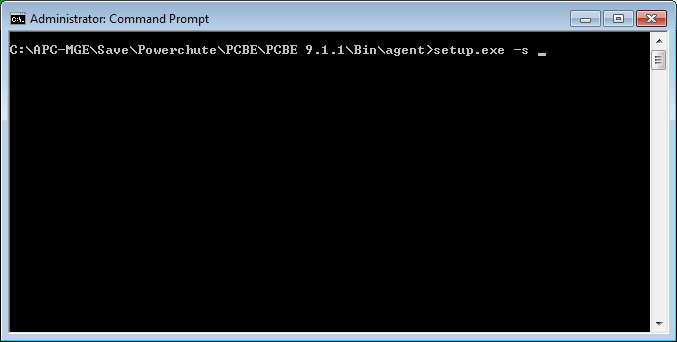
Link copied. Please paste this link to share this article on your social media post.
Posted: 2021-06-27 11:12 PM . Last Modified: 2024-03-19 12:16 AM
Link copied. Please paste this link to share this article on your social media post.
Link copied. Please paste this link to share this article on your social media post.
Link copied. Please paste this link to share this article on your social media post.
Posted: 2021-06-27 11:12 PM . Last Modified: 2024-03-19 12:16 AM
I have managed to install powerchute business edition on my PC following this guide but I have 2 question:
1) I just own 1 APC DLA1500L and I don't need the powerchute server to manage a lot of UPS..is that possible to install only the agent to manage 1 UPS? I tried with no success
2) Now I have 1 big icon of powerchute on the desktop (I'm on windows 😎 and at the start it ask me for my username, my password and an IP adress that frankly I don't know what it is because my UPS is connected through USB to the PC. When I insert my credential the program start but I can't add the UPS to the list, this happen:
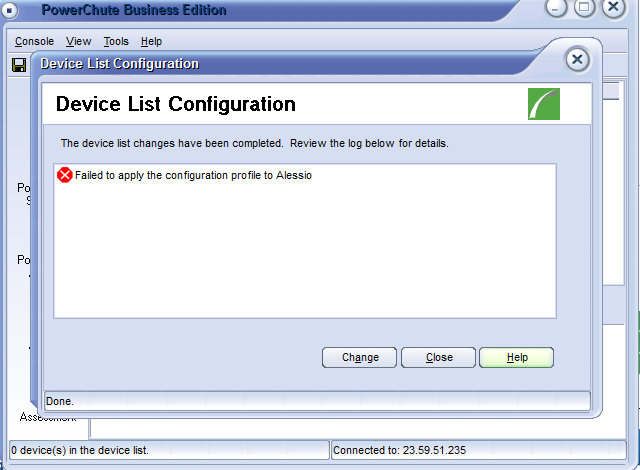
Link copied. Please paste this link to share this article on your social media post.
Link copied. Please paste this link to share this article on your social media post.
Posted: 2021-06-27 11:12 PM . Last Modified: 2024-03-19 12:16 AM
Massimo,
On 7/4/2015 3:02 PM, Massimo said:1) I just own 1 APC DLA1500L and I don't need the powerchute server to manage a lot of UPS..is that possible to install only the agent to manage 1 UPS? I tried with no success
You can install the Agent only and connect to it using the ip address of the system running the Agent. Example. https://192.168.1.10:6547 PowerChute uses port 6547 to communicate.
On 7/4/2015 3:02 PM, Massimo said:2) Now I have 1 big icon of powerchute on the desktop (I'm on windows 😎 and at the start it ask me for my username, my password and an IP adress that frankly I don't know what it is because my UPS is connected through USB to the PC. When I insert my credential the program start but I can't add the UPS to the list, this happen:
In most cases the reason people see that error is because they have entered different user names and password when installing the Agent and the Server. They must match for the Server to be able to discover the Agent. If you are using the Agent only you can uninstall the Server.
Link copied. Please paste this link to share this article on your social media post.
Link copied. Please paste this link to share this article on your social media post.
Posted: 2021-06-27 11:12 PM . Last Modified: 2024-03-19 12:16 AM
I haven't understand if the IP adress is the same that I have for going on internet navigatio so my iPv4 adress...
I'll try to uninstall the server and keep only agent installed..what about the console? Do i need that too?
Link copied. Please paste this link to share this article on your social media post.
Link copied. Please paste this link to share this article on your social media post.
Posted: 2021-06-27 11:12 PM . Last Modified: 2024-03-19 12:16 AM
On 7/6/2015 4:35 PM, Massimo said:I'll try to uninstall the server and keep only agent installed..what about the console? Do i need that to
No. The Console is used with the Server to access the Agent/s. It is not needed to access the Agent web interface.
Link copied. Please paste this link to share this article on your social media post.
Link copied. Please paste this link to share this article on your social media post.
Posted: 2021-06-27 11:12 PM . Last Modified: 2024-03-19 12:16 AM
I Still can't access to the agent using the user and the password that I choose during installation, I think that the problem is the server adress (I haven't understand why an offline tool should ask such data anyway let's go on...). When I start the program there is a precompiled server adress but I really don't know what it is. My DLA1500L is connected to the pc via USB port and not with the serial port...
Link copied. Please paste this link to share this article on your social media post.
Link copied. Please paste this link to share this article on your social media post.
Posted: 2021-06-27 11:12 PM . Last Modified: 2024-03-19 12:15 AM
You need to know the ip address of the computer attached to the DLA. When you enter https://system ip address:6547 the web page displayed should be the login page. If you do not know the system ip address you can enter https://127.0.0.1:6547
If you attempt to log in and the user name or password is not correct you will not gain access. To resolve an incorrect user name and password issue you must uninstall the PowerChute Agent and reinstall being sure to note the user name and password entered.
Link copied. Please paste this link to share this article on your social media post.
Link copied. Please paste this link to share this article on your social media post.
Posted: 2021-06-27 11:13 PM . Last Modified: 2024-03-19 12:15 AM
Ok I have reinstalled everything, including the console and the server and now I have manage to log is with adress 127.0.0.1 anyway I have 2 problems...
1) the program doesn't save the credential for logging in..
2) when I enter in the risk assessment page it never show result but it start loading forever...
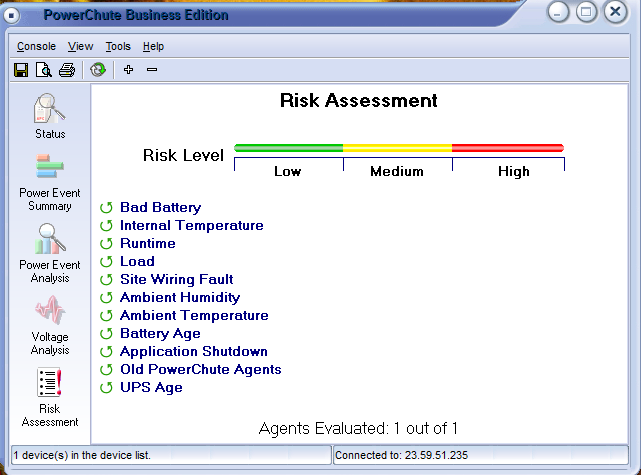
Link copied. Please paste this link to share this article on your social media post.
Link copied. Please paste this link to share this article on your social media post.
Posted: 2021-06-27 11:13 PM . Last Modified: 2024-03-19 12:15 AM
Hi,
When you log into the Console is the Server displayed as 127.0.0.1 or 23.59.51.235? If you save the credentials when logging into 127.0.0.1 and then the address changes to 23.59.51.235 the credentials will need to be entered.
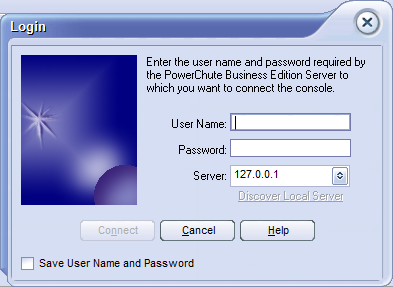
With Risk Assessment it is attempting to pull the information from the UPS and if it cannot access the info will continue to attempt to gain access. Is the ip address of the system 23.59.51.235 and do you use a domain server?
Link copied. Please paste this link to share this article on your social media post.
Link copied. Please paste this link to share this article on your social media post.
Posted: 2021-06-27 11:13 PM . Last Modified: 2024-03-19 12:15 AM
When I log in I inser 127.0.0.1 adress because it is the only one that let me in. If I try to log in with 23.59.51.235 it doen't let me in, an error message appears after a while saying that "Make sure that the powerchute business edition Server software is running and that its hose is connected to the server, then try again."
Regaridng the risk Assessment I understand that it's trying to collect information but I just have 1 DLA1500L which power my desktop pc and the DLA1500L is connected to the pc with USB port. I have no domain server. Also I have installed the complete powerchute business edition ( so console + agent + server ) because either way I could't even log in or connect the UPS inside the software.
Link copied. Please paste this link to share this article on your social media post.
Link copied. Please paste this link to share this article on your social media post.
Posted: 2021-06-27 11:13 PM . Last Modified: 2024-03-19 12:15 AM
Hi,
Can you log into the Agent web interface using this address https://127.0.0.1:6547 using IE, Firefox, or Chrome?
And try to log into the web interface using this address https://23.59.51.235:6547
The reason Risk Assessment is not loading is because the software is looking for 23.59.51.235 and it is not resolving that address. If you can log into the web Agent using 127.0.0.1 I suggest you uninstall the Server and Console and just utilize the web interface.
Link copied. Please paste this link to share this article on your social media post.
Link copied. Please paste this link to share this article on your social media post.
Posted: 2021-06-27 11:13 PM . Last Modified: 2024-03-19 12:15 AM
Yes you are correct, I can log in with the browser using the adress https://127.0.0.1:6547 but not with the adress https://23.59.51.235:6547 so it's an IP problem...
Link copied. Please paste this link to share this article on your social media post.
Link copied. Please paste this link to share this article on your social media post.
Posted: 2021-06-27 11:13 PM . Last Modified: 2024-03-19 12:15 AM
Hi there!
I have recelnty formatted my PC to install windows 10 and this time I have installed the powerchute business agent, console and server without problem. The login go on fine and it also remember the credential. The only problem remained is that the Risk Assassnebt page is still loading forever without showing me the parameters of the UPS. Hope to find a solution about this..
Edit: Instead I have noted that if I log in with the browser I can see some data from the UPS like the internal temperature...that's strange.
Link copied. Please paste this link to share this article on your social media post.
Posted: 2021-06-27 11:13 PM . Last Modified: 2024-03-19 12:15 AM
Link copied. Please paste this link to share this article on your social media post.
Posted: 2021-06-27 11:13 PM . Last Modified: 2024-03-19 12:15 AM
Yeap, you need to install all 3 software, the server, the console and the Agent for it to work properly.
Link copied. Please paste this link to share this article on your social media post.
Link copied. Please paste this link to share this article on your social media post.
Posted: 2021-06-27 11:13 PM . Last Modified: 2024-03-19 12:15 AM
I have never managed to get this software to install and behave on anything other than windows server, at some stage (usually after resuming form sleep) it will take 100% CPU on a single core. I ended up using windows power management to do the job via USB-HID battery and it worked fine.
Now I have a NMC installed for the server and NAS and leave the PC on it's own power management via USB as the network shutdown also hates windows 10.
Link copied. Please paste this link to share this article on your social media post.
Link copied. Please paste this link to share this article on your social media post.
Posted: 2021-06-27 11:13 PM . Last Modified: 2024-03-19 12:15 AM
Only need to install Web Agent Interface for single PC control. Server and Console if planning to control several devices.
Link copied. Please paste this link to share this article on your social media post.
Link copied. Please paste this link to share this article on your social media post.
Posted: 2023-06-01 04:13 AM . Last Modified: 2023-06-08 11:00 AM
I came across this old post and wanted to lend a hand. So, you're trying to manage your APC Smart-UPS 1500VA using PowerChute, but you're facing some hiccups, right? Here's what you can try: since you don't have a network card installed, let's focus on using the USB connection. To disable the native power management, you need to make sure the UPS is recognized by your computer. Double-check that the USB cable is securely connected. If you've already installed PowerChute Personal Edition and it's not detecting the UPS, try reinstalling it and make sure you have the latest version. By the way, if you ever need a Windows 10 product key, you could check out windows 10 product key reddit. It's a popular spot to score some cheap keys. Just giving you a heads up!
Link copied. Please paste this link to share this article on your social media post.
You’ve reached the end of your document
Create your free account or log in to subscribe to the board - and gain access to more than 10,000+ support articles along with insights from experts and peers.