Ask our Experts
Didn't find what you are looking for? Ask our experts!
Share Your Feedback – Help Us Improve Search on Community! Please take a few minutes to participate in our Search Feedback Survey. Your insights will help us deliver the results you need faster and more accurately. Click here to take the survey
Schneider, APC support forum to share knowledge about installation and configuration for Data Center and Business Power UPSs, Accessories, Software, Services.
Search in
Free
EnglishStrengthen your foundational knowledge in Data Centers for free, enroll in this path today and start your learning journey!
Link copied. Please paste this link to share this article on your social media post.
Posted: 2022-04-06 02:56 PM
Hello All, I have found a previous post that lists very similar symptoms and the suggested solution is to login and format, or run resetToDef -p IP. As I didn't want to have to configure the IP info if I could avoid it, I initially ran "resetToDef -p keepip" and that did not resolve the issue. In the other post it mentions rebooting interface 6 times before it gives up and someone else mentions gmail as SMTP or after defining a SMTP server. This seems to mesh with what I am seeing.
I was going to try the more aggressive format, but I don't seem to be able to run that, as I receive an error of "E101: Command Not Found". Now I can only login with device / apc instead of apc/apc, and I am not sure if this is the reason that I cannot run format.
With that not working, I tried the firmware update wizard and that also did not resolve the issue. I also seem to be having issues connecting to the UPS via FTP to download the files, when attempting to copy using WinSCP with FTP protocol, it connects but I receive a message of "Copying files from remote side failed". Any help would be greatly appreciated.
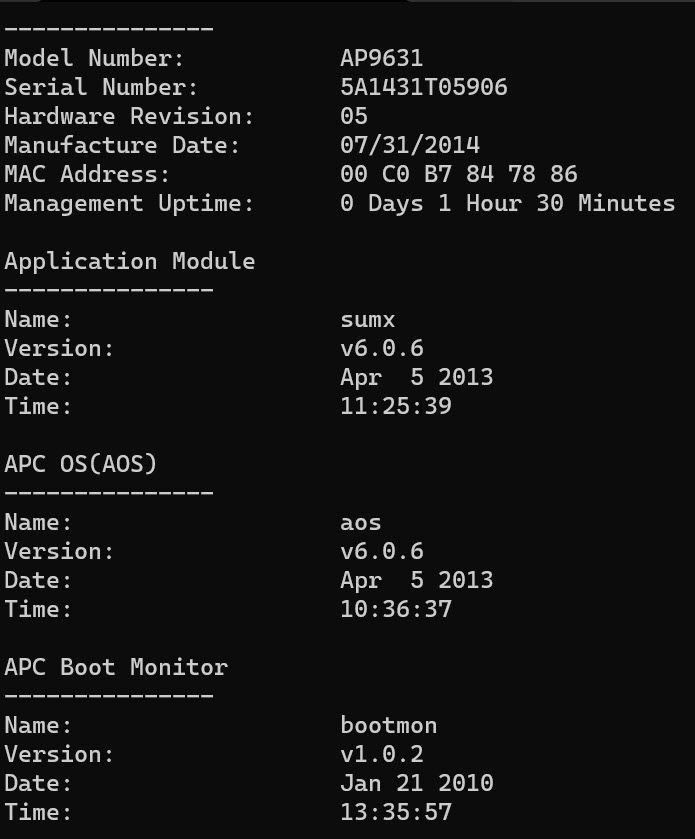
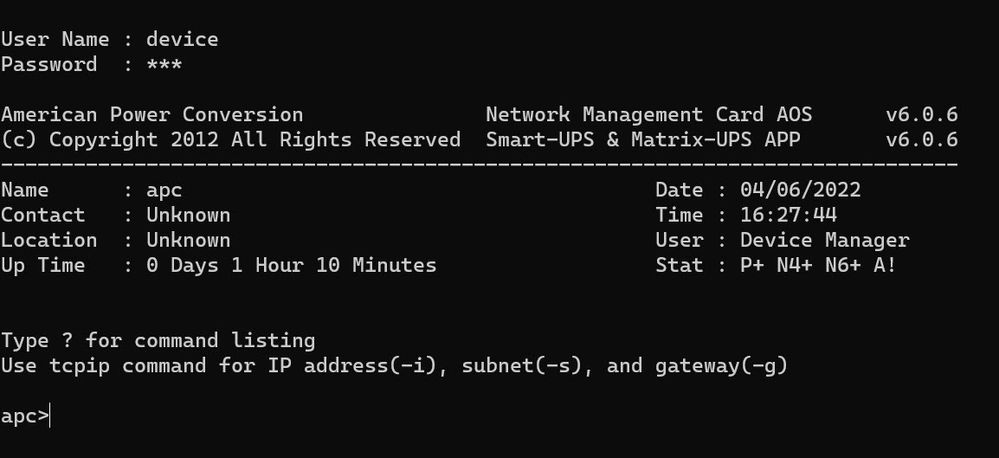
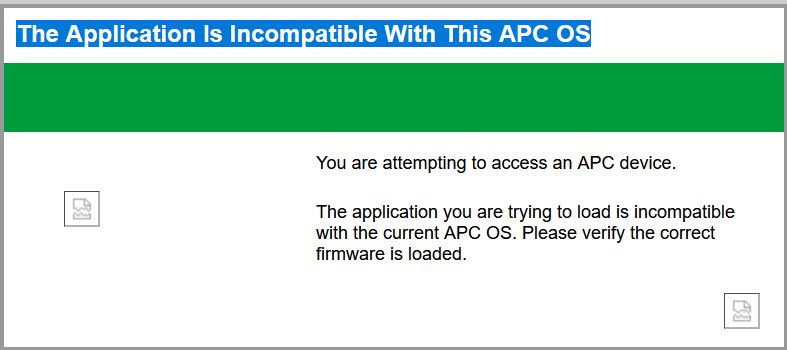
Link copied. Please paste this link to share this article on your social media post.
Link copied. Please paste this link to share this article on your social media post.
Posted: 2022-04-07 08:44 AM
FYI, for anyone with similar issues. So I wasn't able to accomplish anything via serial, USB, web, telnet or with the firmware updater. So, I ended up resetting the card with the paperclip holding the reset button for 20 seconds. Once complete, I logged in as apc / apc and formatted the card, just for good measure. The issue seems to be resolved atm.
Adam
Link copied. Please paste this link to share this article on your social media post.
You’ve reached the end of your document
Create your free account or log in to subscribe to the board - and gain access to more than 10,000+ support articles along with insights from experts and peers.