Ask our Experts
Didn't find what you are looking for? Ask our experts!
Schneider, APC support forum to share knowledge about installation and configuration for Data Center and Business Power UPSs, Accessories, Software, Services.
Search in
Free
EnglishStrengthen your foundational knowledge in Data Centers for free, enroll in this path today and start your learning journey!
Posted: 2021-06-29 10:50 PM . Last Modified: 2024-03-12 01:07 AM
Link copied. Please paste this link to share this article on your social media post.
Posted: 2021-06-29 10:50 PM . Last Modified: 2024-03-12 01:07 AM
I had a Powerchute icon in my system tray until relatively recently I noticed it was gone. I can open the software and it says the battery backup is working correctly, but I can't get that icon to reappear. In the past I had gone to Services and restarted APC there, but that has no effect now. I don't see the APC icon as an option in Settings/Personalization/Icons. Anyone know how to get the icon back?
Link copied. Please paste this link to share this article on your social media post.
Link copied. Please paste this link to share this article on your social media post.
Posted: 2021-06-29 10:50 PM . Last Modified: 2024-03-12 01:07 AM
Hi,
You do not enter C:\Users\wpasquil> The screen shot is displaying the directory I was working in at the time. You need to enter cd "C:\Program files (x86)\APC\PowerChute Personal Edition" The second line in the screen shot shows C:\Program files (x86)\APC\PowerChute Personal Edition> That is display because I had changed directories and was then working for C:\Program files (x86)\APC\PowerChute Personal Edition. While in that directory I ran the command Display.exe
NOTE: in DOS a directory is the same as a folder in Windows.
Link copied. Please paste this link to share this article on your social media post.
Link copied. Please paste this link to share this article on your social media post.
Posted: 2021-06-29 10:50 PM . Last Modified: 2024-03-12 01:07 AM
Hi,
You should look in the PowerChute interface and verify that "Always show icon on the taskbar" is checked.
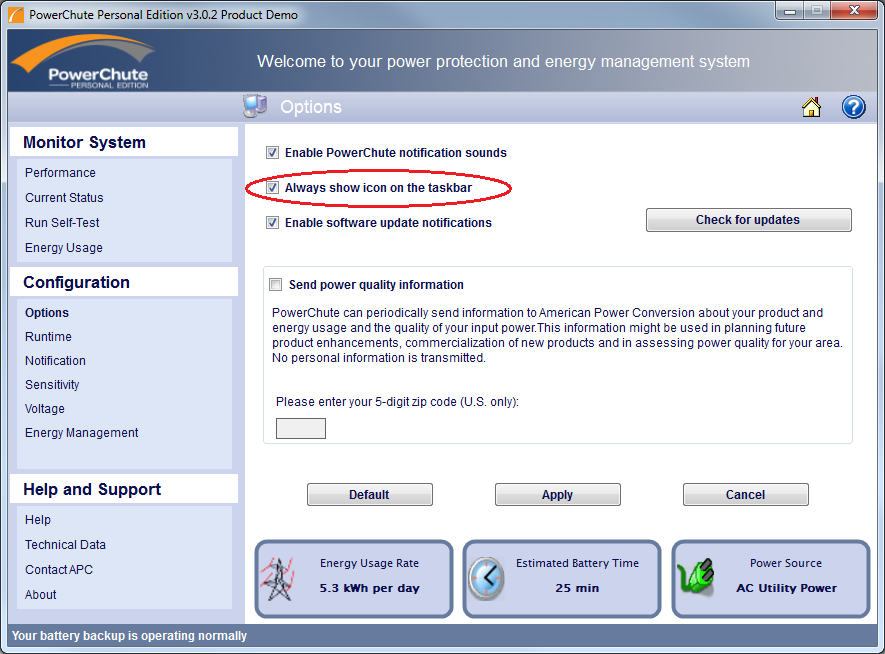
If that is checked and the icon is not displaying you can launch the icon manually. Open a command prompt as an administrator and navigate to the PowerChute folder. Example cd "C:\Program files (x86)\APC\PowerChute Personal Edition" Run the command Display.exe which will launch the icon.
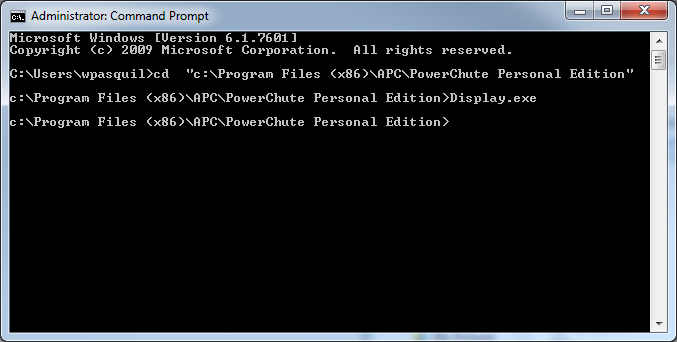
Link copied. Please paste this link to share this article on your social media post.
Posted: 2021-06-29 10:50 PM . Last Modified: 2024-03-12 01:07 AM
Link copied. Please paste this link to share this article on your social media post.
Posted: 2021-06-29 10:50 PM . Last Modified: 2024-03-12 01:07 AM
I am the administrator. But when I type:
c:\>users\wpasquil>cd
It says Access is denied.
Suggestions?
Link copied. Please paste this link to share this article on your social media post.
Link copied. Please paste this link to share this article on your social media post.
Posted: 2021-06-29 10:50 PM . Last Modified: 2024-03-12 01:07 AM
Hi,
You do not enter C:\Users\wpasquil> The screen shot is displaying the directory I was working in at the time. You need to enter cd "C:\Program files (x86)\APC\PowerChute Personal Edition" The second line in the screen shot shows C:\Program files (x86)\APC\PowerChute Personal Edition> That is display because I had changed directories and was then working for C:\Program files (x86)\APC\PowerChute Personal Edition. While in that directory I ran the command Display.exe
NOTE: in DOS a directory is the same as a folder in Windows.
Link copied. Please paste this link to share this article on your social media post.
You’ve reached the end of your document
Create your free account or log in to subscribe to the board - and gain access to more than 10,000+ support articles along with insights from experts and peers.