Ask our Experts
Didn't find what you are looking for? Ask our experts!
Share Your Feedback – Help Us Improve Search on Community! Please take a few minutes to participate in our Search Feedback Survey. Your insights will help us deliver the results you need faster and more accurately. Click here to take the survey
Schneider, APC support forum to share knowledge about installation and configuration for Data Center and Business Power UPSs, Accessories, Software, Services.
Search in
Free
EnglishStrengthen your foundational knowledge in Data Centers for free, enroll in this path today and start your learning journey!
Link copied. Please paste this link to share this article on your social media post.
Posted: 2021-06-30 06:04 AM . Last Modified: 2024-03-08 01:38 AM
Hello
I'm having some problems linking Powerchute Network Shutdown with my UPS (NMC 9631 v6.8)
I installed PNS 4.4 on a Raspberry Pi 3 (It's a Debian ARM distro). I simply replaced the JRE binaries packed in the installer, with JRE from Oracle for ARM architecture
PNS and NMC are in different subnets (a VPN site2site is enstablished between these subnets). all type of traffic between these two subnets is permitted in any direction.
PNS: 172.16.1.254:6547
NMC: 192.168.250.201:80
I set up Passphrase correctly and PNS registers itself in the NMC client list.
This is the error
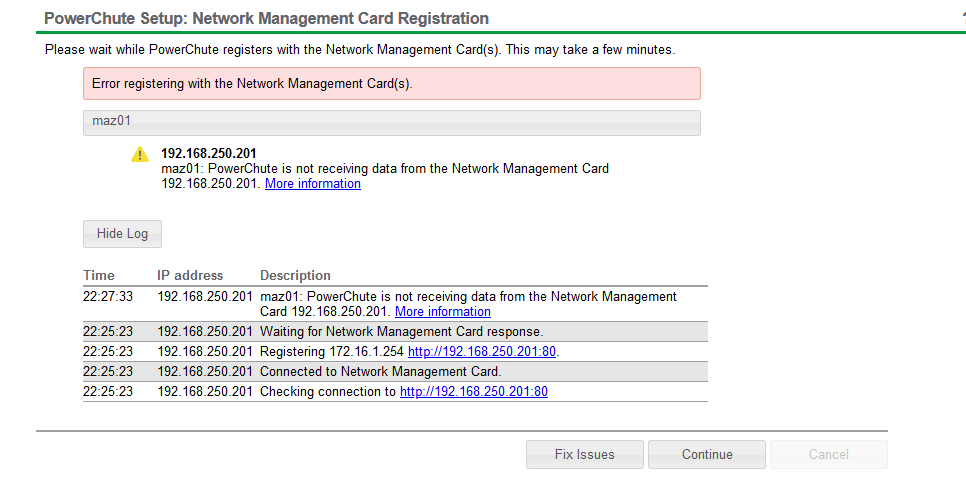
As suggested in other topics I have tried to monitor traffic flowing through my firewall and I see NMC's reply to dest port 3052 UDP
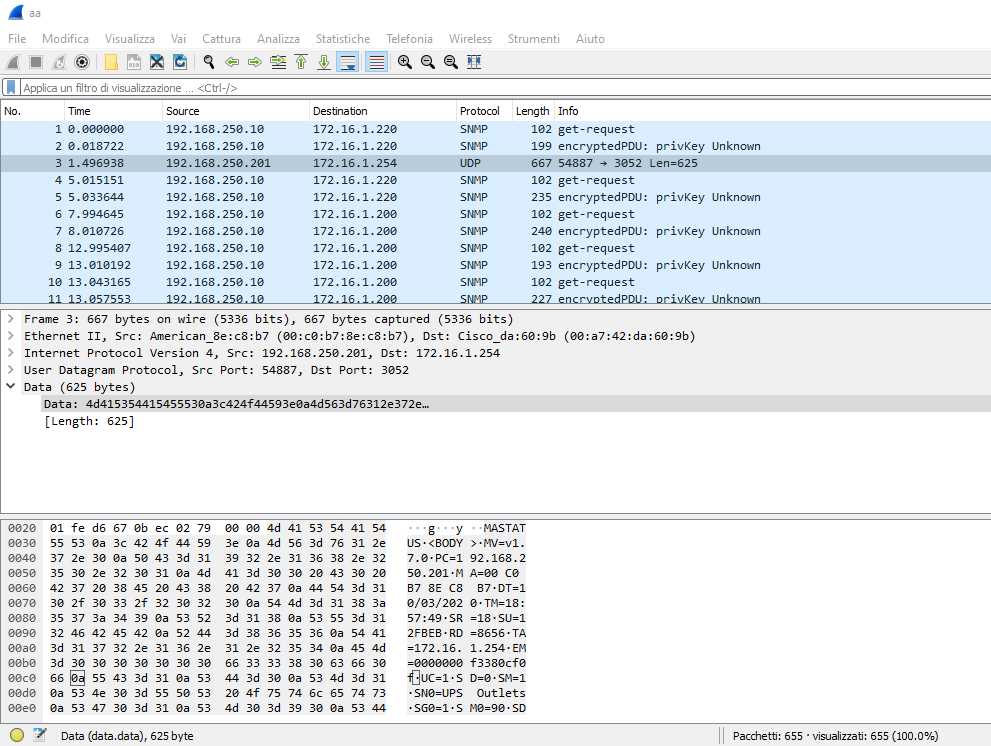
I can't packet-trace where the PNS is installed but I'm sure there is no firewall installed. And I see sockets correctly binded
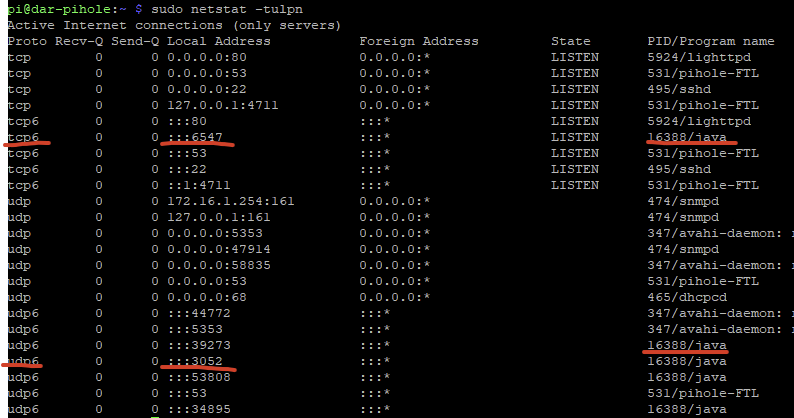
I have no clue...
Can you help me? thanks!
Link copied. Please paste this link to share this article on your social media post.
Link copied. Please paste this link to share this article on your social media post.
Posted: 2021-06-30 06:04 AM . Last Modified: 2024-03-08 01:38 AM
Indeed, it was a network problem, an access list was blocking traffic initiating from the UPS, but not traffic comin back for a previous connection (NMC really starts a *new* connection to port 3052)
Unfortunately I had to uninstall it because, once configured, there was no option to integrate in vmware.
So i downloaded the PNS for Virtualization .ova file and deployed in my single esxi host.
I have some trouble to understand how it works but I think I'll work it out...
Link copied. Please paste this link to share this article on your social media post.
Link copied. Please paste this link to share this article on your social media post.
Posted: 2021-06-30 06:04 AM . Last Modified: 2024-03-08 01:38 AM
Hi Paolo,
You have a whole lot of moving parts here so I can't guarantee that this will work.
First thing to check is if powerchute is enabled on the NMC from FW6.8.2 onward it is not enabled by default.
Next thing to check would be is HTTP/HTTPS enabled on the NMC?
If the NMC is right then more than likely your issue is network related, I'm not going to comment on the fact your running it on ARM but I would say that if it was that easy I'd imagine it would already have been done.
-Gavan
Link copied. Please paste this link to share this article on your social media post.
Link copied. Please paste this link to share this article on your social media post.
Posted: 2021-06-30 06:04 AM . Last Modified: 2024-03-08 01:38 AM
Indeed, it was a network problem, an access list was blocking traffic initiating from the UPS, but not traffic comin back for a previous connection (NMC really starts a *new* connection to port 3052)
Unfortunately I had to uninstall it because, once configured, there was no option to integrate in vmware.
So i downloaded the PNS for Virtualization .ova file and deployed in my single esxi host.
I have some trouble to understand how it works but I think I'll work it out...
Link copied. Please paste this link to share this article on your social media post.
You’ve reached the end of your document
Create your free account or log in to subscribe to the board - and gain access to more than 10,000+ support articles along with insights from experts and peers.