Posted: 2021-07-08 12:37 AM . Last Modified: 2024-02-29 11:08 PM
- Mark as New
- Bookmark
- Subscribe
- Mute
- Subscribe to RSS Feed
- Permalink
- Email to a Friend
- Report Inappropriate Content
Link copied. Please paste this link to share this article on your social media post.
Posted: 2021-07-08 12:37 AM . Last Modified: 2024-02-29 11:08 PM
NMC Upgrade failed - can't access web interface anymore - Smart-UPS X 2000 - AP9631
Hello Community,
The .EXE upgrade procces failed during NMC restart after 1/3 (boot monitor transfering) upgrade phase (the UPS itself restarted -> the connected server lost power for a short moment) (see screenshot):
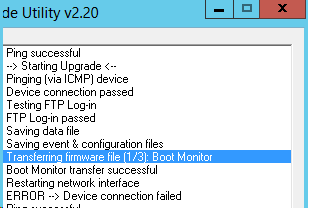
Now I'm getting "Application Error" if I'm trying to open Web-Console(see screenshot):
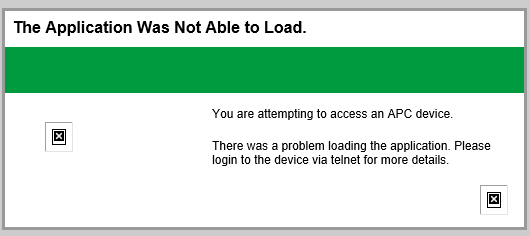
After EXE-Upgrade I also tried to upgrade via FTP, but it didn't work too, it stops coping firmware at one point:
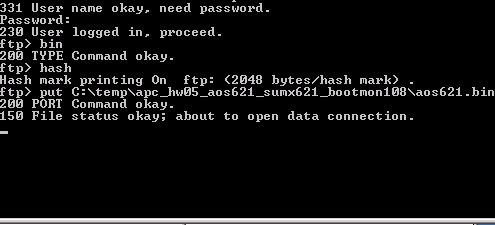
I can't download a debug too...
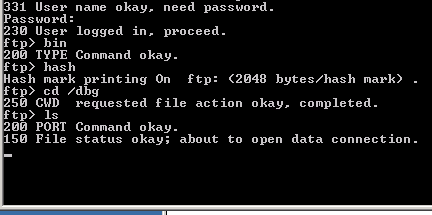
Here is teh satus message if I conenct to the CLI console:
Stat : P+ N4+ N6+ A-
Do you think the NetworkCard is damaged? and need to be replaced? or do you have any ideas?
Thank you!
Link copied. Please paste this link to share this article on your social media post.
Accepted Solutions
- Mark as New
- Bookmark
- Subscribe
- Mute
- Subscribe to RSS Feed
- Permalink
- Email to a Friend
- Report Inappropriate Content
Link copied. Please paste this link to share this article on your social media post.
Posted: 2021-07-08 12:38 AM . Last Modified: 2024-02-29 11:08 PM
Hi,
I think what you have a problem with potentially is your FTP data port being blocked. FTP uses two ports, 20 and 21. I have seen this when you can log in via FTP but cannot transfer data though. I don't know why it would've worked through the utility though..
The AP9631 definitely will not have to be replaced and we'll get this working. We need to do one or more of the following things though:
- Address what is wrong with the FTP protocol's data port - maybe try a different computer, temporarily disable any firewall or other services that could be blocking it, etc. I had this on my own work PC once and it was the Cisco VPN service/stateful packet inspection doing it (when I wasn't connected to VPN!)
- Try a different method to get the firmware upgraded. Review this knowledge base-> http://www.apc.com/support/index?page=content&country=ITB〈=en&locale=en_US&id=FA156047 . We can try the USB method or XMODEM method for NMC2 if you wanted. USB is probably easiest/quickest if you're physically located close to this device.
Let me know if you have any questions before you get started.
Link copied. Please paste this link to share this article on your social media post.
- Mark as New
- Bookmark
- Subscribe
- Mute
- Subscribe to RSS Feed
- Permalink
- Email to a Friend
- Report Inappropriate Content
Link copied. Please paste this link to share this article on your social media post.
Posted: 2021-07-08 12:38 AM . Last Modified: 2024-02-29 11:08 PM
Hi,
I think what you have a problem with potentially is your FTP data port being blocked. FTP uses two ports, 20 and 21. I have seen this when you can log in via FTP but cannot transfer data though. I don't know why it would've worked through the utility though..
The AP9631 definitely will not have to be replaced and we'll get this working. We need to do one or more of the following things though:
- Address what is wrong with the FTP protocol's data port - maybe try a different computer, temporarily disable any firewall or other services that could be blocking it, etc. I had this on my own work PC once and it was the Cisco VPN service/stateful packet inspection doing it (when I wasn't connected to VPN!)
- Try a different method to get the firmware upgraded. Review this knowledge base-> http://www.apc.com/support/index?page=content&country=ITB〈=en&locale=en_US&id=FA156047 . We can try the USB method or XMODEM method for NMC2 if you wanted. USB is probably easiest/quickest if you're physically located close to this device.
Let me know if you have any questions before you get started.
Link copied. Please paste this link to share this article on your social media post.
Posted: 2021-07-08 12:38 AM . Last Modified: 2024-02-29 11:08 PM
- Mark as New
- Bookmark
- Subscribe
- Mute
- Subscribe to RSS Feed
- Permalink
- Email to a Friend
- Report Inappropriate Content
Link copied. Please paste this link to share this article on your social media post.
Posted: 2021-07-08 12:38 AM . Last Modified: 2024-02-29 11:08 PM
Hi Angela,
You were right! That was an issue with the windows Firewall.
Thank you!
Link copied. Please paste this link to share this article on your social media post.
