Ask our Experts
Didn't find what you are looking for? Ask our experts!
Support forum for Machine and Motion Control solutions, including Lexium MC12 and robotics, PacDrive, Modicon PLCs and I/Os, EcoStruxure Machine Expert Twin, … - from design, implementation to troubleshooting and more, by Schneider Electric
Search in
Posted: 2021-03-31 06:43 AM . Last Modified: 2021-03-31 07:24 AM
Link copied. Please paste this link to share this article on your social media post.
Posted: 2021-03-31 06:43 AM . Last Modified: 2021-03-31 07:24 AM
Hello,
Where to download usb driver m241 plc ?
Thank you..
Link copied. Please paste this link to share this article on your social media post.
Link copied. Please paste this link to share this article on your social media post.
Posted: 2021-04-07 09:21 AM
The problem has been resolved by updating the firmware with SD card. Thank you all.
Link copied. Please paste this link to share this article on your social media post.
Link copied. Please paste this link to share this article on your social media post.
Posted: 2021-03-31 06:49 AM
The driver will be normaly installed during the installation of Somachine / Machine Expert.
If the cable not work, please check if it is a proper Mini USB cable.
Sometimes only the Pins for the power are connected, and not the pins for the communication.
Did you see the USB cable in the device manager of windows if it is connected?
Link copied. Please paste this link to share this article on your social media post.
Posted: 2021-03-31 01:41 PM . Last Modified: 2021-04-01 04:20 AM
Link copied. Please paste this link to share this article on your social media post.
Posted: 2021-03-31 01:41 PM . Last Modified: 2021-04-01 04:20 AM
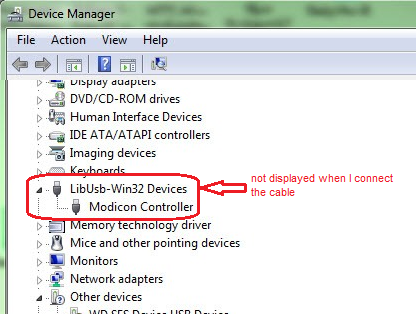
I do not see the USB cable in the Windows Device Manager when I connect the PLC to the PC
Does it need an original cable? Thanks for your help
Link copied. Please paste this link to share this article on your social media post.
Link copied. Please paste this link to share this article on your social media post.
Posted: 2021-04-01 06:33 AM
For mee it seem that you cable is the problem.
Normaly it should also work with an other Mini USB cable.
If I test the connection with a Mini USB cable from a external HD it works proper.
In the case the cable will not be shown in the device manager it seems that the communication pins are not connected.
In that case mosty only the power pins are connected.
The TM2xx will start per USB but communication is impossible.
If the driver are the problem they you should see a unknown device in the devicemanager.
The driver is more for the integrated USB port of the PLC and less for the cable itself. Regarding to this the nearly every cable should work normal. But in you case it seems the cable could only used for loading not for transfering.
Link copied. Please paste this link to share this article on your social media post.
Link copied. Please paste this link to share this article on your social media post.
Posted: 2021-04-01 08:04 AM
Maybe the USB interface of the M241 which defectively. How to check it?
The Error LED flashes
Link copied. Please paste this link to share this article on your social media post.
Link copied. Please paste this link to share this article on your social media post.
Posted: 2021-04-01 08:14 AM
You can cehck if the cable work for an other application with transfer like a external harddisk. If the harddisk work with you cable it seems the problem is on TM241. If the disk did also not work the problem is the cable.
Link copied. Please paste this link to share this article on your social media post.
Link copied. Please paste this link to share this article on your social media post.
Link copied. Please paste this link to share this article on your social media post.
Posted: 2021-04-02 03:38 AM . Last Modified: 2021-04-02 03:44 AM
Link copied. Please paste this link to share this article on your social media post.
Posted: 2021-04-02 03:38 AM . Last Modified: 2021-04-02 03:44 AM
Hello,
I tried two other cable without success.
Is it possible to establish Ethernet connection knowing that it is a TM241C24R? (not .CE24R).
THANKS
Link copied. Please paste this link to share this article on your social media post.
Link copied. Please paste this link to share this article on your social media post.
Posted: 2021-04-07 09:21 AM
The problem has been resolved by updating the firmware with SD card. Thank you all.
Link copied. Please paste this link to share this article on your social media post.
Link copied. Please paste this link to share this article on your social media post.
Posted: 2021-04-07 09:33 AM
Many thanks for your final comment on how this has been solved
Link copied. Please paste this link to share this article on your social media post.
Link copied. Please paste this link to share this article on your social media post.
Posted: 2024-03-21 08:46 PM
How to update driver USB SL cable , We try update otomatically was not respone .
Where can I get update software USB RS485 SL Cable ( TCSMCNAM3M002P )
Link copied. Please paste this link to share this article on your social media post.
Link copied. Please paste this link to share this article on your social media post.
Posted: 2024-05-01 04:38 PM
hello, in my case, now i can connect to M241 ecostruxure machine expert v1.1 using usb after do :
1
2
3
4
5 finally plugging the usb wire to m241, after a few seconds on device administrator you´ll see:
Link copied. Please paste this link to share this article on your social media post.
You’ve reached the end of your document
Create your free account or log in to subscribe to the board - and gain access to more than 10,000+ support articles along with insights from experts and peers.