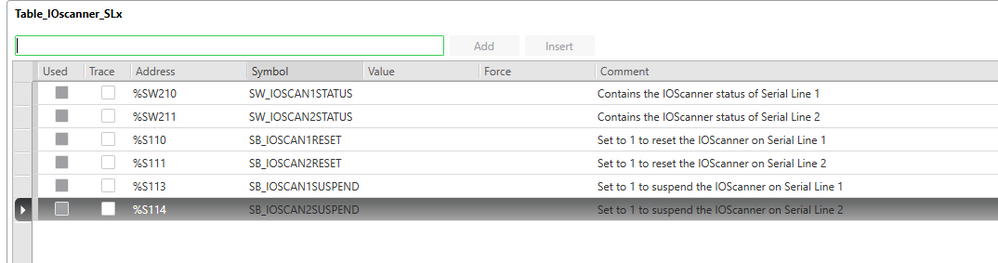M221 modbus serial ioscanner
Industry Automation and Control Forum
This forum is addressing industrial automation design & engineering, operations, asset performance, cyber security and digital transformation for Plants & Machines.
- Subscribe to RSS Feed
- Mark Topic as New
- Mark Topic as Read
- Float this Topic for Current User
- Bookmark
- Subscribe
- Mute
- Printer Friendly Page
- Mark as New
- Bookmark
- Subscribe
- Mute
- Subscribe to RSS Feed
- Permalink
- Email to a Friend
- Report Inappropriate Content
Link copied. Please paste this link to share this article on your social media post.
Posted: 2021-05-11 08:31 AM
M221 modbus serial ioscanner
Hello
I turn to you because I am going in circles.
I would like to retrieve counter information by ioscanner mode on port SL1.
but no frames start from m221. the led remains off.
i have tested with basic expert machine example program, but it does not work.
An idea ?
- Labels:
-
Energy Efficiency
Link copied. Please paste this link to share this article on your social media post.
Accepted Solutions
- Mark as New
- Bookmark
- Subscribe
- Mute
- Subscribe to RSS Feed
- Permalink
- Email to a Friend
- Report Inappropriate Content
Link copied. Please paste this link to share this article on your social media post.
Posted: 2021-05-12 07:38 AM
Excellent @Mkit that is working!
In order to check if you have a problem with a device on IOScanner you need to check the System objects IOScanner status.
Depend on the IOscanner selected it start with:
- %IWNS(100+x) for SL1, or
- %IWNS(200+x) for SL2,
- %IWNS(300+x) for ETH1
In your case your device over modbus serial will be %IWNS10x.
The value of that variable will give you the status:
- 0: Device not scanned
- 1:Device is being initialized by Modbus IOScanner (Initialization request of device being sent).
- 2:Device is present and ready to be scanned (initialization requests sent, if any).
- 3:Device not scanned correctly due to a communication error detected on a channel of the device.
- 4:Device not initialized correctly due to a communication error detected during initialization request of the device.
- 5:Device not correctly identified because the vendor name or product code returned by the device does not match the expected values.
- 6:Communication error occurred during identification and initialization. Possible reasons are: incommunicative or absent device, incorrect communication parameters, or unsupported Modbus function.
In the next example I am using the ethernet that's why it start with %IWNS30x but it is the same, you just need to check the status:
In this example the first device on the IOscanner is disconnected from the network so the status is 6. The second device is connected to the M241 and it is working fine, the status is 2.
If this solves the problem remember to mark this coments as part of the solution for this 😊.
Best regards,
LeTomas
- Tags:
- english
Link copied. Please paste this link to share this article on your social media post.
- Mark as New
- Bookmark
- Subscribe
- Mute
- Subscribe to RSS Feed
- Permalink
- Email to a Friend
- Report Inappropriate Content
Link copied. Please paste this link to share this article on your social media post.
Posted: 2021-05-12 12:19 AM
Hi @Mkit
For my comment I am going to assume that:
- The commnuication setting on the master and slave matchs. (you can delete the post configuration files of the M221 via SD Card just in case)
- The slave address is the same on the IOscanner table on the M221.
- The communication cable is correct (pins 4,5,8 only use on the communication).
You should check the status of the IOScanner Serial Line (1) . I recommend you to create an Animation table:
Check the %SW210:
-
0: IOScanner is stopped
-
1: Initialization request to device being sent by IOScanner
-
2: IOScanner is operational
-
3: IOScanner is partially operational (some devices are not being scanned)
-
4: IOScanner is suspended
If the %SW210 is not equal to "2" you can set to 1 the %S110 to reset the IOScanner.
Best regards,
LeTomas
- Tags:
- english
Link copied. Please paste this link to share this article on your social media post.
- Mark as New
- Bookmark
- Subscribe
- Mute
- Subscribe to RSS Feed
- Permalink
- Email to a Friend
- Report Inappropriate Content
Link copied. Please paste this link to share this article on your social media post.
Posted: 2021-05-12 07:03 AM
hi @LeTomas
I tested and it was successful.
your indications guided my diagnosis.
the next problem is the management of communication faults.
my bench is composed of a single device. but in a month, I would have all the counters. then for anticipated.
1 / how do I manage faults, device by device ?
2 / what is the device's communication fault bit ?
Thank
- Tags:
- english
Link copied. Please paste this link to share this article on your social media post.
- Mark as New
- Bookmark
- Subscribe
- Mute
- Subscribe to RSS Feed
- Permalink
- Email to a Friend
- Report Inappropriate Content
Link copied. Please paste this link to share this article on your social media post.
Posted: 2021-05-12 07:38 AM
Excellent @Mkit that is working!
In order to check if you have a problem with a device on IOScanner you need to check the System objects IOScanner status.
Depend on the IOscanner selected it start with:
- %IWNS(100+x) for SL1, or
- %IWNS(200+x) for SL2,
- %IWNS(300+x) for ETH1
In your case your device over modbus serial will be %IWNS10x.
The value of that variable will give you the status:
- 0: Device not scanned
- 1:Device is being initialized by Modbus IOScanner (Initialization request of device being sent).
- 2:Device is present and ready to be scanned (initialization requests sent, if any).
- 3:Device not scanned correctly due to a communication error detected on a channel of the device.
- 4:Device not initialized correctly due to a communication error detected during initialization request of the device.
- 5:Device not correctly identified because the vendor name or product code returned by the device does not match the expected values.
- 6:Communication error occurred during identification and initialization. Possible reasons are: incommunicative or absent device, incorrect communication parameters, or unsupported Modbus function.
In the next example I am using the ethernet that's why it start with %IWNS30x but it is the same, you just need to check the status:
In this example the first device on the IOscanner is disconnected from the network so the status is 6. The second device is connected to the M241 and it is working fine, the status is 2.
If this solves the problem remember to mark this coments as part of the solution for this 😊.
Best regards,
LeTomas
- Tags:
- english
Link copied. Please paste this link to share this article on your social media post.
Create your free account or log in to subscribe to the board - and gain access to more than 10,000+ support articles along with insights from experts and peers.