Share Your Feedback – Help Us Improve Search on Community! Please take a few minutes to participate in our Search Feedback Survey. Your insights will help us deliver the results you need faster and more accurately. Click here to take the survey
ClearSCADA 2015 R2 Known Issues
Geo SCADA Knowledge Base
Access vast amounts of technical know-how and pro tips from our community of Geo SCADA experts.
Search in
Improve your search experience:
- Exact phrase → Use quotes " " (e.g., "error 404")
- Wildcard → Use * for partial words (e.g., build*, *tion)
- AND / OR → Combine keywords (e.g., login AND error, login OR sign‑in)
- Keep it short → Use 2–3 relevant words , not full sentences
- Filters → Narrow results by section (Knowledge Base, Users, Products)
-
database
32 -
Web Server and Client
31 -
WebX
19 -
Request Form
18 -
Lists, Events & Alarms
16 -
ViewX
15 -
Setup
12 -
Application Programming
12 -
Telemetry
8 -
Events & Alarms
7 -
Lists
7 -
Mimic Graphics
7 -
Downloads
6 -
Geo SCADA Expert
5 -
SCADA
5 -
IoT
5 -
Support
5 -
Drivers and Communications
4 -
Security
4 -
2025
3 -
IEC 61131-3 Logic
3 -
DNP 3
3 -
Virtual ViewX
2 -
Trends and Historian
2 -
Architectures
1 -
Templates and Instances
1 -
Releases
1 -
Maps and GIS
1 -
Mobile
1 -
Geo Scada
1 -
Tools & Resources
1 -
Privacy Policy
1 -
OPC-UA
1 -
ClearSCADA
1 -
Python
1
- Bookmark
- Subscribe
- Email to a Friend
- Printer Friendly Page
- Report Inappropriate Content
Link copied. Please paste this link to share this article on your social media post.
ClearSCADA 2015 R2 Known Issues
Originally published on Geo SCADA Knowledge Base by Anonymous user | June 09, 2021 09:50 PM
Please read the information below prior to installing SCADA Expert ClearSCADA 2015 R2 for important information on any known issues.
Issue when using Windows 10 Creators Update - build 1703 (issue reference: SUP-9419)
A problem has been identified within WebX clients after upgrading to the Windows 10 Creators update build 1703 whereby the scroll bars on an embedded list control (e.g. SQL Query, Event List, Alarm List on a mimic) in WebX no longer work as expected. We are actively working with Microsoft on this problem, which has been recently confirmed as an issue in MS Internet Explorer. MS Issue Reference: REG 117052415792436.
Current advice for ClearSCADA customers using WebX is that they should avoid upgrade of their Windows 10 clients to Creators Update build 1703 until this issue is resolved.
_Customers impacted by the above are encouraged to raise this directly to Microsoft via their Support Channels, quoting the Issue Reference: REG 117072016066603, to help facilitate a timely resolution._
Recent testing has uncovered a potential work-around; when using Google Chrome browser and the IE Tab Extension (which simulates an Internet Explorer browser) version 10.7.31.1 we were able to successfully use the embedded mimic's scrollbars. The following considerations apply:
- We have not formally tested WebX using Google Chrome's IE Tab Extension.
- Using Chrome web browser may be a problem for some customers (e.g. a Security Policy might exclude the use of Google Chrome browser, or the extension kits)
- The extension may be using an older version of Windows library, and a newer version of the extension might reveal the problem again.
Thanks for your support, but overall we apologize for any inconvenience.
Redundant Server Upgrade (issue reference: SUP-8536)
An issue has been identified that affects an upgrade from ClearSCADA 2014 R1 or 2015 R1 to the released version of ClearSCADA 2015 R2 when using a redundant architecture consisting of multiple Hot-Standby and/or Permanent Standby servers. This has the potential to cause a server exception within the recently-upgraded Main server as a result of attempting to synchronize with a ClearSCADA Standby server(s) that is still running ClearSCADA 2014 R1/R1.1 or 2015 R1.
Versions affected:
- ClearSCADA 2014 R1
- ClearSCADA 2014 R1.1
- ClearSCADA 2015 R1
This issue does not affect the upgrade to ClearSCADA 2015 R2 from ClearSCADA 2013 R2 or earlier versions.
The above situation can be avoided by using the Server Configuration application to disable the synchronization of 'System Status' information on Standby servers, as shown below. This feature was introduced in ClearSCADA 2014 R1 to provide improved monitoring and visibility of the status of connected Standby servers by the Main server, allowing this information to be display on Mimics or exposed to other applications.
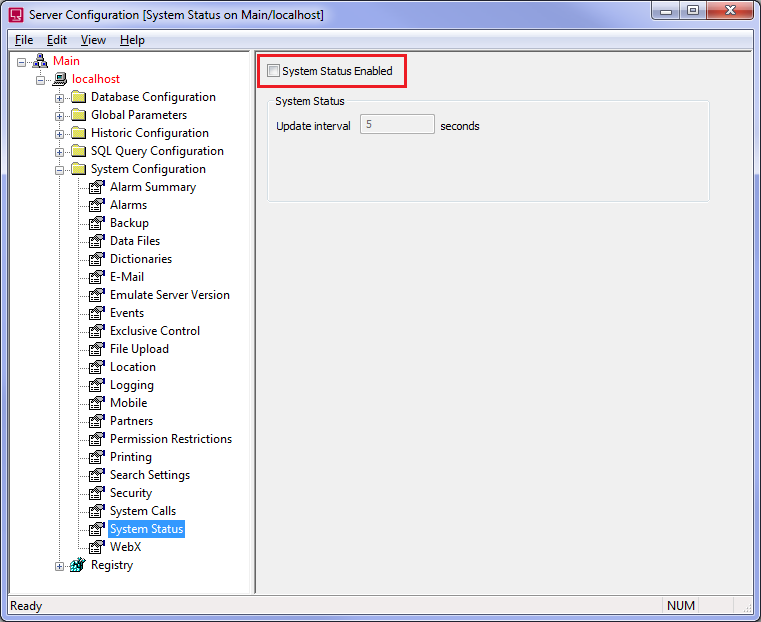 DisableSystemStatus.pngDisableSystemStatus.png
DisableSystemStatus.pngDisableSystemStatus.png
The above 'System Status' setting should be disabled on ClearSCADA Standby servers as they are individually upgraded to ClearSCADA 2015 R2, prior to transitioning an upgraded Standby server to become Main. Furthermore, all connected ClearSCADA Standby servers should be upgraded to ClearSCADA 2015 R2 before changing the Main server. Once the upgrade to ClearSCADA 2015 R2 has been successfully completed on all servers within the system, the synchronization of Server Status information between ClearSCADA servers can be safely re-enabled.
Please refer to the ClearSCADA 2015 R2 Upgrade Strategy for revised upgrade steps as a result.
This issue is currently being investigated, and will be released as hotfix and/or Service Pack when available.
ViewX "All Window" Favourites (issue reference: SUP-8510 and SUP-8246)
The following issues have been identified regarding All Window Favourites (aka Super Favourites) in ClearSCADA 2015 R2, whereby the windows are not restored as saved. Specifically:
- The Tab Order is not preserved when saving/restoring the favourites, but instead a default Tab Order is used.
- The Screen Layout is not preserved when saving/restoring the favourites, such that any personalisation of the screen layout to provide horizontal- or vertical-tiling is not remembered and all windows are restored within a single tab group.
- When using multiple Window Containers within a multi-monitor configuration, all windows within a Secondary Window Container are not restored to the Secondary Container, but instead are restored to the Primary Container alongside any existing Primary Window Container windows.
- Inset Windows are not restored, but instead only the Main Window is restored.
The above functionality is being added, and will be released as hotfix and/or Service Pack when available.
WebX User Interface
Annotation not translated in trend
Translated strings for a user with the user set to the locale for those translations, a trend created and an internal digital point's processed history trace added to it. Annotations are then added to the trend with the translation string: @this. ViewX and old WebX displayed the translation for @this correctly, but new WebX displays @this instead of the translation for @this.
Text Alarms not displayed within the Alarm Banner
Text alarms are not displayed within the HTML5 Alarm Banner in WebX.
Text Alarms are typically associated with Server Licensing, Archiving, or Historic Granule Monitoring Alarms, although can also be generated by some drivers or via methods in Logic and Scripting. These Text Alarms are displayed correctly within the Embedded Alarm List.
Drivers
Advanced OPC Driver
An exception can occur in the Advanced OPC driver when attempting asynchronous write (control) operations, which will cause the driver to restart. This can result in a message in ViewX that reads "Driver 'Advanced OPC' is not running".
Configuring asynchronous control actions to write synchronously is a work-around that resolves this issue.
A hotfix version of ClearSCADA 2015 R2 is available for customers with an active support agreement; please contact Technical Support for download instructions.
Crystal Reports
A problem with exporting Crystal Reports on Windows 8 and 8.1, and Windows Server 2012 and 2012 R2 has been identified. It is triggered by the report containing Boolean parameters with the "Exclusive group" option enabled. Subject to confirmation the likely cause is the SAP crystal runtime rather than ClearSCADA 2015 R2.
Installer
OPC Registration
On a clean installation of SCADA Expert ClearSCADA 2015 R2, the classes for OPCDA, OPCAE and OPCHDA are not registered. The user would need to open the Client Configuration dialog and click OK on the configured connection for the classes to be registered. This was changed to add support for the Systems.xml file.
Support for Internet Explorer 9/10/11
The following problems were identified:
- When clicking on the 'List All
Objects' from a class information page in the database schema, the list of objects may not display correctly. This is a problem with the Internet Explorer's XSL transformation related to elements with content and children.
- Script functions such as 'Mimic.OpenInset' and 'App.OpenWindow' may not display properly on IE9/10/11.
- Hyperlinks to lists may not display correctly due to the cross site scripting security filter in Internet Explorer. This also includes links to trends generated using the TrendSpec specification in ClearSCADA. The workaround for this is to disable the Cross-Site Scripting (XSS) filter in the web browser.
Go: Home Back
Author
Link copied. Please paste this link to share this article on your social media post.
Create your free account or log in to subscribe to the board - and gain access to more than 10,000+ support articles along with insights from experts and peers.

