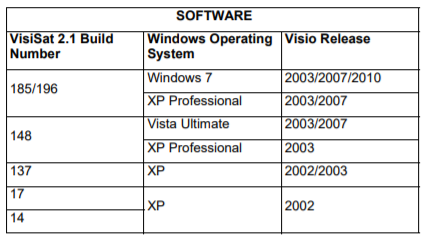Issue
When launching VisiSat 2.1 build 196, 200, or 201, the following error message appears:
“Unable to Load the Schneider Electric CET Style DLL”
As a result, VisiSat fails to launch.
Product Line
Satchwell MicroNet
Environment
- Satchwell VisiSat
- Windows (Windows, XP Professional, Windows 7, Windows Vista Ultimate)
- Microsoft Visio
Cause
The error occurs because the Microsoft .NET Framework 2.0 is not installed on the system. VisiSat requires this framework to function correctly.
Resolution
To resolve the issue, follow these steps:
- Uninstall VisiSat from your system.
- Install Microsoft .NET Framework 2.0.
- Reinstall VisiSat 2.1 build 196.
- If needed, apply the following service packs:
- Service Pack 1 (Build 200)
- Service Pack 2 (Build 201)
- Reboot your computer.
- Launch VisiSat.
Downloads
- VisiSat 2.1 Main Software
- VisiSat Service Pack 1 (Build 200)
- VisiSat Service Pack 2 (Build 201)
- VisiSat Documentation & Data Sheets
Additional Notes
- Ensure that your system meets all the minimum hardware and software requirements for VisiSat.