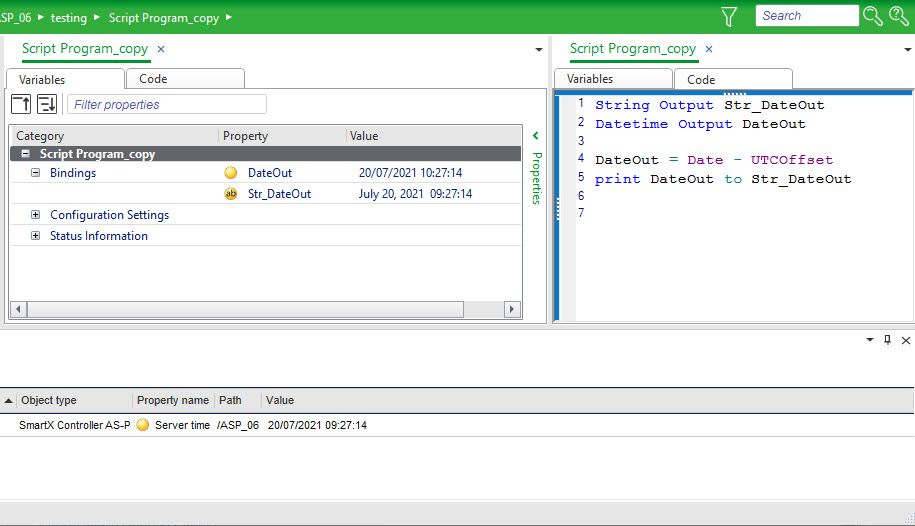Issue
Viewing Script time from the editor can show incorrect time
Product Line
EcoStruxure Building Operation
Environment
- Building Operation Automation Server, AS, ASP, ASB, AS Classic
- Building Operation Enterprise Server
- Building Operation WorkStation
- Script Program Editor
Cause
Scripts use Local Server time, but the Clients like Script Editor or WorkStation expecting a server to be UTC.
The result is that during Daylight Saving Time, the time seen in the script editor may appear an hour out.
Resolution
During debugging of Times or Dates or DateTime Values, it is helpful to "Print" the Datetime to a string as this will show actual time being used rather than the Clients interpretation of the time (See script below).The client will take the Server time as UTC and apply offsets to achieve its "Local" time, which can give an incorrect time.
The UTCOffset property can be used to correct for time zones but there is no DST(Daylight Saving Time) offset available until v4.0.