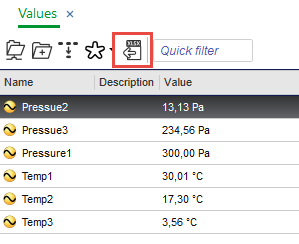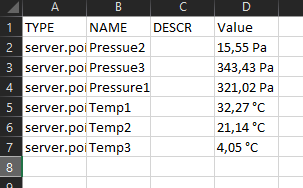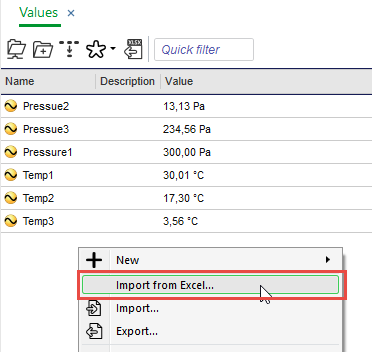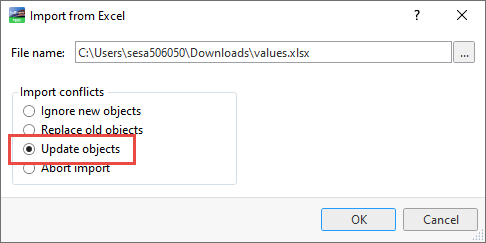Issue
Values that are exported to Excel, updated and then imported again are multiplied by a factor of 10, 100 or another multiple of 10.
- Values are exported to Excel by clicking on the Export to Excel tool (marked in red)
- The values are updated in Excel
- The Excel file is imported to Workstation. Right click and choose Import from Excel...
- Choose to update objects
- The values are now in this case 100 times greater than in the Excel file
Product Line
EcoStruxure Building Operation
Environment
Building Operation Workstation
Cause
Workstation can only handle "." (dot) as decimal separator for values imported from Excel. When using "," (comma) Workstation ignores the decimal separator making the value 10 times or 100 times greater than the value entered in Excel. The multiple of 10 depend on the number of decimals you use. If you have 4 decimals the value will become 10 000 times greater.
Resolution
Change decimal separator from "," (comma) to "." (dot) in the Excel file before importing. Find and Replace can be used to search for , and replace with .