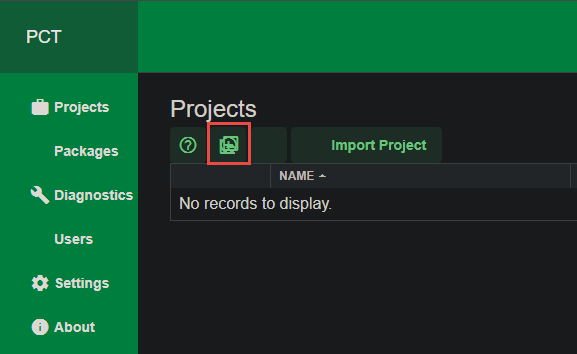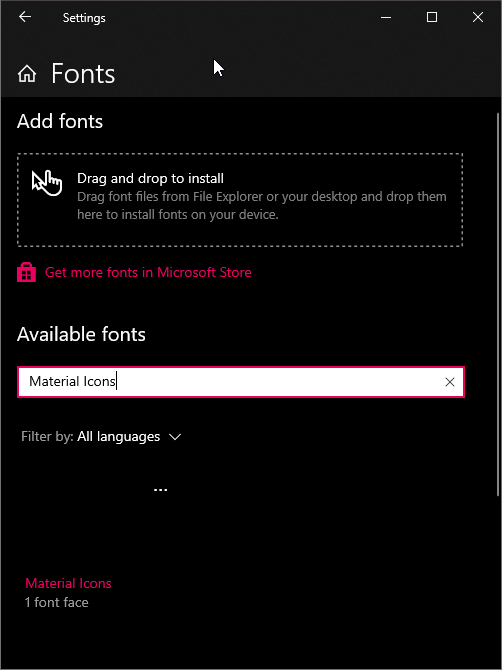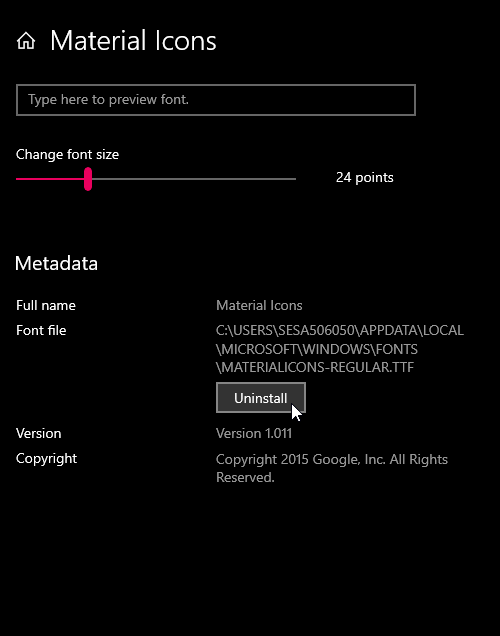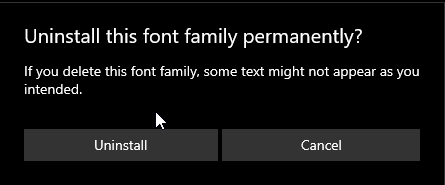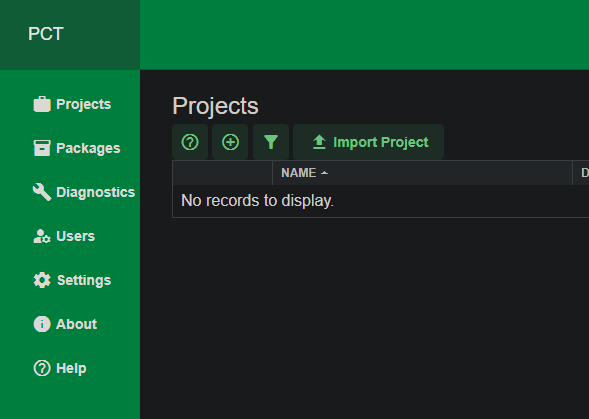Issue
The toolbar icons in PCT 2.0 are jumbled. They seems to be stacked on top of each other, making it hard to use the toolbar.
Product Line
EcoStruxure Building Operation
Environment
Project Configuration Tool 2.0
Cause
Issue with the font used by PCT
Resolution
Follow these steps to resolve the problem:
- In Windows, navigate to Settings, then Font Settings, and search for "Material Icons".
-
Select Material Icons, then choose Uninstall.
-
Confirm by clicking Uninstall.
-
Close all browser windows used to access PCT, then reopen and browse to PCT again. The toolbar icons should now display correctly.