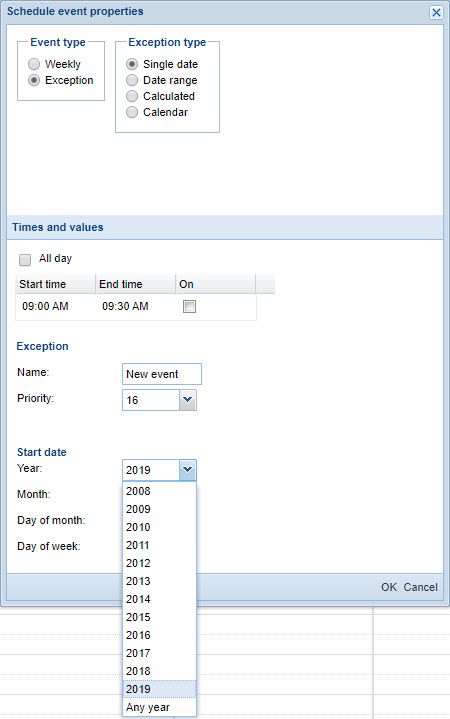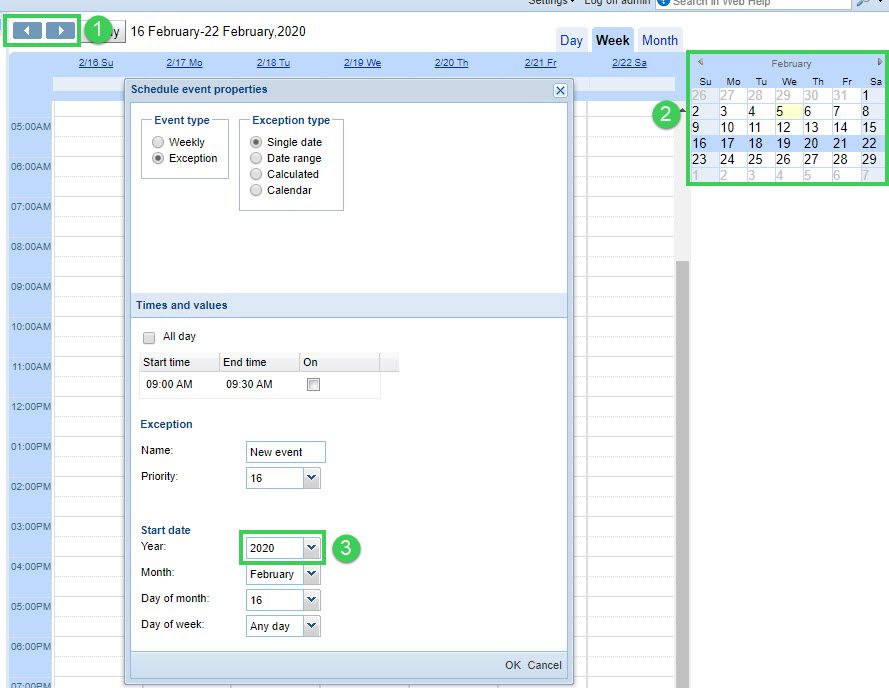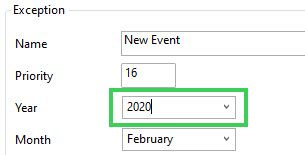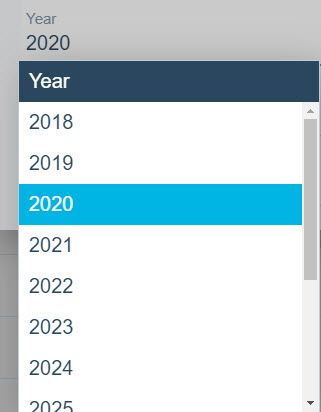Issue
Cannot select new year when trying to add an Exception Event in a Digital Schedule. The new year is not listed in the drop-down list.
Product Line
EcoStruxure Building Operation
Environment
Building Operation Webstation
Cause
The drop-down list does not contain any year past 2019 in Webstation 1.9 and 2.0
Resolution
There are two ways to resolve this issue:
- Use the arrows (1) at the top of the Schedule, or the calendar (2) to the right, to select a date in the year the exception should be valid for. Click in the schedule to open up the properties window. It will now automatically have the selected year (3).
- Add the Exception in Workstation.
The drop-down list in Workstation does not in fact contain more items than it does in Webstation, but there is the possibility to type in the year manually without using the drop-down list.
In EBO version 2.0 the year in an Exception Event can be manually typed in the same way as in Workstation. This problem has been resolved in version 3.0 and later versions where the drop-down list contains later years.