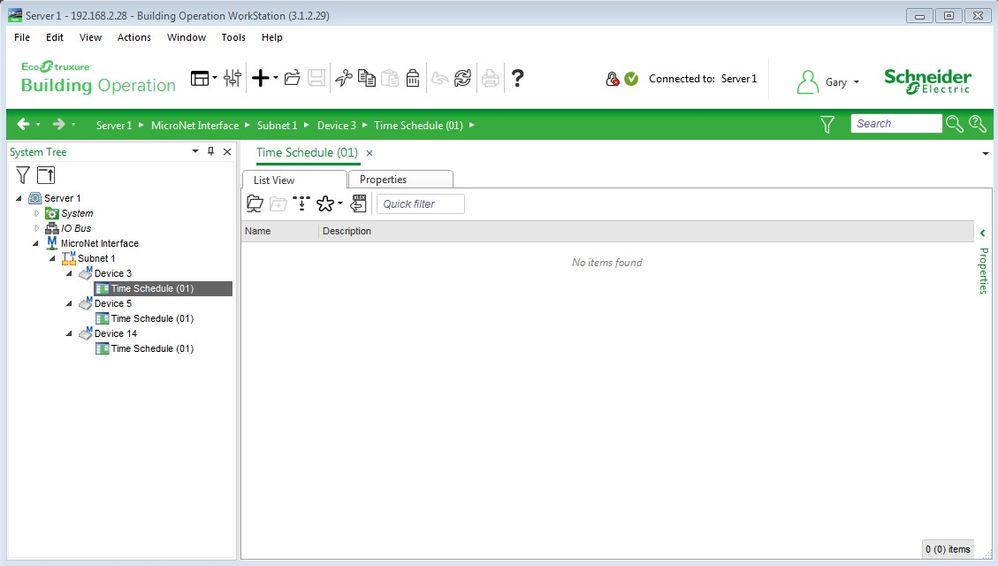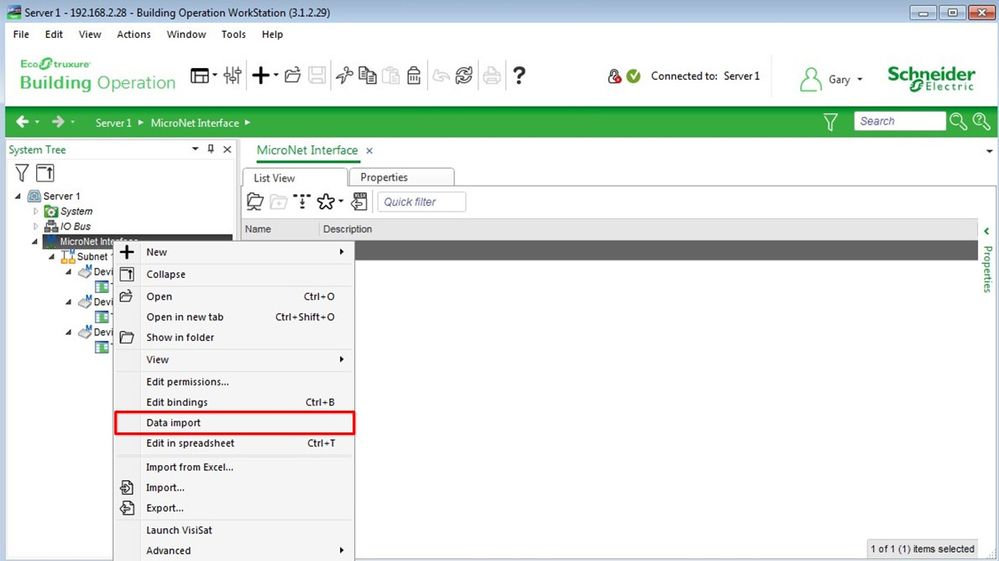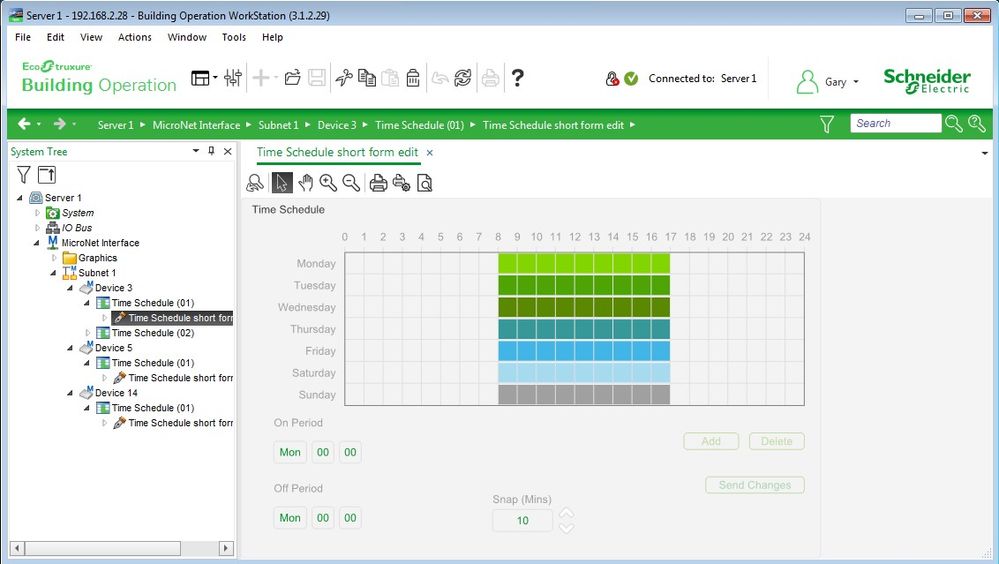Issue
After upgrading a site that contains MicroNet or IAC controllers from SBO to EBO the time Schedules no longer display time periods entered.
Product Line
EcoStruxure Building Operation
Environment
- Building Operation Workstation (from v2.0.1)
- Building Operation WebStation (from v2.0.1)
- Building Operation Enterprise server (from version 2.0.1)
- Building Operation Automation Server (AS Classic from v2.0.1 to v3.1 and AS-P from v2.0.1)
Cause
From EBO 2.0.1 release includes support for MicroNet time and holiday schedules in WebStation, to achieve this the existing SBO schedules have been replaced by a TGML graphic for both WebStation and WorkStation.
Resolution
To enable the new schedules, run the Data Importer on each MicroNet interface, this will add new TGML schedule objects for all existing MicroNet and IAC Time and Holiday schedules.
Before upgrading.
After upgrading.
Carry out a Data import.
After the Data import, then the associated TGML graphics can be seen.
Further information is available in the EBO 2.0.1 release note.
The graphic creation is confirmed in the trace information presented when Data importing:
The trace will be sent to: C:\ProgramData\Schneider Electric EcoStruxure\Building Operation n.n\DataImport\Trace.DataImport.MicroNet Interface.txt and the following is seen:
Source: C:\Satchwell\Projects
Full URL: C:\Satchwell\Projects
Processing XML...
Committing to server...
Creating object editor graphics (3) ...
Object editor graphics created