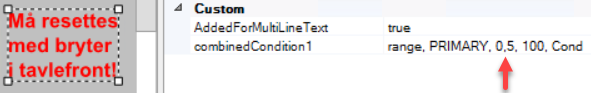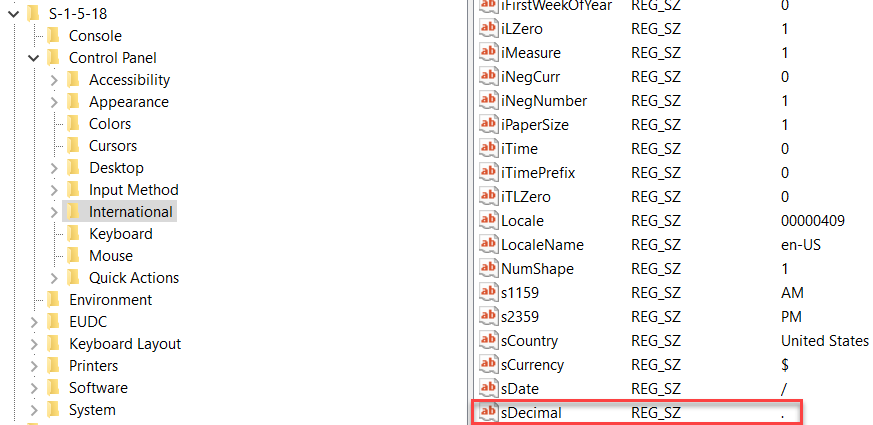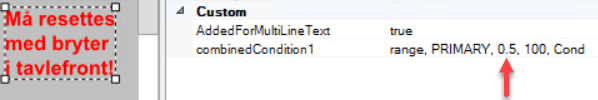Issue
After transitioning Sigma graphics into EcoStruxure Building Operation (EBO), certain graphic elements do not display correctly. Specifically, when a bound object commands an element to show or hide, the element fails to respond as expected.
Product Line
EcoStruxure Building Operation, Satchwell BAS & Sigma
Environment
- Building Operation Workstation
- Building Operation Webstation
- Satchwell Sigma
Warning
Potential for Data Loss: The steps detailed in the resolution of this article may result in a loss of critical data if not performed properly. Before beginning these steps, make sure all important data is backed up in the event of data loss. If you are unsure or unfamiliar with any complex steps detailed in this article, please contact Product Support for assistance.
Cause
This issue typically occurs on machines with a Windows Language Pack installed that uses a comma (",") as the decimal separator—for example, Norwegian Bokmål.
During the Sigma Graphics Data Import process, decimal separators used by the Sigma machine (typically a dot ".") are replaced with a comma (","). This affects commands such as condition, Bitmap, Alarm, and others, leading to incorrect graphic behavior in EBO.
Resolution
To resolve the issue, update the system's decimal separator setting in the Windows Registry:
-
Open Registry Editor
- Press Windows Key + R, type
regedit, and press Enter.
- Press Windows Key + R, type
-
Navigate to the following path:
Computer\HKEY_USERS\S-1-5-18\Control Panel\International\ -
Locate the
sDecimalentry.- This value will likely be set to a comma (
,). - Change the value of
sDecimalto a dot (.).
- This value will likely be set to a comma (
-
Re-import the Sigma graphics using the Graphics Data Import feature in EBO.
-
Verify the fix:
- Open a graphic in the EBO Graphics Editor.
- Select an element and confirm that the decimal separator in commands (e.g.,
condition) is now a dot (.). - Test the graphic by changing object states and verifying that the corresponding elements respond correctly.
⚠️ Important Notice
Sigma is not supported in EBO 2022 and later.
To continue supporting Sigma devices, you can implement a multi-version system:
- Keep Enterprise Servers with Sigma devices on Building Operation 3.2.
- Add a Building Operation 2022 or later Enterprise Central
- Upgrade the rest of the system to Building Operation 2022 or later.
You will not be able to upgrade EcoStruxure Building Operation servers that contain unsupported protocols, objects, or devices. Attempting to do so will result in failed upgrades or loss of functionality.