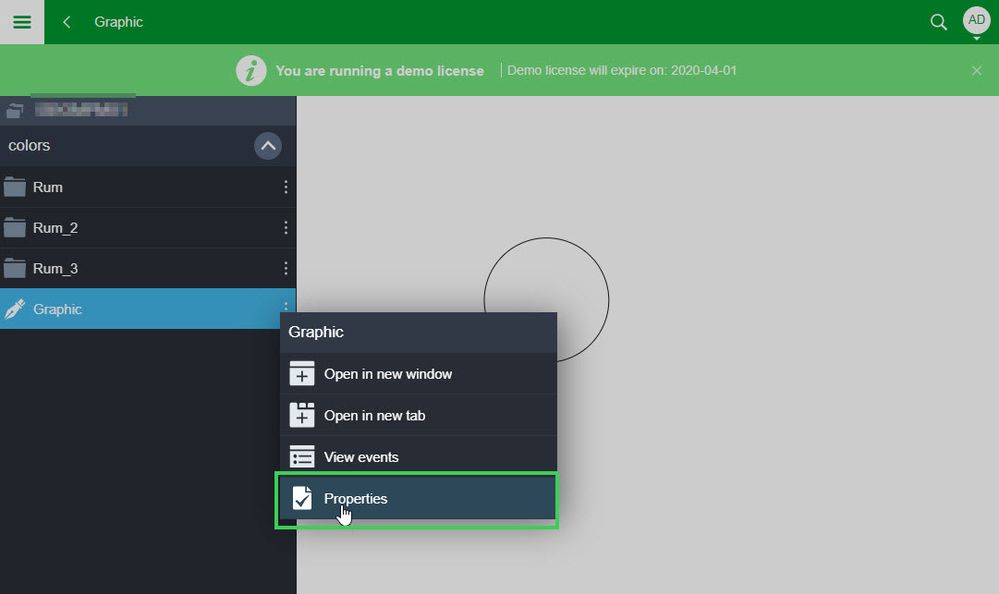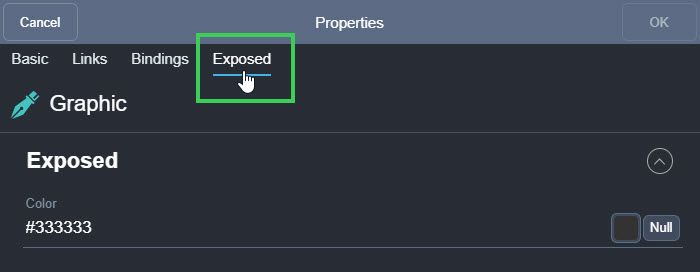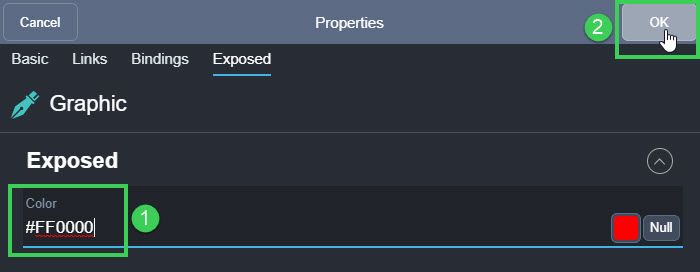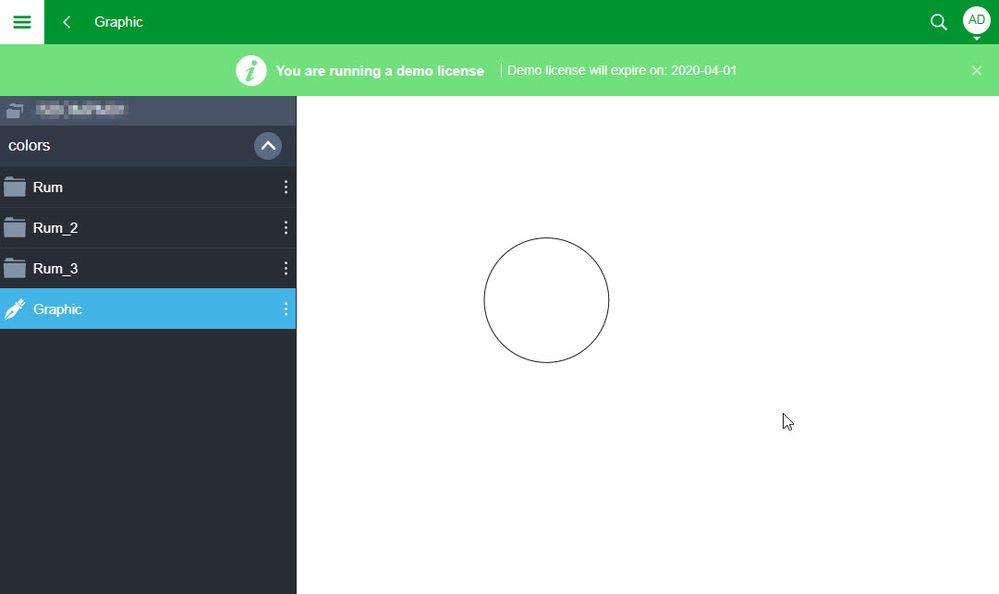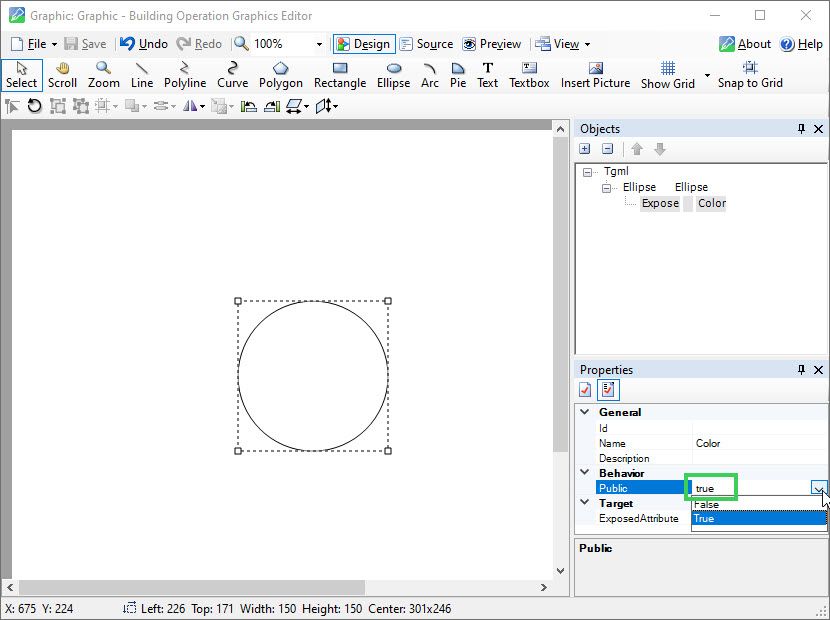Issue
Updating an exposed property in Webstation doesn't change the exposed attribute. An example is an ellipse having the Fill color attribute exposed, but when updating the exposed property the ellipse does not change color.
- Right click the graphic in the tree view and choose Properties.
- Click the Exposed tab
- Update the property (1) and click OK (2)
- The fill color of the ellipse does not change
This works fine in Workstation.
Product Line
EcoStruxure Building Operation
Environment
Building Operation Webstation
Cause
The Expose object has a property called Public. This value should be True if the exposed property should be visible and editable from Webstation or Workstation. The cause of this problem is that the value is true instead of True. TGML is case sensitive.
Workstation is more forgiving, so the color is updated when doing the same procedure in Workstation.
Resolution
Update the value of the Public property in the Expose object from true to True. If there are many objects to be checked, a search and replace can be undertaken in the Source view.