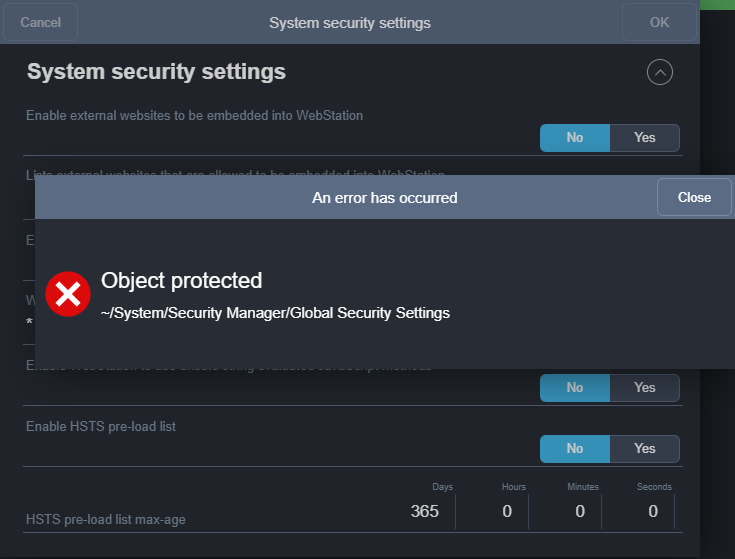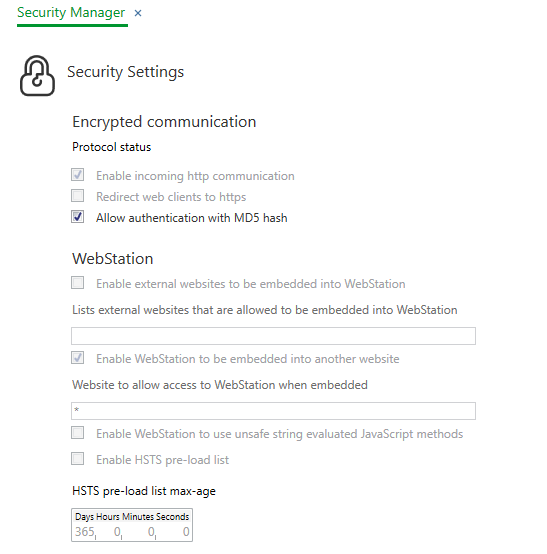Issue
The following error message appears when trying to change the system security settings of an Enterprise Server in Webstation:
An error has occurred
Object protected
~/System/Security Manager/Global Security Settings
In Workstation the same settings are disabled (greyed out) and cannot be edited at all:
Product Line
EcoStruxure Building Operation
Environment
- Building Operation Enterprise Server
- Building Operation Webstation
- Building Operation Workstation
Cause
The probable cause of this issue is that the Enterprise server is part of an EC - ES multiserver system setup. Then some settings are in a Lead - Shadow relationship and can only be controlled from the top EC (Enterprise Central) server.
Resolution
Edit these settings on the top Enterprise Central server.