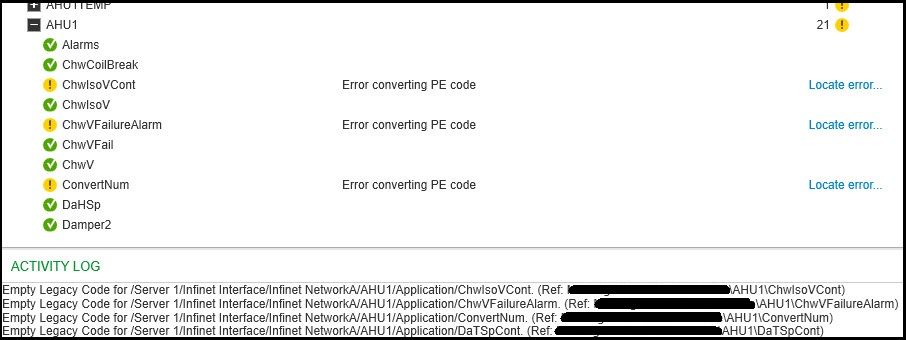Issue
Empty Legacy Code and Error converting PE code seen in Continuum Conversion Tool
Many objects shown as "Partially converted"
Product Line
EcoStruxure Building Operation
Environment
- Continuum Conversion Tool
- Infinet i2
- BACnet B3
- PE programs and functions
Cause
- The Continuum dump file converts, but numerous errors are seen as below
- PE programs and functions are empty in line with the error
Empty Legacy Code and Error converting PE code
Resolution
Create a new Continuum text dump by highlighting the b3 or Infinet controllers only (rather than the Network Controller (bCX, NC2 etc)) and create a text dump. This is achieved by right clicking on the highlighted devices, choosing "Send To" then "Text File...". Use this new text file in the Continuum Conversion Tool. If this converts correctly then there is an issue in the Net Controller configuration.
Alternatively check the Net Controller configuration, specifically the "CommPort", in this example; the first 'CommPort' line should not exist and is the problem, once removed, the conversion then proceeds correctly.
'TYPE : DEVICE : NAME : TEMPLATE : DEFAULTMODE : BAUD : ALIAS
CommPort : SiteName\ControllerName : 6780 : False : Printer : Baud9600 :
CommPort : SiteName\ControllerName : comm1 : False : Infinet : Baud19200 : comm1
CommPort : SiteName\ControllerName : comm16 : False : LON : Baud19200 : comm16
CommPort : SiteName\ControllerName : comm2 : False : NotConfigured : Baud9600 : comm2
CommPort : SiteName\ControllerName : comm3 : False : AutoSet : Baud9600 : comm3
CommPort : SiteName\ControllerName : comm4 : False : NotConfigured : Baud9600 : comm4