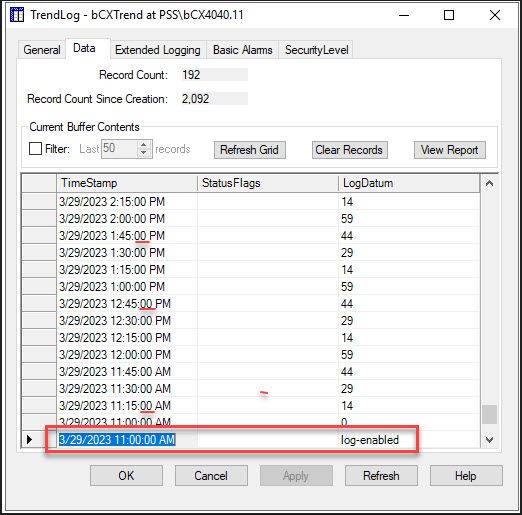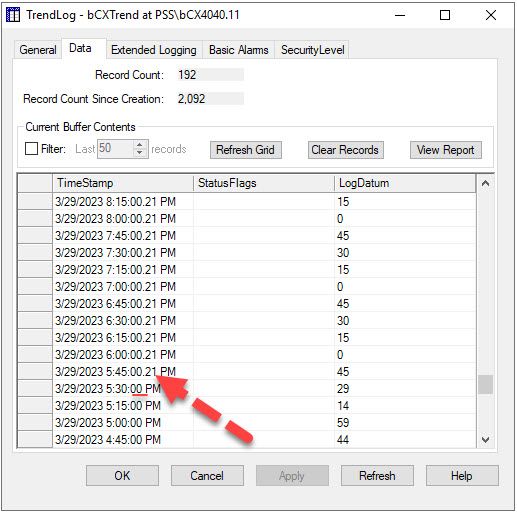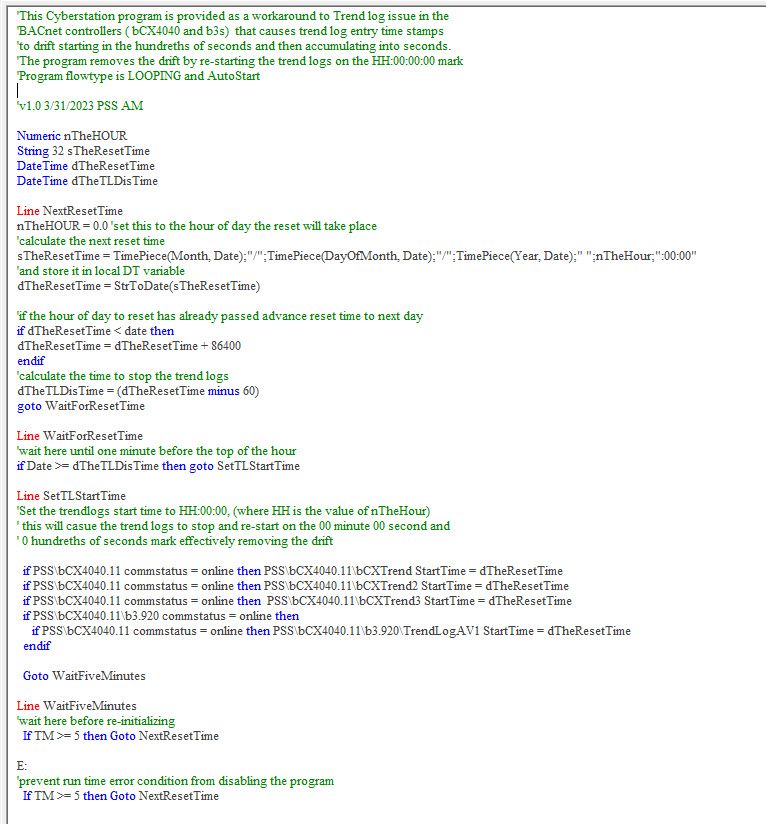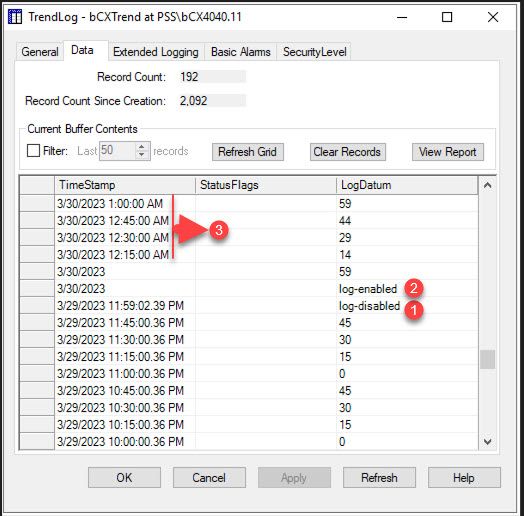Issue
Time stamps in interval Trend logs of bCX4040 and b3 controllers gradually drift starting in hundredths of a second and eventually accumulating into seconds.
In the screen shot below, a Trend log with 15 minute interval was started at 11:00:00 and the entries start correctly aligned at the 15,30,45 and 00 minutes of the hour.
After a while, the time stamps experience a drift as seen below
Over time the time drift accumulates into seconds and minutes if not corrected
Product Line
Andover Continuum
Environment
- Continuum bCX4040
- Continuum b3s
Cause
The cause of the drift is unknown, at this time but it is assumed to be a firmware defect.
Resolution
A PE program can be configured in CyberStation to periodically remove the drift.
Note that the program accomplishes this by setting the trend log Start Time to re-align the log entries on the HH, 00(minutes) 00(seconds), also note that this causes the trend log to stop for a brief moment, in this example for a minute.
The following program is provided as a sample and guidelines of how to implement the workaround, significant modifications to the program may be needed to make it suitable for specific site/application.
See attached dump file with program code.
This is the result after program execution
1. Program sets the trend log's start time to 0:00:00 at around one minute before mid-night, this shows up as log-disabled event in the screen shot above.
2. At mid-night (0:00:00) the trend log starts, this shows as log-enabled event in the screen shot above.
3. New entries can be seen with time stamp drift removed