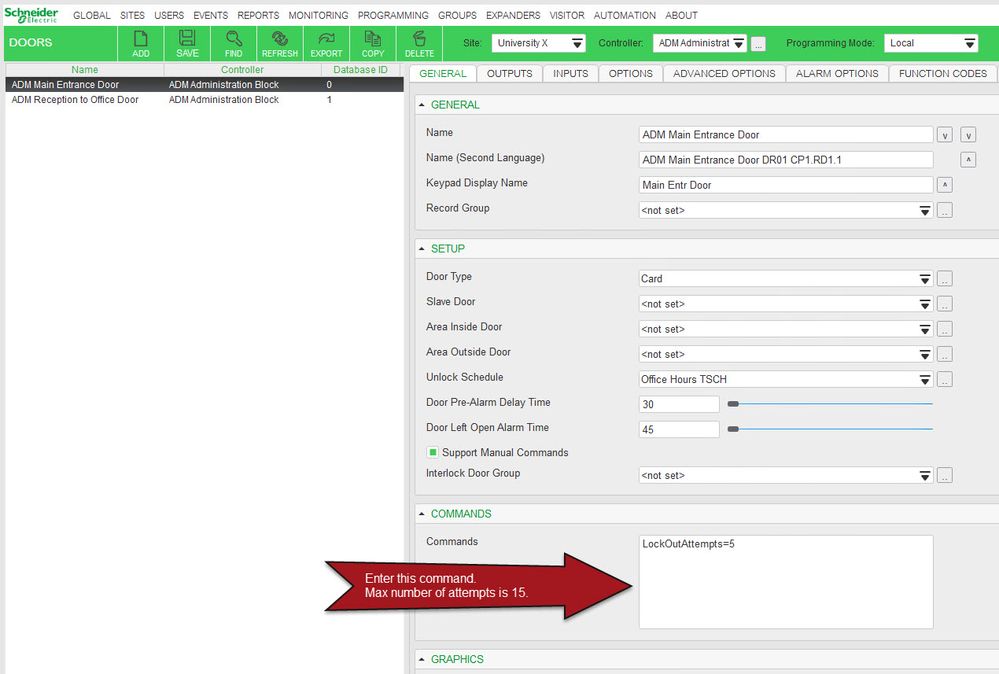Issue
Is it possible to change the number of PIN code attempts for a door in Security Expert?
Product Line
Security Expert
Environment
- Security Expert Server 4.2.x
- Security Expert Smart card Readers (any with a keypad)
Cause
By default, the number of PIN code attempts is set to three.
Resolution
- In the Security Expert Client, go to Programming - Doors
- Select the door that you want to change and open the Commands field under the General tab
- Enter the command "LockOutAttempts=x", where x is the number of attempts (max number of attempts is 15)
- Save and download the changes to the Controller