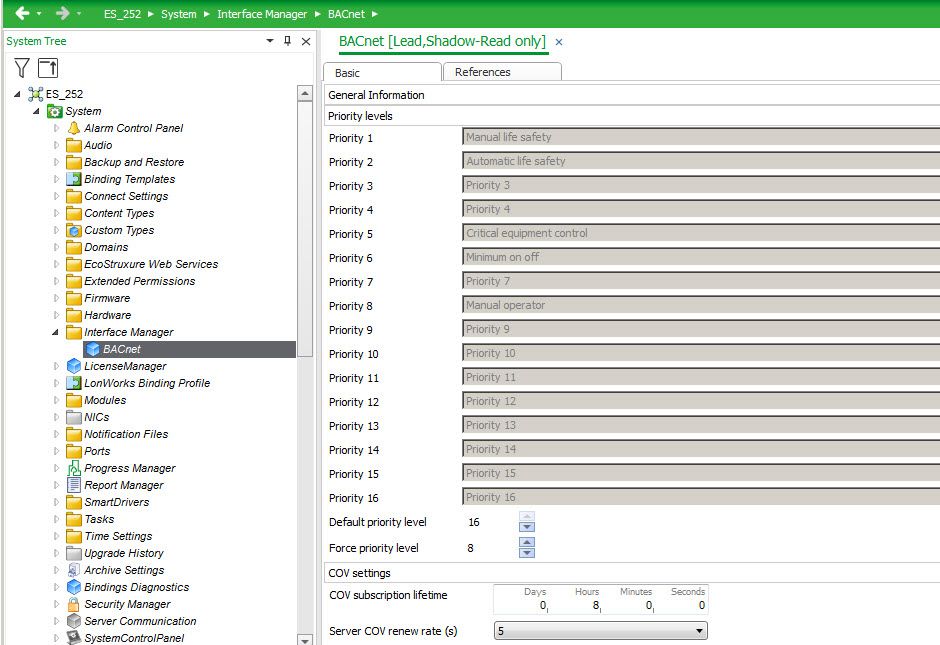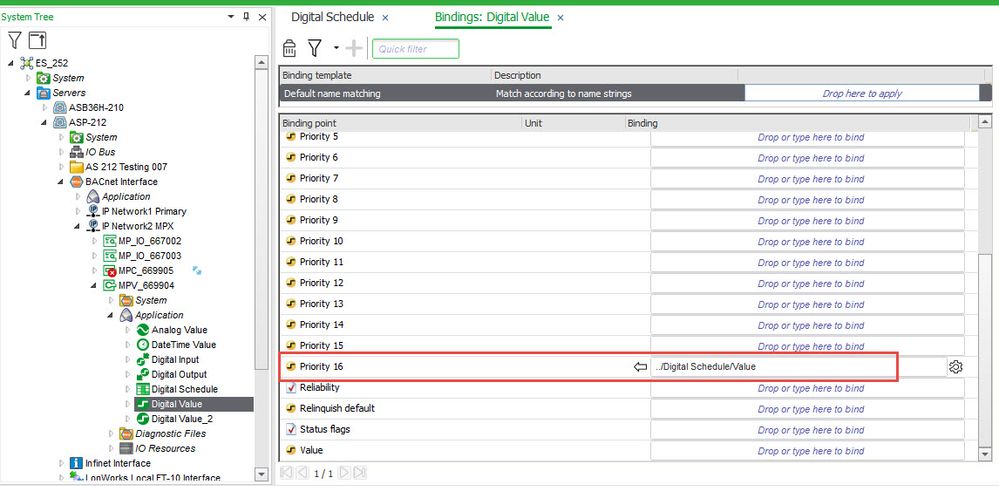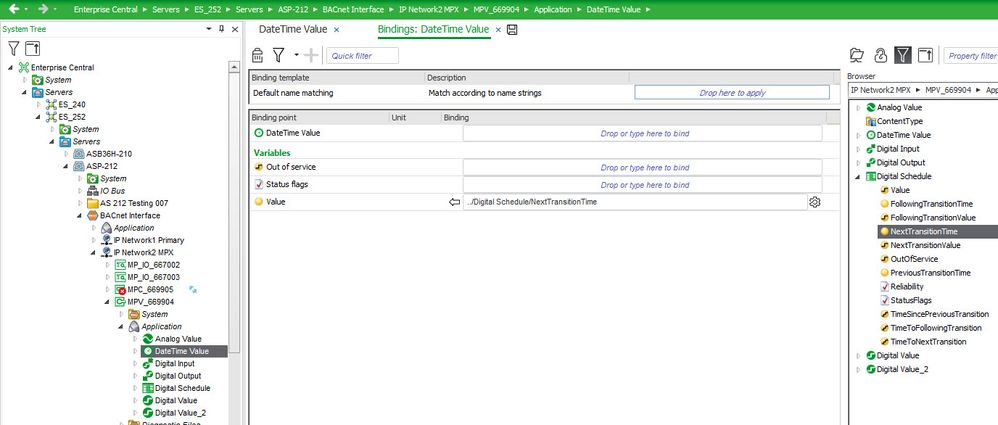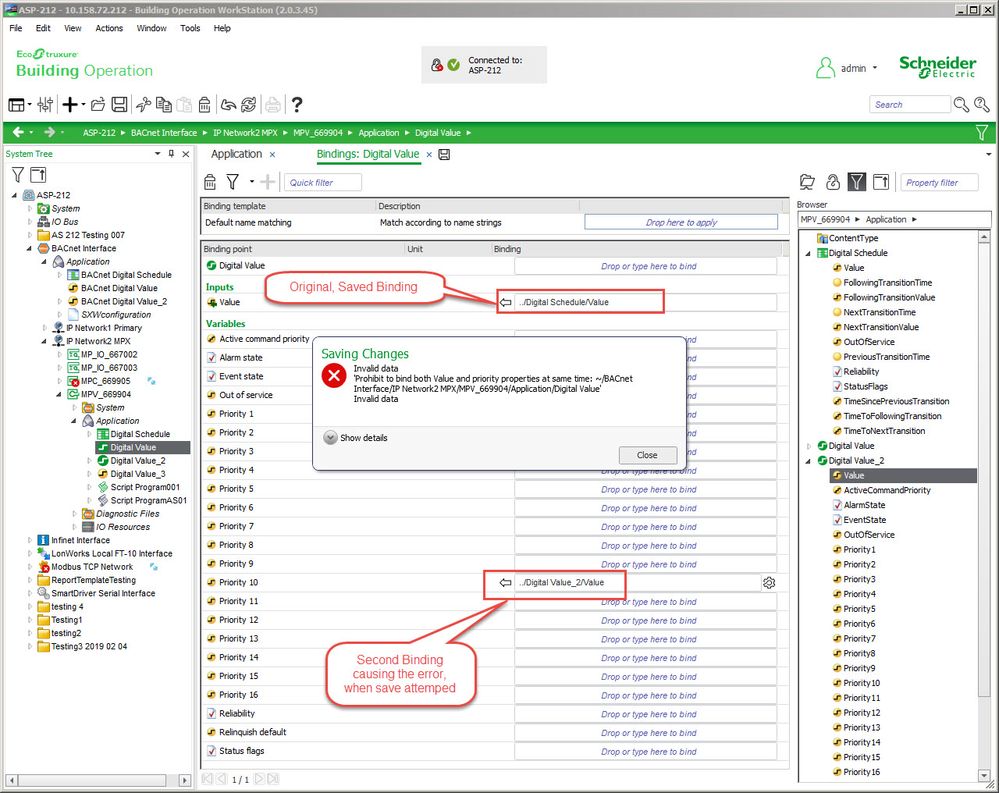Issue
How to bind BACnet Objects with Priority Levels
Product Line
EcoStruxure Building Operation
Environment
- EcoStruxure Building Operation BACnet
- MPX, RPC, MPC
Cause
Servers (ES, AS) and other native devices (MPX, RPC) have slightly differing binding options.
EcoStruxure Building Operation BACnet binding offers many options and the information below gives an example of how it can be achieved, it is not the only method.
Resolution
When binding between BACnet objects in EcoStruxure Building Operation (either external or within the device) it is usually better to utilize the BACnet Priority based control, often this facility is not fully exploited.
Object Force and Overrides will use set priorities as in the BACnet Interface setting for the site (see System/Interface Manager/BACnet), the defaults are below.
The example below shows a simple bind from a BACnet Schedule-value to a BACnet Binary-value Priority 16 (or other priority as required, as binding at Priority 16 can interfere with simple manual overrides).
A BACnet datetime_value has no Priority array, so if you bind, for example, from a "BACnet Schedule Next transition" to "BACnet datetime_value Value" the bind to a Priority cannot be achieved, as below.
In addition, the MPX & RPC have some constraints that Servers do not have. If you bind "Transfer Value to" an Object Value Property (rather than a Priority) then further bindings "Transfer Value to" binding to a Priority is inhibited. The screenshot below shows the error that is seen. This promotes using Priorities to control BACnet Objects.