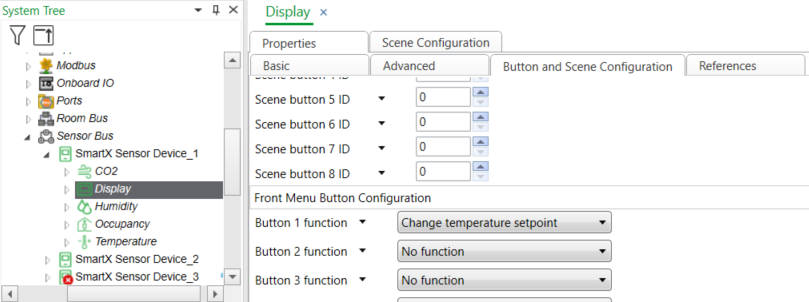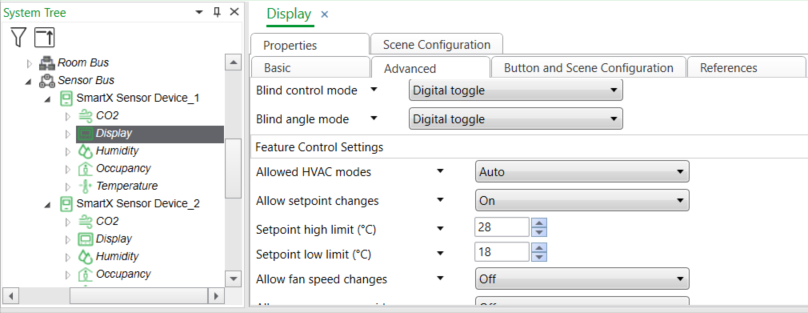Issue
Adjusting the setpoint from the SXWSC3XSELXX device.
Product Line
EcoStruxure Building Operation
Environment
Building Operation SmartX Living Space Sensor.
Cause
SXWSC3XSELXX has plus and minus buttons that could be used for changing setpoint.
Resolution
- Navigate in the System Tree to the Display entry for the SmartX Sensor.
- Go to the Button and Scene Configuration tab under Properties.
- Scroll down to Front Menu Button Configuration, change Button 1 function to Change temperature setpoint.
-
Select the tab Advanced, and scroll down to the Feature Control Settings.
-
Set Allow setpoint changes to On.
-
Set max and min limits for the setpoint under Setpoint high limit an Setpoint low limit.
When the plus or minus button is pressed, the Setpoint will change in steps.
The size of the steps depends on the difference between the Setpoint high limit and low limit, divided by 10 (when using SI units). In the example above, the difference between the Setpoint high limit and low limit is 28-18 = 10, so the Setpoint will be changed in step of 1 degree C.