Ask our Experts
Didn't find what you are looking for? Ask our experts!
Share Your Feedback – Help Us Improve Search on Community! Please take a few minutes to participate in our Search Feedback Survey. Your insights will help us deliver the results you need faster and more accurately. Click here to take the survey
Schneider, APC support forum to share knowledge about installation and configuration for Data Center and Business Power UPSs, Accessories, Software, Services.
Search in
Free
EnglishStrengthen your foundational knowledge in Data Centers for free, enroll in this path today and start your learning journey!
Link copied. Please paste this link to share this article on your social media post.
Posted: 2021-07-09 04:39 AM . Last Modified: 2024-02-14 10:15 PM
Dear Sir,
We are working in a Data center and there are running ACRP 502 chilled water cooling units so i have facing problem is
"internal communication fault" and also this unit is Off. Please suggest how should we resolve this issue.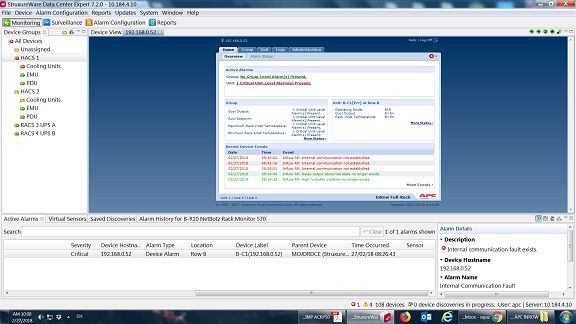



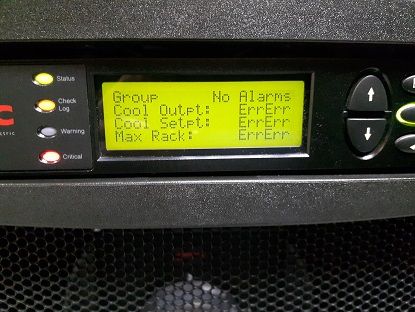
Link copied. Please paste this link to share this article on your social media post.
Link copied. Please paste this link to share this article on your social media post.
Posted: 2021-07-09 04:41 AM . Last Modified: 2024-01-31 03:03 AM
Hello. The water could be coming from a couple of places. Does the water only show up when the humidifier is humidifying? If this is the case, take a look at the humidifier steam line to make sure there are no cracks in it that could be leaking steam. If this unit is top piped then the steam could be getting to the top water pipes on the side of the coil and condensing to create the leak. The piping to the top connections would need to be insulated to prevent this. This is unlikely but something to check if you can find no other source of the leak. This will require removing he side panel on the cooling unit to access the pipes. If you disable the humidifier but leave the supply water on and you are getting leaks then it would be coming from the supply water line. You would need to check the connections all the way down the line to the humidifier to find out where it is leaking from.
Thank you
Link copied. Please paste this link to share this article on your social media post.
Link copied. Please paste this link to share this article on your social media post.
Posted: 2021-07-09 04:39 AM . Last Modified: 2024-01-31 03:03 AM
Hello. There are a couple things to try in this instance. First, simply try a power cycle on the unit from the breakers in the front of the unit. Flip them off for 20 seconds then back on. The next thing to try is flashing the firmware or upgrading the firmware on the unit. The firmware can be found on our website apc.com.
Thank you
Link copied. Please paste this link to share this article on your social media post.
Link copied. Please paste this link to share this article on your social media post.
Link copied. Please paste this link to share this article on your social media post.
Link copied. Please paste this link to share this article on your social media post.
Posted: 2021-07-09 04:39 AM . Last Modified: 2024-01-31 03:03 AM
Hello. Here is a link to our US website with the link to the firmware. Select InRow 600mm Gen1 Firmware Update V3.7.9. You may need to change the country if you are outside th eUS to be able to download.
Thank you
Link copied. Please paste this link to share this article on your social media post.
Link copied. Please paste this link to share this article on your social media post.
Posted: 2021-07-09 04:39 AM . Last Modified: 2024-02-14 10:15 PM
I did not find the firmware for this Please give me the link.
Link copied. Please paste this link to share this article on your social media post.
Link copied. Please paste this link to share this article on your social media post.
Posted: 2021-07-09 04:40 AM . Last Modified: 2024-01-31 03:03 AM
Hello. Here is the link to the us site. You may need to change the country in the top left to get the downloads. You can also go to Suppot -> resources and tools -> Software/firmware and in the filter by software/firmware drop down box select firmware upgrades - cooling
http://www.apc.com/us/en/tools/download/index.cfm
Thank you
Link copied. Please paste this link to share this article on your social media post.
Link copied. Please paste this link to share this article on your social media post.
Posted: 2021-07-09 04:40 AM . Last Modified: 2024-02-14 10:15 PM
Please share me the firmware file because its not showing the firmware option.
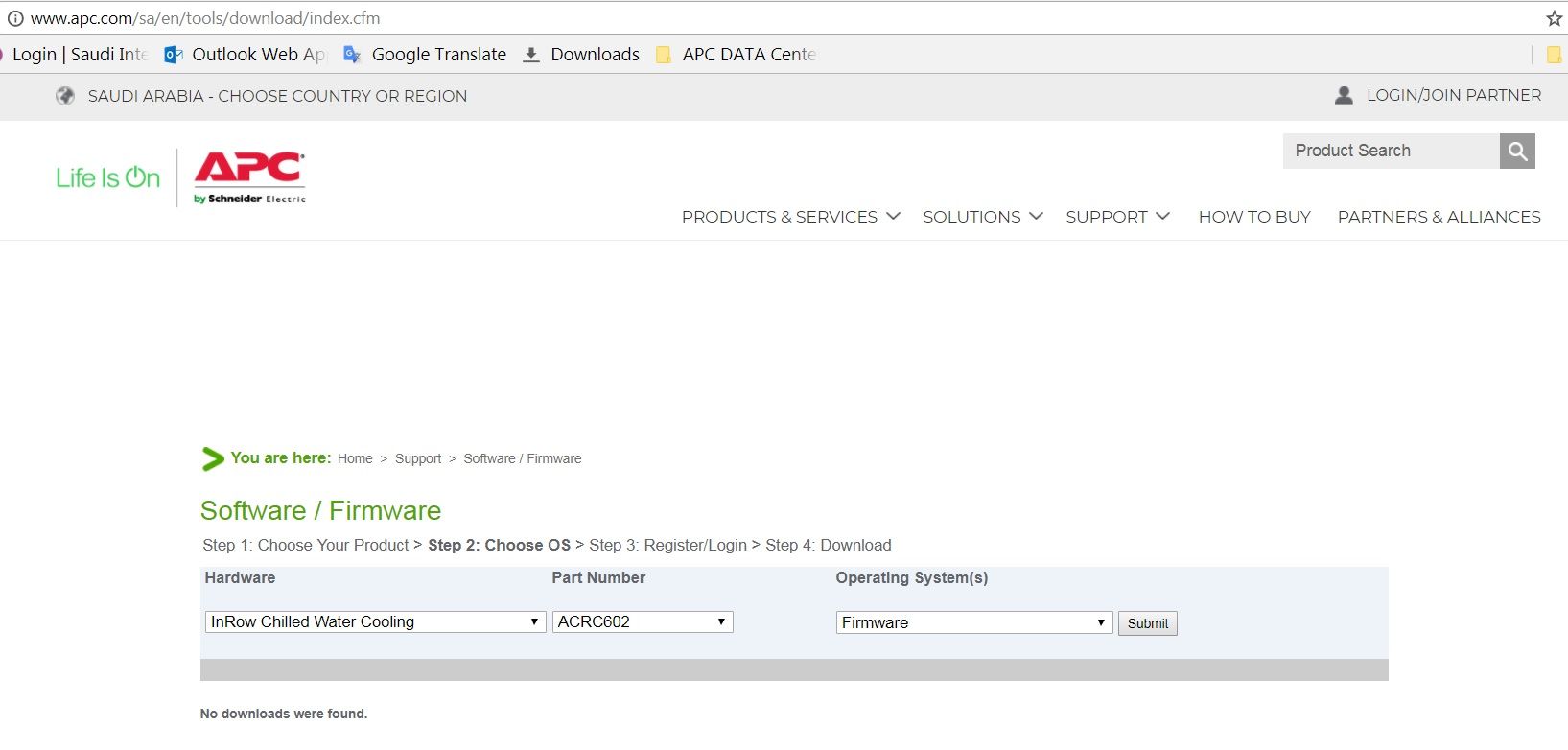
Link copied. Please paste this link to share this article on your social media post.
Link copied. Please paste this link to share this article on your social media post.
Link copied. Please paste this link to share this article on your social media post.
Link copied. Please paste this link to share this article on your social media post.
Posted: 2021-07-09 04:40 AM . Last Modified: 2024-02-14 10:15 PM
Thanks for sending me the firmware file , But after loaded the Firmware file and restart the ACRP502 Cooling unit its showing again the the same fault "Internal communication fault" The Unit not Turn ON..
Now please give another solution for resolve this issue.
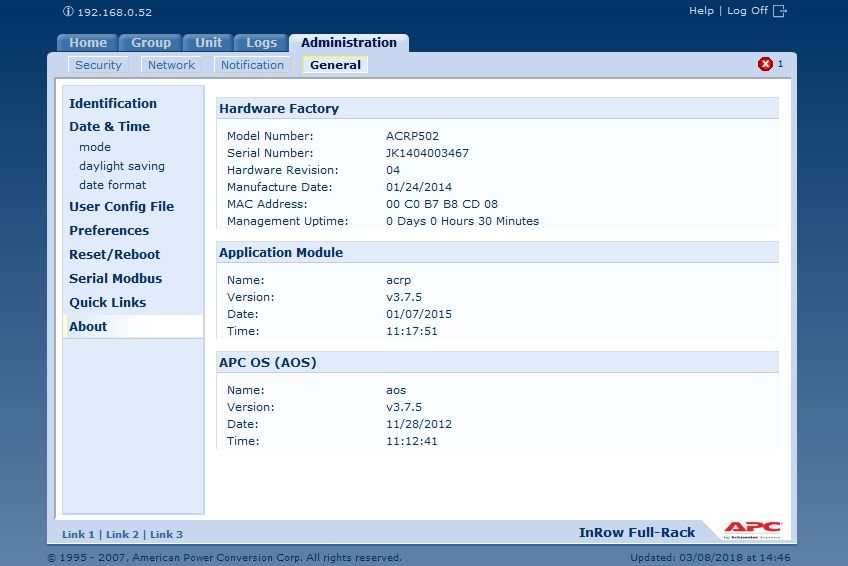
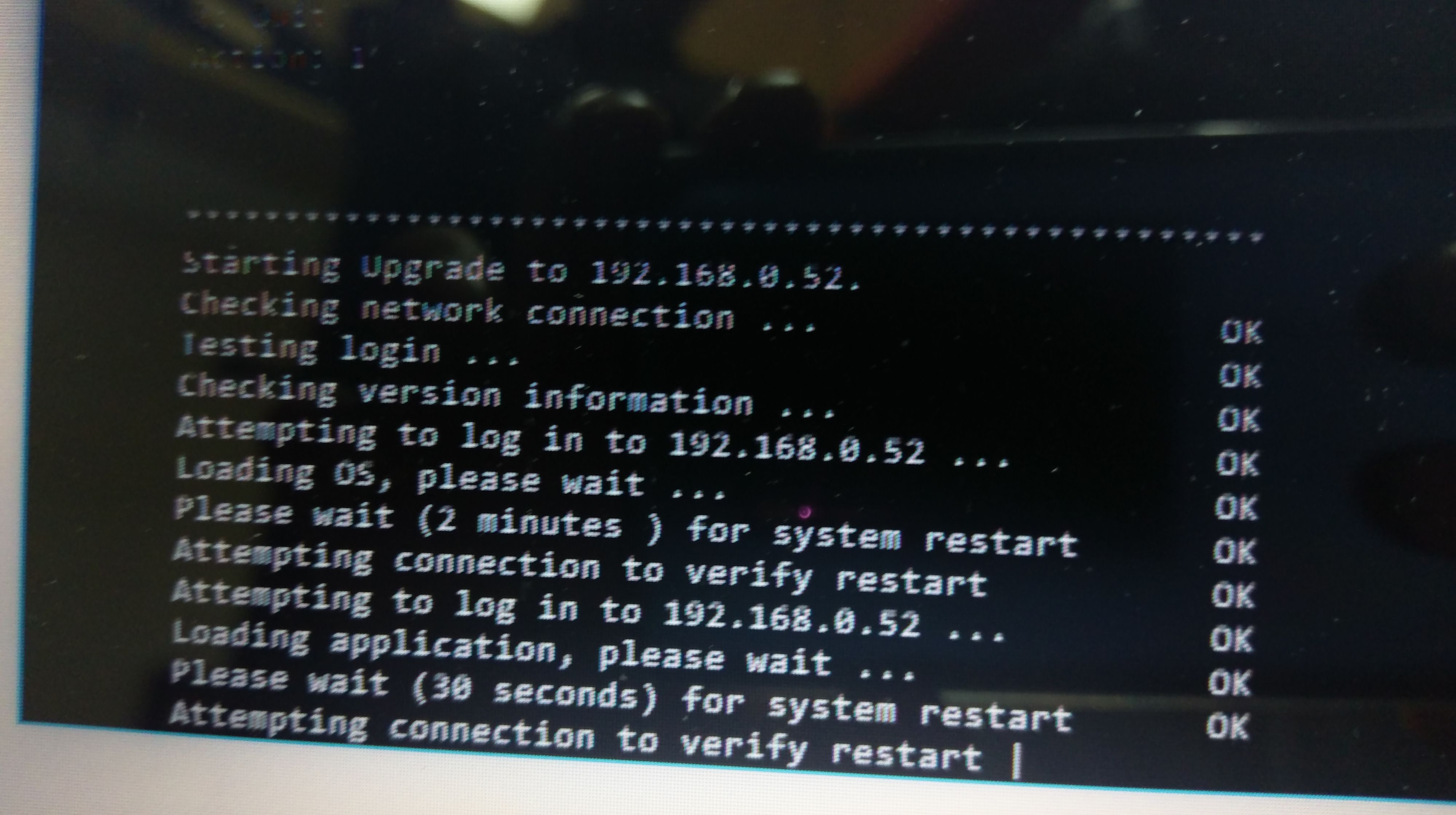
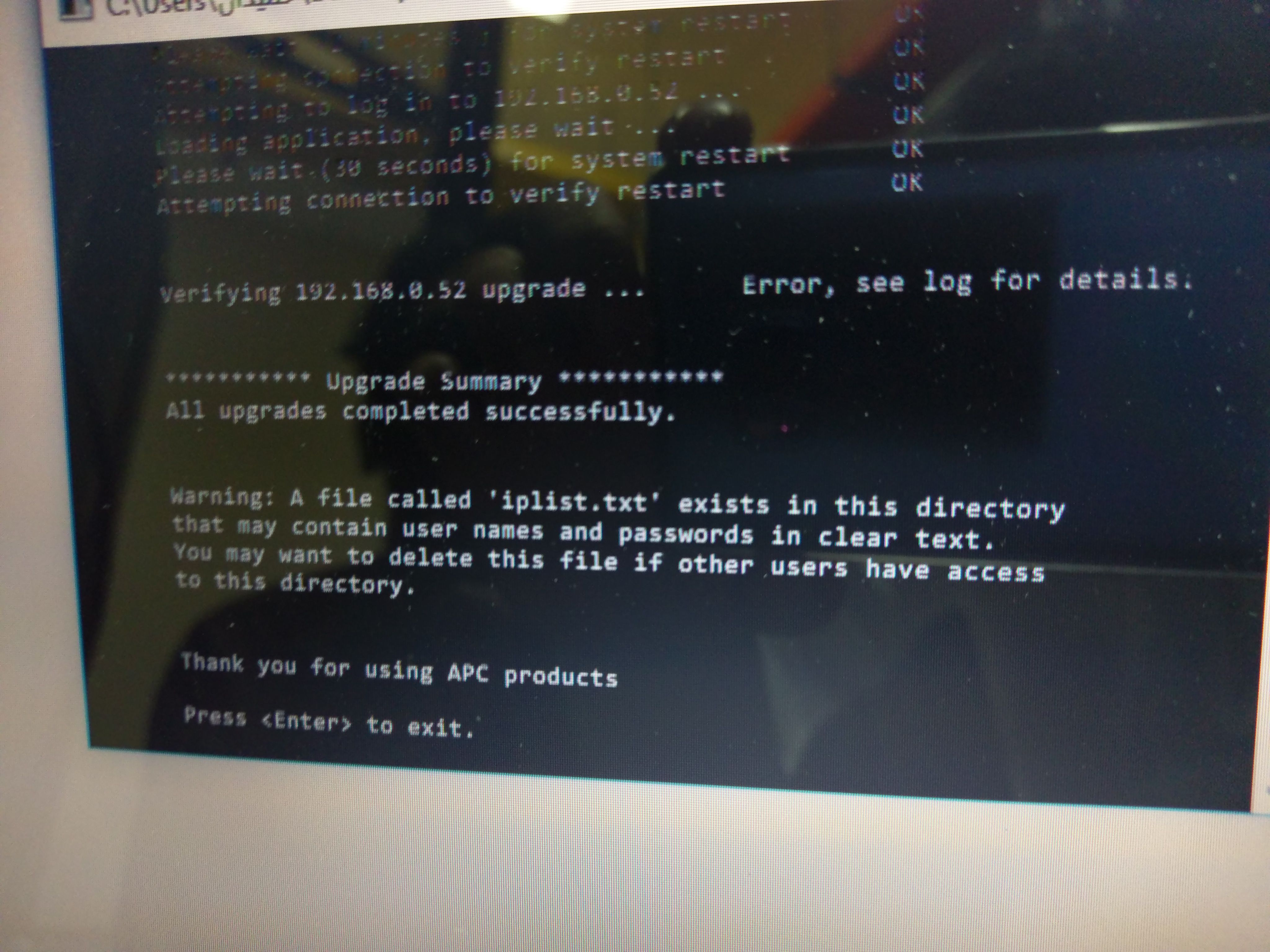
Link copied. Please paste this link to share this article on your social media post.
Link copied. Please paste this link to share this article on your social media post.
Posted: 2021-07-09 04:40 AM . Last Modified: 2024-01-31 03:03 AM
Khurram,
At this point, the problem appears to be hardware related. Internal communication faults can be the result of a bad network management card, motherboard, or XA card. I would suggest moving forward with a full board set replacement.
This should be coordinated via your local sales/technical support:
Link copied. Please paste this link to share this article on your social media post.
Link copied. Please paste this link to share this article on your social media post.
Posted: 2021-07-09 04:40 AM . Last Modified: 2024-02-14 10:15 PM
Dear Sir,
Can u please tell me that in the UPS model SUA5000RMI5U Can we connect the External Battery Bank for long backup time?
Link copied. Please paste this link to share this article on your social media post.
Link copied. Please paste this link to share this article on your social media post.
Posted: 2021-07-09 04:40 AM . Last Modified: 2024-01-31 03:03 AM
Hi,
This post does not belong here. The original post is for ACRP 502 not SUA5000RMi5U.
To answer the question the SUA5000RMi5U does not offer the option to add an external battery pack.
Link copied. Please paste this link to share this article on your social media post.
Link copied. Please paste this link to share this article on your social media post.
Posted: 2021-07-09 04:40 AM . Last Modified: 2024-02-14 10:15 PM
Dear Sir,
i have facing problem in APC INROW ACRP 502 chilled water cooling unit. The Unit Showing warning alarm
"Fluid Flow Meter Communication fault" But the unit is working fine. I have tried to resolve this problem by reset their Flow meter connector but after some time it appears again. Please find the attachment and logs.
Kindly give me the solution how to resolve it in urgent.
Thanks & regards,
Khurram.
Link copied. Please paste this link to share this article on your social media post.
Link copied. Please paste this link to share this article on your social media post.
Posted: 2021-07-09 04:41 AM . Last Modified: 2024-02-14 10:15 PM
Dear Support Team,
Im a maintenance monitoring technician of a data center i am monitoring the ACRP 502 cooling unit. I have found a water leakage in a ACRP 502 Chilled water cooling unit. Here are the water supply connection from inside the raised floor.
The leakage of water is coming from the Condense Over Flow area.
I am sharing some videos for this problem.
to stop the water leakage i disable the cooling unit humidifier. and turn on the supply water,
After this the water leakage will stop and also the unit is running in normal mode.
But Please tell me how to resolve this issue properly.
Note: This cooling unit was running fine and not giving any type of alerts.
Link copied. Please paste this link to share this article on your social media post.
Link copied. Please paste this link to share this article on your social media post.
Posted: 2021-07-09 04:41 AM . Last Modified: 2024-01-31 03:03 AM
Hello. There are a couple of things to check on this alarms. First check under the unit status menu to see if the unit is reading the correct gpm (lps). If it is reading 0 or err, then this would indicate a bad flowmeter. If it is reading correctly then there is a loose connection back to the main board or there is an issue with the main board or CMS card. Troubleshooting these will require a certified tech as there is live power at the board. Please call into your local tech support to further troubleshoot this if it looks like it is the board.
Thank you
Link copied. Please paste this link to share this article on your social media post.
Link copied. Please paste this link to share this article on your social media post.
Posted: 2021-07-09 04:41 AM . Last Modified: 2024-01-31 03:03 AM
Hello. The water could be coming from a couple of places. Does the water only show up when the humidifier is humidifying? If this is the case, take a look at the humidifier steam line to make sure there are no cracks in it that could be leaking steam. If this unit is top piped then the steam could be getting to the top water pipes on the side of the coil and condensing to create the leak. The piping to the top connections would need to be insulated to prevent this. This is unlikely but something to check if you can find no other source of the leak. This will require removing he side panel on the cooling unit to access the pipes. If you disable the humidifier but leave the supply water on and you are getting leaks then it would be coming from the supply water line. You would need to check the connections all the way down the line to the humidifier to find out where it is leaking from.
Thank you
Link copied. Please paste this link to share this article on your social media post.
Link copied. Please paste this link to share this article on your social media post.
Posted: 2021-07-09 04:41 AM . Last Modified: 2024-02-14 10:15 PM
I have checked INROW don't found the water in the humidity bottle
For this i have already checked the incoming source pipe there is coming the the water but not coming the water inside the bottle,
So, Please tell how will to resolve it.
Please find the attachment.
Link copied. Please paste this link to share this article on your social media post.
Link copied. Please paste this link to share this article on your social media post.
Posted: 2021-07-09 04:41 AM . Last Modified: 2024-01-31 03:03 AM
Hello. If the water is leaking from the pan overflow and this only happens when the humidifier is running, then you will need to check the steam pipe on the humidifier (pipe coming out of the top of the humidifier) for cracks or leaks. If you are getting water at the pan overflow with the humidifier disabled, then you will need to check the pipes on the side of the coil to make sure they are insulated correctly and are not sweating. This will require side access to the unit to get to those pipes.
Thank you
Link copied. Please paste this link to share this article on your social media post.
Link copied. Please paste this link to share this article on your social media post.
Posted: 2021-07-09 04:41 AM . Last Modified: 2024-02-14 10:15 PM
Dear Support Team,
Thanks for your support.
I have require an information about In row cooling unit 502 chilled water.
1. How is the function of Humidifier system and how it works?
2. If we disable the humidifier, then what will the effect on the cooling system?
3. What is the advantage and disadvantage if we keep the cooling unit on Auto drain mode?
Thanks,
Khurram Ajaz
Link copied. Please paste this link to share this article on your social media post.
Link copied. Please paste this link to share this article on your social media post.
Posted: 2021-07-09 04:41 AM . Last Modified: 2024-01-31 03:02 AM
1. How is the function of Humidifier system and how it works?
Link copied. Please paste this link to share this article on your social media post.
Link copied. Please paste this link to share this article on your social media post.
Posted: 2021-07-09 04:41 AM . Last Modified: 2024-01-31 03:02 AM
Hello.
1. The humidifier uses dewpoint to determine when it needs to start to humidify. Depending on the mode it is in (InRow vs HACS/RACS) the unit will use the humid setpoint and either the cool setpoint (InRow) or the Supply air setpoint (HACS/RACS) to determine the dewpoint at which it will start to humidify. It then looks at the return humid and the return temp to calculate the dewpoint that it sees in the room. If this is below the dewpoint that it calculated for the setpoint, it will come on. These are electric steam humidifiers, which means it uses current to boil the water in the bottle to create steam to put into the supply air to replace the humidity that is taken out of the air by the cooling process.
2. Disabling the humidifier will not affect the cooling on the unit. It will effect the humidity in the room as we are no longer putting back the humidity that is taken out during the cooling process. This will be most noticeable in the winter as the humidity in the air is generally lower during the winter. This can lead to low humid warnings on the unit and potential static electricity build up on electrical components in the room if it gets too dry.
3. Leaving the humid in drain/off will not affect the unit's process. see
Link copied. Please paste this link to share this article on your social media post.
Link copied. Please paste this link to share this article on your social media post.
Posted: 2021-07-09 04:41 AM . Last Modified: 2024-02-14 10:15 PM
Dear Support Team,
Kindly inform you that in our DR Site one UPS is showing alarm
" Battery monitor board communication error"
in the Symmtera Px UPS,
Please tell how to resolve it and and why its issue occur ?
| Model: | Symmetra PX 500 | ||
| Serial Number: | QD1431220793 | ||
| Firmware Revision: | 4.27.10 | ||
Please find the attachment
Link copied. Please paste this link to share this article on your social media post.
Link copied. Please paste this link to share this article on your social media post.
Posted: 2021-07-09 04:41 AM . Last Modified: 2024-01-31 03:02 AM
Hi,
In the future please start new threads in the proper space as this post in concerning ACRP 502.
For assistance with Symmetra PX I recommend you contact local support. You will find contact information at this site.
http://www.apc.com/us/en/support/contact-us/index.jsp
You will be required to select the proper Country / Region.
Link copied. Please paste this link to share this article on your social media post.
You’ve reached the end of your document
Create your free account or log in to subscribe to the board - and gain access to more than 10,000+ support articles along with insights from experts and peers.