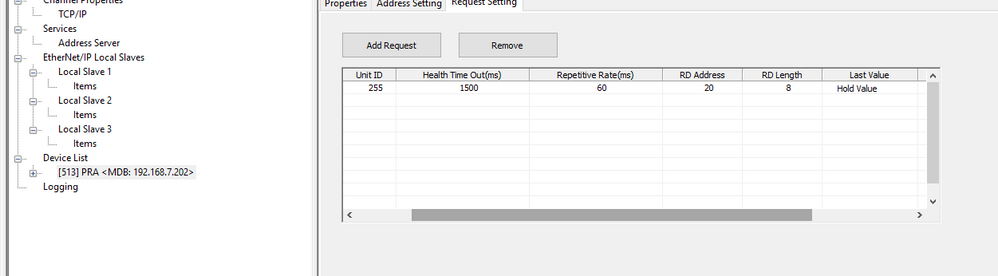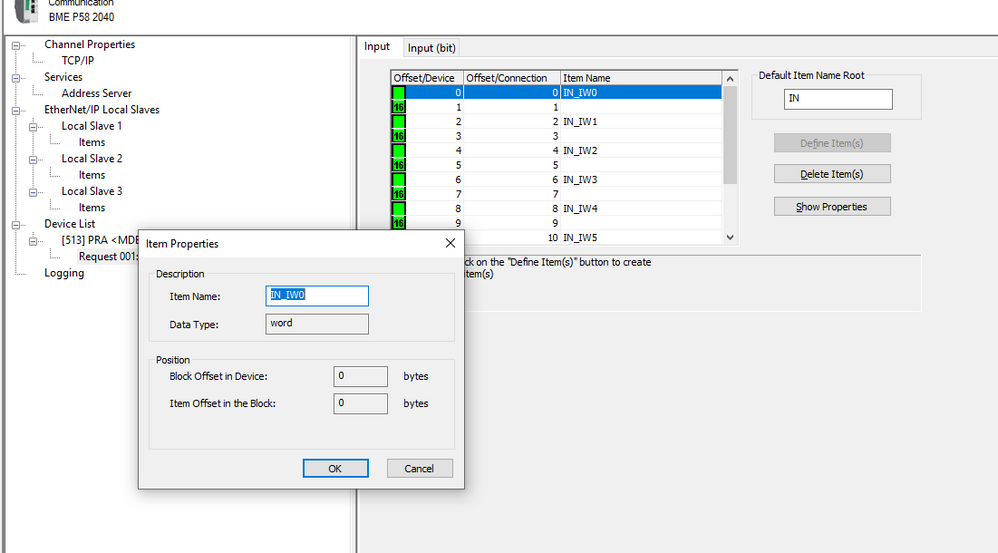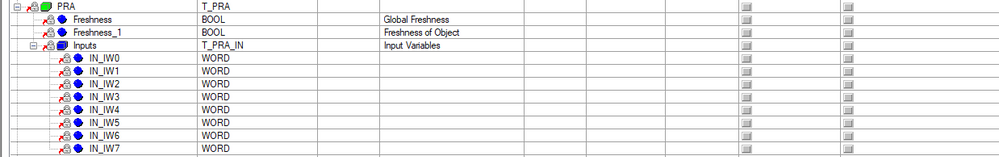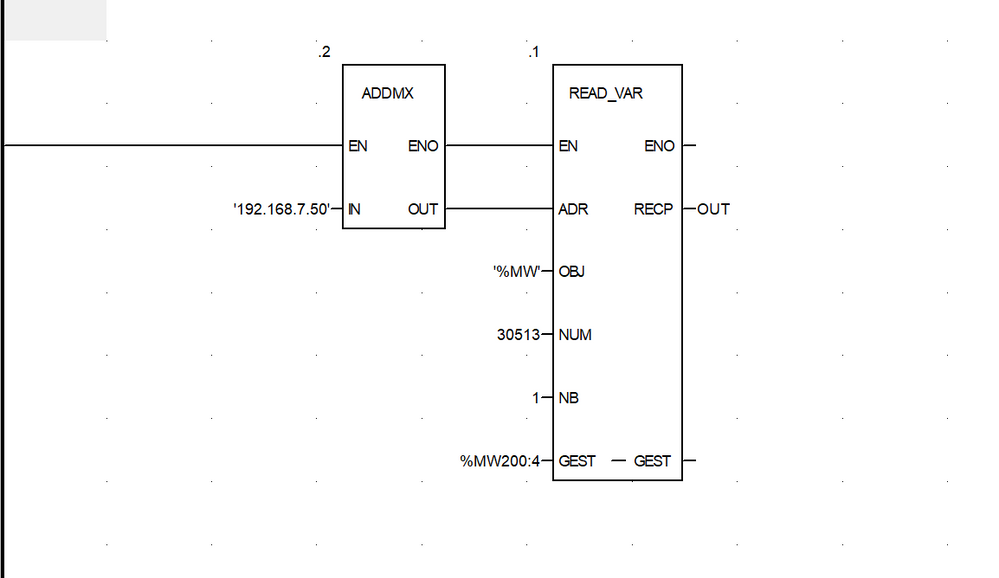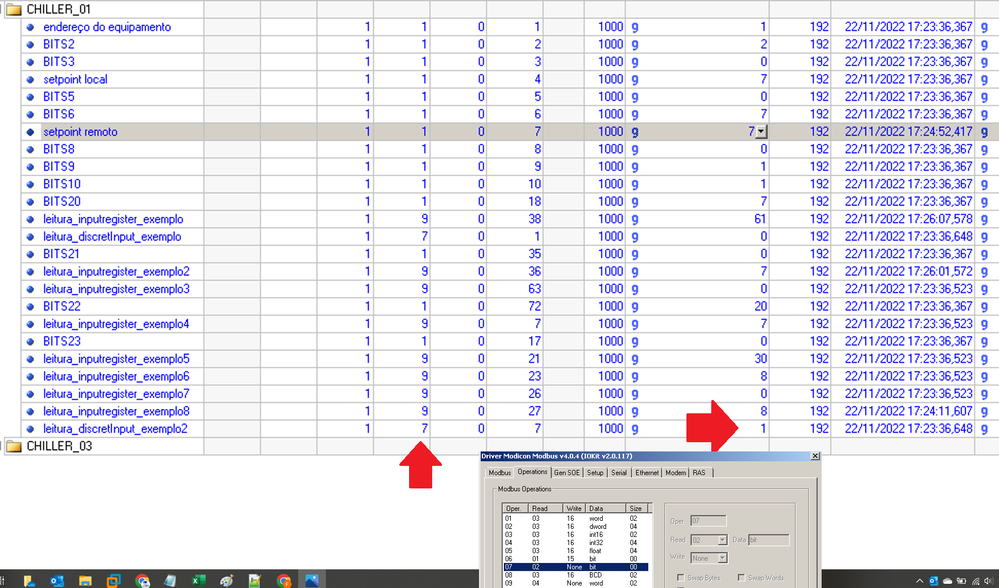Join our "Ask Me About" community webinar on May 20th at 9 AM CET and 5 PM CET to explore cybersecurity and monitoring for Data Center and edge IT. Learn about market trends, cutting-edge technologies, and best practices from industry experts.
Register and secure your Critical IT infrastructure
PLC M580 - READ_VARIABLE ( IO SCANNING )
Industry Automation and Control Forum
This forum is addressing industrial automation design & engineering, operations, asset performance, cyber security and digital transformation for Plants & Machines.
- Subscribe to RSS Feed
- Mark Topic as New
- Mark Topic as Read
- Float this Topic for Current User
- Bookmark
- Subscribe
- Mute
- Printer Friendly Page
- Mark as New
- Bookmark
- Subscribe
- Mute
- Subscribe to RSS Feed
- Permalink
- Email to a Friend
- Report Inappropriate Content
Link copied. Please paste this link to share this article on your social media post.
Posted: 2022-07-15 11:54 PM
PLC M580 - READ_VARIABLE ( IO SCANNING )
Hey, I have M580 Plc with me right now and it is connected to PRA as well. So currently what I need is that I am trying to connect Third Party device ( Moxa - E1242) to the M580 PLC and get the data directly to the PLC through the Read_Var function along with the ADDM function as well as ADDMX function. I already tried the Reference Video shown on Youtube which really didn't give me any input.
And I would also like to add another point that I connected the PRA and tried to get data from PRA to the M580 ( which is my Master PLC) through DTM Browser (The process of IO Scanning) which was also not working,
- Labels:
-
Training
Link copied. Please paste this link to share this article on your social media post.
Accepted Solutions
- Mark as New
- Bookmark
- Subscribe
- Mute
- Subscribe to RSS Feed
- Permalink
- Email to a Friend
- Report Inappropriate Content
Link copied. Please paste this link to share this article on your social media post.
Posted: 2022-07-19 07:43 AM . Last Modified: 2022-07-19 07:44 AM
Can you check if the following setup will be functional:
1: Change the setting of the service port to "Access"
2: Connect the PRA to the Service port (instead of the device ports)
See if communication starts, and let me know.
Sr Solution Architect (SAE Master)
- Tags:
- english
Link copied. Please paste this link to share this article on your social media post.
- Mark as New
- Bookmark
- Subscribe
- Mute
- Subscribe to RSS Feed
- Permalink
- Email to a Friend
- Report Inappropriate Content
Link copied. Please paste this link to share this article on your social media post.
Posted: 2022-07-16 01:53 AM
Please try to create a new array for guests with length 4 word,also please share the print screens for reading var function and DTM requests
also knowing that there is the limitation for the data type for reading through DTM for example the data could not be coil input
- Tags:
- english
Link copied. Please paste this link to share this article on your social media post.
- Mark as New
- Bookmark
- Subscribe
- Mute
- Subscribe to RSS Feed
- Permalink
- Email to a Friend
- Report Inappropriate Content
Link copied. Please paste this link to share this article on your social media post.
Posted: 2022-07-16 02:54 AM
These are the various screenshots describing what we did till now and how we have tried to take data from the Requested inputs through M580. We also connected both PRA as well as M580 and modified the values with the same address given in the Read request settings with the same length and those values were not reflected in the M580 - PRA Requested Inputs. All the data types were of Words and still, we didn't get any value of any types in M580.
- Tags:
- english
Link copied. Please paste this link to share this article on your social media post.
- Mark as New
- Bookmark
- Subscribe
- Mute
- Subscribe to RSS Feed
- Permalink
- Email to a Friend
- Report Inappropriate Content
Link copied. Please paste this link to share this article on your social media post.
Posted: 2022-07-18 01:10 AM
Hello,
It's hard to tell what could be wrong, only by these screenshots
Please let us know:
1) how you connected (which ports) you used to connect M580 to PRA/Moxa
2) when you have your laptop on the same network, can you ping both PRA and M580?
3) Please share the M580 + PRA application files (archive file .STA or export .ZEF),
Sr Solution Architect (SAE Master)
- Tags:
- english
Link copied. Please paste this link to share this article on your social media post.
- Mark as New
- Bookmark
- Subscribe
- Mute
- Subscribe to RSS Feed
- Permalink
- Email to a Friend
- Report Inappropriate Content
Link copied. Please paste this link to share this article on your social media post.
Posted: 2022-07-19 02:50 AM
Hello sir,
First of all thanks a lot for the response. We will share the files to your personal email if necessary sir. Please drop in your email for the same.
We have been trying to communicate within the same configuration for the past week. What we have done is we have connected an M580 and an M340 through a switch. The Dual port of the M580 is used and the ethernet port of the PRA series (PRA0100) which is connected to M340 has been connected through a switch to the PC. Then we connected the PLCs and configured it through DTM Browser and as well as prepared an IP chart as well. Now we are actually unable to get the values in the M340 through M580 as our Master PLC is M580 and programming is done in the same. But as per our architecture, we are to get Remote IO modules and DI modules and DO modules everything is obtained through M340 to the M580.
Yes, we have connected those 2 PLCs and both are pinged simultaneously as well as being connected simultaneously too.
And the files of Zef files are attached here along.
Project Engineer,
Tunnel Tech Solutions
- Tags:
- english
Link copied. Please paste this link to share this article on your social media post.
- Mark as New
- Bookmark
- Subscribe
- Mute
- Subscribe to RSS Feed
- Permalink
- Email to a Friend
- Report Inappropriate Content
Link copied. Please paste this link to share this article on your social media post.
Posted: 2022-07-19 07:43 AM . Last Modified: 2022-07-19 07:44 AM
Can you check if the following setup will be functional:
1: Change the setting of the service port to "Access"
2: Connect the PRA to the Service port (instead of the device ports)
See if communication starts, and let me know.
Sr Solution Architect (SAE Master)
- Tags:
- english
Link copied. Please paste this link to share this article on your social media post.
- Mark as New
- Bookmark
- Subscribe
- Mute
- Subscribe to RSS Feed
- Permalink
- Email to a Friend
- Report Inappropriate Content
Link copied. Please paste this link to share this article on your social media post.
Posted: 2022-07-20 03:09 AM
A very big thanks for the above solution sir, we were actually trying all these in Dual Port instead of Service Port. Now, we did change to Service Port and have received values from PRA inputs.
Just two more small queries sir :
1. We are now actually getting values in M580 from PRA which is connected to the Service port of M580, but we are now forcing values in PRA to get in M580 but what we actually need to do is to control/modify values in M580. How do we achieve this?
2. And we also have a Thrid party Device (Modbus Device - Moxa) for which we don't know how to add or connect it to the M580 device directly through Modbus TCP/IP. We also referred to many Youtube videos but it showed Read and Write Var function which we tried but got no idea about the same. Also, we don't have any other communication Device like NOR0200 in M580 but we are trying to connect directly through an Ethernet port via Modbus TCP/IP.
Thanks and Regards,
Project Engineer
Tunnel Tech Solutions
- Tags:
- english
Link copied. Please paste this link to share this article on your social media post.
- Mark as New
- Bookmark
- Subscribe
- Mute
- Subscribe to RSS Feed
- Permalink
- Email to a Friend
- Report Inappropriate Content
Link copied. Please paste this link to share this article on your social media post.
Posted: 2022-07-20 07:50 AM
Hello,
Ad 1.: Normally PRA will set data , which will be READ by M580. M580 program will use this READ data to control variables which will be sent to PRA. PRA will use this data to write outputs or use in it's own application.
Ad 2.: Also MOXA device (like all DIO devices) should not be connected to the BMEP582040 device ports directly. Reason for this:
All M580 CPU's type BMEx58x040 are capable of controlling RIO (X80 or Quantum ethernet IO equipped with RIO interface). RIO communication make use of several ethernet functionalities which give the IO communication a realtime characteristic. One of these functionality is using VLAN tagging (VLAN1) on the device ports. Most DIO devices (like PRA and Moxa gateway), will not handle the VLAN tagging and drop the ethernet packets.
The service port is on the same network, but will not use the VLAN tagging.
Instead of using the service port, solutions could be used:
1: a CPU type that doesn't support eRIO like BMEP582020, if you will not use X80 ethernet remote IO;
2: Add a BMENOS0300 ethernet switch in your system, where it's ports can be set to DIO ports;
3: Add a DRS switch in the eRIO network ring, that supports DIO devices to connect into the eRIO ring.
- Tags:
- english
Link copied. Please paste this link to share this article on your social media post.
- Mark as New
- Bookmark
- Subscribe
- Mute
- Subscribe to RSS Feed
- Permalink
- Email to a Friend
- Report Inappropriate Content
Link copied. Please paste this link to share this article on your social media post.
Posted: 2022-08-16 04:48 AM
Sir,
I am currently working with an M580 which has a third party device (Linear Heat Sensor) from which I need to fetch the real values of Temperature. We also have another third party device (CO Sensor) from which we are getting the values through Read_Var function with %MW type. But in Linear Heat Sensor, we need to get the %IW register values which is working only with the help of Modscan or Modpoll software in the background. When we close the software real time values are not fetched. Is there any solution for the same?
Thanks and Regards,
Project Engineer
Tunnel Tech Solutions
- Tags:
- english
Link copied. Please paste this link to share this article on your social media post.
- Mark as New
- Bookmark
- Subscribe
- Mute
- Subscribe to RSS Feed
- Permalink
- Email to a Friend
- Report Inappropriate Content
Link copied. Please paste this link to share this article on your social media post.
Posted: 2022-08-17 12:51 AM
Do you mean your READ_VAR is reading data only to the M580 CPU when you have Modscan software running in parallel?
How do you start, first CPU READ_VAR and the Modscan or first Modscan and than CPU?
In all cases seems like an issue on the device where it closes all it's TCP sockets as soon as you close 1 socket (the socket Modscan is using).
Can you check using 2 PC's, both with Modscan, start both check both communicate and then stop 1.
Can you share the exact brand/type of the heat sensor, or share the (communication) manual ?
Sr Solution Architect (SAE Master)
- Tags:
- english
Link copied. Please paste this link to share this article on your social media post.
- Mark as New
- Bookmark
- Subscribe
- Mute
- Subscribe to RSS Feed
- Permalink
- Email to a Friend
- Report Inappropriate Content
Link copied. Please paste this link to share this article on your social media post.
Posted: 2022-08-18 04:14 AM
Dear Sir, we tried both first CPU READ_VAR and the Modscan or first Modscan and than CPU. When the Mod Scan is turned On, we are getting the values also we are getting instantly but when CPU is on first and then the Mod scan is On then we are facing a delay in the updation of the values from the Third party device. And also sir, the data updating for the third party device registers (of Linear Heat Sensor) takes 40 seconds to update each value. Register Details of LHS : (Holding Registers) has been attached herewith sir.
We are using the Linear Heat Sensor series - N4387B
Make : AP SENSING
Thanks and regards,
Project Engineer
Tunnel Tech Solution
- Tags:
- english
Link copied. Please paste this link to share this article on your social media post.
- Mark as New
- Bookmark
- Subscribe
- Mute
- Subscribe to RSS Feed
- Permalink
- Email to a Friend
- Report Inappropriate Content
Link copied. Please paste this link to share this article on your social media post.
Posted: 2022-08-18 08:11 AM
Hello,
You need to retrieve more information regarding the communication. I can see that you enable 3 READ_VAR functions at the same time on %S6. This mean when %S6 turns high, 3 TCP connections are opened and 3 Modbus messages are executed at the same time (Picture 1.PNG)
I would be interested in the value showing in DIAG_6, DIAG_7 and DIAG_8 rank2 word (operation report and communication report). If errors exist here you can try to enable only 1 function (disable the others) and see if this improves your communication (improve is no errors).
During 1 second these functions are enabled continuously (function ready-start again). I do not know if this device can handle the amount of messages fired at . This might be checked in the manual (response rate and available amount of concurrent TCP connection/sockets). You can check this with the supplier.
If the supplier doesn't have the answer, you can use WIRESHARK (free tool) to trace all messages on the network, so you might be able to see whats happening on the network.
Sr Solution Architect (SAE Master)
- Tags:
- english
Link copied. Please paste this link to share this article on your social media post.
- Mark as New
- Bookmark
- Subscribe
- Mute
- Subscribe to RSS Feed
- Permalink
- Email to a Friend
- Report Inappropriate Content
Link copied. Please paste this link to share this article on your social media post.
Posted: 2022-08-19 04:17 AM
Hello,
Dear Sir, I have tried using always On bit as well as a bit just to start also and the distribution team told us that it could handle and has available amount of concurrent TCP connection/sockets. And sir DIAG is just an array we have to know about the status which I have given the size from 1 to 4 of INT type and it shows communication status in Animation table as well sir. And sir we tried using MODBUS Scan as well as MODBUS poll software which gives us the right data in those softwares and now the issue is that all the new values are reflected in the PLC but each and every array is overwriting over the same value. The picture files has been hereby attached sir. And sir, it would be so grateful and a big help if you could connect us through Online or any other media sir.
Thanks and Regards,
Project Engineer
Tunnel Tech Solutions
- Tags:
- english
Link copied. Please paste this link to share this article on your social media post.
- Mark as New
- Bookmark
- Subscribe
- Mute
- Subscribe to RSS Feed
- Permalink
- Email to a Friend
- Report Inappropriate Content
Link copied. Please paste this link to share this article on your social media post.
Posted: 2022-08-23 08:31 AM
Hello,
Please contact your local Schneider Support/Service center for support on this issue. That will be the fastest way to get a result.
Sr Solution Architect (SAE Master)
- Tags:
- english
Link copied. Please paste this link to share this article on your social media post.
- Mark as New
- Bookmark
- Subscribe
- Mute
- Subscribe to RSS Feed
- Permalink
- Email to a Friend
- Report Inappropriate Content
Link copied. Please paste this link to share this article on your social media post.
Posted: 2022-09-05 10:23 PM
Hello sir,
Thank you so much for the support till date and have solved the issue. We owe you a very big gratitude for your service and thanks a lot for the support sir. And sir I would also like to ask one last question, Like is IO Mapping through structured text same as that of assigning address to the VARIABLE tags in elemental variables?
I.e, for example let me consider a tag named "abc" which is giving real value and if I give it into word (%MW500) in the structured text format as %MW500 := abc; then the word %MW500 will be getting int values where as if I give the same address for the tag in Elementary variables and defined the tag "abc" as real and give the address to the same in elementary variables (%MW500) the address shows real values and not INT values, I really didn't get that concept why is that like it works if individually given address but not when we give structured text.
Thanks and Regards,
Project Engineer
Tunnel Tech Solutions
Link copied. Please paste this link to share this article on your social media post.
- Mark as New
- Bookmark
- Subscribe
- Mute
- Subscribe to RSS Feed
- Permalink
- Email to a Friend
- Report Inappropriate Content
Link copied. Please paste this link to share this article on your social media post.
Link copied. Please paste this link to share this article on your social media post.
- Mark as New
- Bookmark
- Subscribe
- Mute
- Subscribe to RSS Feed
- Permalink
- Email to a Friend
- Report Inappropriate Content
Link copied. Please paste this link to share this article on your social media post.
Posted: 2022-09-07 08:38 AM
In "old" Modicon terminology these addresses like %MW500 and 40500 are referred to as "Registers". Registers are basically 16-bit wide words containing data. This data can be interpreted as 16-bits, 2 -bytes, a word, an INT, an UINT or a part of a 32 -bit variable like a REAL (float) or DINT and even a part of a STRING, ARRAY or DATA structure.
When a variable is longer than 16 bit (like a REAL), you need to interpret consecutive registers together, to get the data complete. The data type + address must be defined in the manual of the Modbus-Server.
So basically you need to know what kind of data is available in a register(s) to determine if you need to get 1, 2 or even more consecutive registers. The interpretation of the data has to e done by the Modbus-Client. Most Clients, like a SCADA, can read a Float (REAL), by just defining the data type and start address (%MW500 or in some cases %MF500) and it will read both addresses %MW500+%MW501, and interprets it as a 32-bit REAL variable.
Sr Solution Architect (SAE Master)
- Tags:
- english
Link copied. Please paste this link to share this article on your social media post.
- Mark as New
- Bookmark
- Subscribe
- Mute
- Subscribe to RSS Feed
- Permalink
- Email to a Friend
- Report Inappropriate Content
Link copied. Please paste this link to share this article on your social media post.
Posted: 2022-10-23 02:44 PM
%MF was in the older premium I think, in M340/M580 they are called %MD instead, just a slight name change...
And I think you mean %MW501 and not %M501 😉
- Tags:
- english
Link copied. Please paste this link to share this article on your social media post.
- Mark as New
- Bookmark
- Subscribe
- Mute
- Subscribe to RSS Feed
- Permalink
- Email to a Friend
- Report Inappropriate Content
Link copied. Please paste this link to share this article on your social media post.
Link copied. Please paste this link to share this article on your social media post.
- Mark as New
- Bookmark
- Subscribe
- Mute
- Subscribe to RSS Feed
- Permalink
- Email to a Friend
- Report Inappropriate Content
Link copied. Please paste this link to share this article on your social media post.
Posted: 2022-11-25 05:46 AM
Hello,
The address should look like :
-
‘r0.s0.ch0.{ip.ip.ip.ip}TCP.MBS’
where:
r0= rack number
s0: Slot number
ch0 = channel number
An ADDMX Device address connected to CPU should look like: ‘0.0.3.{ip.ip.ip.ip}’
Please refer to the Unity/ECE help or documentation on ADDMX. It show some examples.
Or refer to this video:
https://www.youtube.com/watch?v=usLS7yuiF6s
Sr Solution Architect (SAE Master)
- Tags:
- english
Link copied. Please paste this link to share this article on your social media post.
- Mark as New
- Bookmark
- Subscribe
- Mute
- Subscribe to RSS Feed
- Permalink
- Email to a Friend
- Report Inappropriate Content
Link copied. Please paste this link to share this article on your social media post.
Posted: 2022-11-25 09:34 AM
Gest is an INOUT, and the variable has to be an array with 4 words, the 3rd word being the time out.
- Tags:
- english
Link copied. Please paste this link to share this article on your social media post.
- Mark as New
- Bookmark
- Subscribe
- Mute
- Subscribe to RSS Feed
- Permalink
- Email to a Friend
- Report Inappropriate Content
Link copied. Please paste this link to share this article on your social media post.
Posted: 2022-12-08 05:21 AM
I was able to do the readings for '%MW', '%M' and '%IW', but one of the modbus functions is not reading well. '%I'. I can read this information on ellipse E3, but not on PLC M580.
Is there any usage incompatibility for DTM and READ_VAR readings from the same device?
Example:
Equipment 10.11.132.89 / ID: 1
Holding register configured in DTM as generic modbus.
Read Input Status, Read Coil Status and Read Input Registers configured in READ_VAR. / WRITE_VAR
Link copied. Please paste this link to share this article on your social media post.
Create your free account or log in to subscribe to the board - and gain access to more than 10,000+ support articles along with insights from experts and peers.
This is a heading
With achievable small steps, users progress and continually feel satisfaction in task accomplishment.
Usetiful Onboarding Checklist remembers the progress of every user, allowing them to take bite-sized journeys and continue where they left.
of