Join our "Ask Me About" community webinar on May 20th at 9 AM CET and 5 PM CET to explore cybersecurity and monitoring for Data Center and edge IT. Learn about market trends, cutting-edge technologies, and best practices from industry experts.
Register and secure your Critical IT infrastructure
Masterswitch AP9210 Password Reset
APC UPS Data Center & Enterprise Solutions Forum
Schneider, APC support forum to share knowledge about installation and configuration for Data Center and Business Power UPSs, Accessories, Software, Services.
- Subscribe to RSS Feed
- Mark Topic as New
- Mark Topic as Read
- Float this Topic for Current User
- Bookmark
- Subscribe
- Mute
- Printer Friendly Page
- Mark as New
- Bookmark
- Subscribe
- Mute
- Subscribe to RSS Feed
- Permalink
- Email to a Friend
- Report Inappropriate Content
Link copied. Please paste this link to share this article on your social media post.
Posted: 2021-07-09 04:05 AM . Last Modified: 2024-02-14 11:11 PM
Masterswitch AP9210 Password Reset
I have a very dated AP 9210 that I'm setting up in my home lab. The only issue I'm having is that I don't know how to reset or recover the password. I was able to check out the EEPROM but I couldn't find a legible password. I saw on other forums some of you were able to generate a temporary pass by using the device serial number. Any help would be appreciated.
Device info:
1- Model Number : AP9210
2- Serial Number : WA9818881653
3- Hardware Revision : B2
4- Manufacture Date : 04/29/1998
5- MAC Address : 00 C0 B7 92 1C 98
6- Firmware Revision : v1.1.0
Link copied. Please paste this link to share this article on your social media post.
Accepted Solutions
- Mark as New
- Bookmark
- Subscribe
- Mute
- Subscribe to RSS Feed
- Permalink
- Email to a Friend
- Report Inappropriate Content
Link copied. Please paste this link to share this article on your social media post.
Posted: 2021-07-09 04:05 AM . Last Modified: 2024-02-14 11:11 PM
Hi,
1 - use lower case apc for user name in either hyper-terminal or telnet (won't work via the web)
2 - use the following for password (any letters are capitalized) 9:4::9^IBB
3 - you will then have to log in again but use lower case apc for both user name and password
Link copied. Please paste this link to share this article on your social media post.
- Mark as New
- Bookmark
- Subscribe
- Mute
- Subscribe to RSS Feed
- Permalink
- Email to a Friend
- Report Inappropriate Content
Link copied. Please paste this link to share this article on your social media post.
Posted: 2021-07-09 04:05 AM . Last Modified: 2024-02-14 11:11 PM
Hi,
1 - use lower case apc for user name in either hyper-terminal or telnet (won't work via the web)
2 - use the following for password (any letters are capitalized) 9:4::9^IBB
3 - you will then have to log in again but use lower case apc for both user name and password
Link copied. Please paste this link to share this article on your social media post.
- Mark as New
- Bookmark
- Subscribe
- Mute
- Subscribe to RSS Feed
- Permalink
- Email to a Friend
- Report Inappropriate Content
Link copied. Please paste this link to share this article on your social media post.
Posted: 2021-07-09 04:05 AM . Last Modified: 2024-02-14 11:11 PM
Worked! Thanks a ton!
Link copied. Please paste this link to share this article on your social media post.
Posted: 2021-07-09 04:05 AM . Last Modified: 2024-02-14 11:11 PM
- Mark as New
- Bookmark
- Subscribe
- Mute
- Subscribe to RSS Feed
- Permalink
- Email to a Friend
- Report Inappropriate Content
Link copied. Please paste this link to share this article on your social media post.
Posted: 2021-07-09 04:05 AM . Last Modified: 2024-02-14 11:11 PM
Hi Bill
Hopefully you are still able to give out password resets. I just purcased an AP9210 to try. I do not know the password and have tried the defaults. I hope you can help.
sn. WA9819015476
mac 00 C0 B7 92 1F 2C
Any help you can give would be really appreciated.
Thanx in advance
Craig
Link copied. Please paste this link to share this article on your social media post.
- Mark as New
- Bookmark
- Subscribe
- Mute
- Subscribe to RSS Feed
- Permalink
- Email to a Friend
- Report Inappropriate Content
Link copied. Please paste this link to share this article on your social media post.
Posted: 2021-07-09 04:05 AM . Last Modified: 2024-02-14 11:11 PM
Craig,
Try this
login using lower case apc for user name
use this for password 1388<<^IBB
You will have to login a second time but this time use lower case apc for both user name and password.
Link copied. Please paste this link to share this article on your social media post.
Posted: 2021-07-09 04:06 AM . Last Modified: 2024-02-14 11:11 PM
- Mark as New
- Bookmark
- Subscribe
- Mute
- Subscribe to RSS Feed
- Permalink
- Email to a Friend
- Report Inappropriate Content
Link copied. Please paste this link to share this article on your social media post.
Posted: 2021-07-09 04:06 AM . Last Modified: 2024-02-14 11:11 PM
I have the same problem with tne one i just have bought.*** Factory Menu ***
1- Model Number : AP9210I
2- Serial Number : WA9927003383
3- Hardware Revision : C4
4- Manufacture Date : 06/29/1999
5- MAC Address : 00 C0 B7 72 0C 59
6- Firmware Revision : v1.1.2
May i count on your help??
Link copied. Please paste this link to share this article on your social media post.
Posted: 2021-07-09 04:06 AM . Last Modified: 2024-02-14 11:11 PM
- Mark as New
- Bookmark
- Subscribe
- Mute
- Subscribe to RSS Feed
- Permalink
- Email to a Friend
- Report Inappropriate Content
Link copied. Please paste this link to share this article on your social media post.
Posted: 2021-07-09 04:06 AM . Last Modified: 2024-02-14 11:11 PM
I've dumped EEPROM and found password. Problem solved.
Link copied. Please paste this link to share this article on your social media post.
Posted: 2021-07-09 04:06 AM . Last Modified: 2024-02-14 11:11 PM
- Mark as New
- Bookmark
- Subscribe
- Mute
- Subscribe to RSS Feed
- Permalink
- Email to a Friend
- Report Inappropriate Content
Link copied. Please paste this link to share this article on your social media post.
Posted: 2021-07-09 04:06 AM . Last Modified: 2024-02-14 11:11 PM
Hi Bill
Thank you very much. It worked. I really appreciate the support.
Craig
Link copied. Please paste this link to share this article on your social media post.
Posted: 2021-07-09 04:06 AM . Last Modified: 2024-02-14 11:11 PM
- Mark as New
- Bookmark
- Subscribe
- Mute
- Subscribe to RSS Feed
- Permalink
- Email to a Friend
- Report Inappropriate Content
Link copied. Please paste this link to share this article on your social media post.
Posted: 2021-07-09 04:06 AM . Last Modified: 2024-02-14 11:11 PM
Sorry to keep the thread going.... But I am also having the same problem. Could you provide a username and password for the following machine:
1- Model Number : AP9210
2- Serial Number : WA9932015351
3- Hardware Revision : C4
4- Manufacture Date : 08/10/1999
5- MAC Address : 00 C0 B7 92 68 02
6- Firmware Revision : v1.1.2
Link copied. Please paste this link to share this article on your social media post.
- Mark as New
- Bookmark
- Subscribe
- Mute
- Subscribe to RSS Feed
- Permalink
- Email to a Friend
- Report Inappropriate Content
Link copied. Please paste this link to share this article on your social media post.
Posted: 2021-07-09 04:06 AM . Last Modified: 2024-02-14 11:11 PM
Hi,
login using lower case apc for user name
use this for password 1387:7^IBC>>
You will have to login a second time but this time use lower case apc for both user name and password.
Link copied. Please paste this link to share this article on your social media post.
Posted: 2021-07-09 04:06 AM . Last Modified: 2024-02-14 11:11 PM
- Mark as New
- Bookmark
- Subscribe
- Mute
- Subscribe to RSS Feed
- Permalink
- Email to a Friend
- Report Inappropriate Content
Link copied. Please paste this link to share this article on your social media post.
Posted: 2021-07-09 04:06 AM . Last Modified: 2024-02-14 11:11 PM
Thanks, that worked.
Link copied. Please paste this link to share this article on your social media post.
Posted: 2021-07-09 04:06 AM . Last Modified: 2024-02-14 11:11 PM
- Mark as New
- Bookmark
- Subscribe
- Mute
- Subscribe to RSS Feed
- Permalink
- Email to a Friend
- Report Inappropriate Content
Link copied. Please paste this link to share this article on your social media post.
Posted: 2021-07-09 04:06 AM . Last Modified: 2024-02-14 11:11 PM
hi Bill....could you help me with this...please
serial # WA9918011448
MAC 00 C0 B7 92 51 69
thank you!!
Link copied. Please paste this link to share this article on your social media post.
- Mark as New
- Bookmark
- Subscribe
- Mute
- Subscribe to RSS Feed
- Permalink
- Email to a Friend
- Report Inappropriate Content
Link copied. Please paste this link to share this article on your social media post.
Posted: 2021-07-09 04:06 AM . Last Modified: 2024-02-14 11:11 PM
Hi,
Sorry for the delay!
Use lower case apc for user name in either hyper-terminal or telnet
Use the following for password (any letters are capitalized)
13489>^IBC
You will then have to log in again but use lower case apc for both user name and password
Link copied. Please paste this link to share this article on your social media post.
Posted: 2021-07-09 04:06 AM . Last Modified: 2024-02-14 11:11 PM
- Mark as New
- Bookmark
- Subscribe
- Mute
- Subscribe to RSS Feed
- Permalink
- Email to a Friend
- Report Inappropriate Content
Link copied. Please paste this link to share this article on your social media post.
Posted: 2021-07-09 04:06 AM . Last Modified: 2024-02-14 11:11 PM
great...
thank you very much!!!
Link copied. Please paste this link to share this article on your social media post.
- Mark as New
- Bookmark
- Subscribe
- Mute
- Subscribe to RSS Feed
- Permalink
- Email to a Friend
- Report Inappropriate Content
Link copied. Please paste this link to share this article on your social media post.
Posted: 2021-07-09 04:06 AM . Last Modified: 2024-02-14 11:11 PM
Hello i have a couple of these devices which are not accessible due to a lost password. Could you help me recover them:
MAC: 00c0.b772.0c09
Serial: WA9927001955
There are 3 more whereas i need to remove them from the rack to get the serial numbers. They will follow later today once i'm in the datacenter.
regards,
Martin
Link copied. Please paste this link to share this article on your social media post.
- Mark as New
- Bookmark
- Subscribe
- Mute
- Subscribe to RSS Feed
- Permalink
- Email to a Friend
- Report Inappropriate Content
Link copied. Please paste this link to share this article on your social media post.
Posted: 2021-07-09 04:06 AM . Last Modified: 2024-02-14 11:11 PM
Okay - Console access with
username: foo
Password: TENmanUFactOryPOWER
works and allows to extract the details of the PDU's through the console cable (Baud 19200-8-none-1)
PDU 1:
1- Model Number : AP9210I
2- Serial Number : WA9902004547
3- Hardware Revision : C4
4- Manufacture Date : 01/21/1999
5- MAC Address : 00 C0 B7 72 05 D6
6- Firmware Revision : v1.1.1
7- Outlet State (Hex) : FF
PDU 2:
1- Model Number : AP9210I
2- Serial Number : WA9902004541
3- Hardware Revision : C4
4- Manufacture Date : 01/21/1999
5- MAC Address : 00 C0 B7 72 05 D2
6- Firmware Revision : v1.1.1
7- Outlet State (Hex) : FF
PDU 3:
1- Model Number : AP9210I
2- Serial Number : WA9927001955
3- Hardware Revision : B2
4- Manufacture Date : 06/28/1999
5- MAC Address : 00 C0 B7 72 0C 09
6- Firmware Revision : v1.1.2
7- Outlet State (Hex) : FF
PDU4:
1- Model Number : AP9210I
2- Serial Number : WA9922008017
3- Hardware Revision : B2
4- Manufacture Date : 05/26/1999
5- MAC Address : 00 C0 B7 72 0A 04
6- Firmware Revision : v1.1.1
7- Outlet State (Hex) : FF
Thank you and advance for sharing the recovery passwords for my devices.
regards,
Martin Meuwese
Link copied. Please paste this link to share this article on your social media post.
- Mark as New
- Bookmark
- Subscribe
- Mute
- Subscribe to RSS Feed
- Permalink
- Email to a Friend
- Report Inappropriate Content
Link copied. Please paste this link to share this article on your social media post.
Posted: 2021-07-09 04:06 AM . Last Modified: 2024-02-14 11:11 PM
Hi Bill,
not sure if you receive e-mail notifications when we reply on a thread but in case you do i reposted my question.
Can you help me with the recovery password of my APC PDU's?
Okay - Console access with
username: foo
Password: TENmanUFactOryPOWER
works and allows to extract the details of the PDU's through the console cable (Baud 19200-8-none-1)
PDU 1:
1- Model Number : AP9210I
2- Serial Number : WA9902004547
3- Hardware Revision : C4
4- Manufacture Date : 01/21/1999
5- MAC Address : 00 C0 B7 72 05 D6
6- Firmware Revision : v1.1.1
7- Outlet State (Hex) : FF
PDU 2:
1- Model Number : AP9210I
2- Serial Number : WA9902004541
3- Hardware Revision : C4
4- Manufacture Date : 01/21/1999
5- MAC Address : 00 C0 B7 72 05 D2
6- Firmware Revision : v1.1.1
7- Outlet State (Hex) : FF
PDU 3:
1- Model Number : AP9210I
2- Serial Number : WA9927001955
3- Hardware Revision : B2
4- Manufacture Date : 06/28/1999
5- MAC Address : 00 C0 B7 72 0C 09
6- Firmware Revision : v1.1.2
7- Outlet State (Hex) : FF
PDU4:
1- Model Number : AP9210I
2- Serial Number : WA9922008017
3- Hardware Revision : B2
4- Manufacture Date : 05/26/1999
5- MAC Address : 00 C0 B7 72 0A 04
6- Firmware Revision : v1.1.1
7- Outlet State (Hex) : FF
Thank you and advance for sharing the recovery passwords for my devices.
regards,
Martin Meuwese
Link copied. Please paste this link to share this article on your social media post.
- Mark as New
- Bookmark
- Subscribe
- Mute
- Subscribe to RSS Feed
- Permalink
- Email to a Friend
- Report Inappropriate Content
Link copied. Please paste this link to share this article on your social media post.
Posted: 2021-07-09 04:06 AM . Last Modified: 2024-02-14 11:11 PM
Hi,
Use lower case apc for user name in either hyper-terminal or telnet (won't work via the web)
Enter the new password, then log in again but use lower case apc for both user name and password
Serial Number : WA9902004547 12799=^IBC;>
Serial Number : WA9902004541 127997^IBC;>
Serial Number : WA9927001955 124=:;^IBC=C
Serial Number : WA9922008017 12;46=^IBC=>
Link copied. Please paste this link to share this article on your social media post.
Posted: 2021-07-09 04:06 AM . Last Modified: 2024-02-14 11:10 PM
- Mark as New
- Bookmark
- Subscribe
- Mute
- Subscribe to RSS Feed
- Permalink
- Email to a Friend
- Report Inappropriate Content
Link copied. Please paste this link to share this article on your social media post.
Posted: 2021-07-09 04:06 AM . Last Modified: 2024-02-14 11:10 PM
Hi,
I have exact same problem and I couldn't find serial # on the box.
Please inform how to find serial #.
Thanks in advance.
Link copied. Please paste this link to share this article on your social media post.
Posted: 2021-07-09 04:07 AM . Last Modified: 2024-02-14 11:10 PM
- Mark as New
- Bookmark
- Subscribe
- Mute
- Subscribe to RSS Feed
- Permalink
- Email to a Friend
- Report Inappropriate Content
Link copied. Please paste this link to share this article on your social media post.
Posted: 2021-07-09 04:07 AM . Last Modified: 2024-02-14 11:10 PM
I too have a 9210 in need of a password reset.
1- Model Number : AP9210␊␍
2- Serial Number : WA9912010499␊␍
3- Hardware Revision : C4␊␍
4- Manufacture Date : 03/08/1999␊␍
5- MAC Address : 00 C0 B7 92 4B 52␊␍
6- Firmware Revision : v1.1.1␊␍
Link copied. Please paste this link to share this article on your social media post.
- Mark as New
- Bookmark
- Subscribe
- Mute
- Subscribe to RSS Feed
- Permalink
- Email to a Friend
- Report Inappropriate Content
Link copied. Please paste this link to share this article on your social media post.
Posted: 2021-07-09 04:07 AM . Last Modified: 2024-02-14 11:10 PM
Hi,
1 - use lower case apc for user name in either hyper-terminal or telnet (won't work via the web)
2 - use the following for password (any letters are capitalized) 1338>?^IBC<>
3 - you will then have to log in again but use lower case apc for both user name and password
Link copied. Please paste this link to share this article on your social media post.
Posted: 2021-07-09 04:07 AM . Last Modified: 2024-02-14 11:10 PM
- Mark as New
- Bookmark
- Subscribe
- Mute
- Subscribe to RSS Feed
- Permalink
- Email to a Friend
- Report Inappropriate Content
Link copied. Please paste this link to share this article on your social media post.
Posted: 2021-07-09 04:07 AM . Last Modified: 2024-02-14 11:10 PM
Ok. I got one that needs to be reset ... Here is the detail...
1- Model Number : AP9210
2- Serial Number : WA9940005442
3- Hardware Revision : C4
4- Manufacture Date : 09/29/1999
5- MAC Address : 00 C0 B7 92 73 71
6- Firmware Revision : v1.1.2
Link copied. Please paste this link to share this article on your social media post.
- Mark as New
- Bookmark
- Subscribe
- Mute
- Subscribe to RSS Feed
- Permalink
- Email to a Friend
- Report Inappropriate Content
Link copied. Please paste this link to share this article on your social media post.
Posted: 2021-07-09 04:07 AM . Last Modified: 2024-02-14 11:10 PM
Use lower case apc for user name in either hyper-terminal or telnet
Use the following for password (any letters are capitalized)
128898^IBC?<
You will then have to log in again but use lower case apc for both user name and password
Link copied. Please paste this link to share this article on your social media post.
Posted: 2021-07-09 04:07 AM . Last Modified: 2024-02-14 11:10 PM
- Mark as New
- Bookmark
- Subscribe
- Mute
- Subscribe to RSS Feed
- Permalink
- Email to a Friend
- Report Inappropriate Content
Link copied. Please paste this link to share this article on your social media post.
Posted: 2021-07-09 04:07 AM . Last Modified: 2024-02-14 11:10 PM
Sorry ... this seems to be a long-running question! Another AP9210 in need of a password reset.
Serial Number WA9930009092
MAC Address 00 C0 B7 92 65 06
Thanks
Nick
Link copied. Please paste this link to share this article on your social media post.
- Mark as New
- Bookmark
- Subscribe
- Mute
- Subscribe to RSS Feed
- Permalink
- Email to a Friend
- Report Inappropriate Content
Link copied. Please paste this link to share this article on your social media post.
Posted: 2021-07-09 04:08 AM . Last Modified: 2024-02-14 11:10 PM
Hi,
1 - use lower case apc for user name in either hyper-terminal or telnet (won't work via the web)
2 - use the following for password (any letters are capitalized) 12<4>8^IBC><
3 - you will then have to log in again but use lower case apc for both user name and password
Link copied. Please paste this link to share this article on your social media post.
Posted: 2021-07-09 04:08 AM . Last Modified: 2024-02-14 11:10 PM
- Mark as New
- Bookmark
- Subscribe
- Mute
- Subscribe to RSS Feed
- Permalink
- Email to a Friend
- Report Inappropriate Content
Link copied. Please paste this link to share this article on your social media post.
Posted: 2021-07-09 04:08 AM . Last Modified: 2024-02-14 11:10 PM
Hello Bill,
I don't see anywhere on my AP9210 the serial #.
But I do have a MAC address: 00:c0:b7:92:35:b4
Let me know if it is possible to generate the reset password.
Thank you in advance for your help!
Link copied. Please paste this link to share this article on your social media post.
- Mark as New
- Bookmark
- Subscribe
- Mute
- Subscribe to RSS Feed
- Permalink
- Email to a Friend
- Report Inappropriate Content
Link copied. Please paste this link to share this article on your social media post.
Posted: 2021-07-09 04:08 AM . Last Modified: 2024-02-14 11:10 PM
Hi,
Sorry for the inconvenience but to create the password we need the serial number. The serial number is on the Bar Code sticker on the unit.
Link copied. Please paste this link to share this article on your social media post.
Posted: 2021-07-09 04:08 AM . Last Modified: 2024-02-14 11:10 PM
- Mark as New
- Bookmark
- Subscribe
- Mute
- Subscribe to RSS Feed
- Permalink
- Email to a Friend
- Report Inappropriate Content
Link copied. Please paste this link to share this article on your social media post.
Posted: 2021-07-09 04:08 AM . Last Modified: 2024-02-14 11:10 PM
Could you provide PW for
Model Number : AP9210I
Serial Number : WA*****
Hardware Revision : C4
Manufacture Date : 11/**/****
MAC Address : 0* ** ** **....
Firmware Revision : v1.1.2
Thank you!
****************************
Edit: Logon as "foo" - "start factory test" - "end factory test" -> all settings default
Link copied. Please paste this link to share this article on your social media post.
- Mark as New
- Bookmark
- Subscribe
- Mute
- Subscribe to RSS Feed
- Permalink
- Email to a Friend
- Report Inappropriate Content
Link copied. Please paste this link to share this article on your social media post.
Posted: 2021-07-09 04:08 AM . Last Modified: 2024-02-14 11:10 PM
Hi,
To create the password I need the serial number of the unit. You will find the serial number on the bar code stick on the back of the unit.
Example
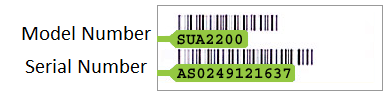
Link copied. Please paste this link to share this article on your social media post.
Posted: 2021-07-09 04:08 AM . Last Modified: 2024-02-14 11:10 PM
- Mark as New
- Bookmark
- Subscribe
- Mute
- Subscribe to RSS Feed
- Permalink
- Email to a Friend
- Report Inappropriate Content
Link copied. Please paste this link to share this article on your social media post.
Posted: 2021-07-09 04:08 AM . Last Modified: 2024-02-14 11:10 PM
Hi. Same problem here:
AP9210
WA9907012436
Thanks.
Link copied. Please paste this link to share this article on your social media post.
Posted: 2021-07-09 04:08 AM . Last Modified: 2024-02-14 11:10 PM
- Mark as New
- Bookmark
- Subscribe
- Mute
- Subscribe to RSS Feed
- Permalink
- Email to a Friend
- Report Inappropriate Content
Link copied. Please paste this link to share this article on your social media post.
Posted: 2021-07-09 04:08 AM . Last Modified: 2024-02-14 11:10 PM
Nevermind. I was able to use the information here to reverse engineer the password algorithm.
In my case:
WA9907012436
13588<^IBC;C
Link copied. Please paste this link to share this article on your social media post.
Posted: 2021-07-09 04:09 AM . Last Modified: 2024-02-14 11:10 PM
- Mark as New
- Bookmark
- Subscribe
- Mute
- Subscribe to RSS Feed
- Permalink
- Email to a Friend
- Report Inappropriate Content
Link copied. Please paste this link to share this article on your social media post.
Posted: 2021-07-09 04:09 AM . Last Modified: 2024-02-14 11:10 PM
Hopefully you are still able to give out password resets. I just purcased an AP9210 to try. I do not know the password and have tried the defaults. I hope you can help.
sn. WA9911013705
mac 00 C0 B7 92 49 CC
Link copied. Please paste this link to share this article on your social media post.
- Mark as New
- Bookmark
- Subscribe
- Mute
- Subscribe to RSS Feed
- Permalink
- Email to a Friend
- Report Inappropriate Content
Link copied. Please paste this link to share this article on your social media post.
Posted: 2021-07-09 04:09 AM . Last Modified: 2024-02-14 11:10 PM
Hi,
1 - use lower case apc for user name in either hyper-terminal or telnet (won't work via the web)
2 - use the following for password 136;5;^IBC<= (any letters are capitalized)
3 - you will then have to log in again but use lower case apc for both user name and password
Link copied. Please paste this link to share this article on your social media post.
Posted: 2021-07-09 04:09 AM . Last Modified: 2024-02-14 11:10 PM
- Mark as New
- Bookmark
- Subscribe
- Mute
- Subscribe to RSS Feed
- Permalink
- Email to a Friend
- Report Inappropriate Content
Link copied. Please paste this link to share this article on your social media post.
Posted: 2021-07-09 04:09 AM . Last Modified: 2024-02-14 11:10 PM
My PDU information is as below.
Please inform passwords.
Thanks in advance.
Link copied. Please paste this link to share this article on your social media post.
Posted: 2021-07-09 04:09 AM . Last Modified: 2024-02-14 11:10 PM
- Mark as New
- Bookmark
- Subscribe
- Mute
- Subscribe to RSS Feed
- Permalink
- Email to a Friend
- Report Inappropriate Content
Link copied. Please paste this link to share this article on your social media post.
Posted: 2021-07-09 04:09 AM . Last Modified: 2024-02-14 11:10 PM
I hope you are still able to give out password for reset.
Would you inform password for my serial numbers?
Thanks.
Link copied. Please paste this link to share this article on your social media post.
- Mark as New
- Bookmark
- Subscribe
- Mute
- Subscribe to RSS Feed
- Permalink
- Email to a Friend
- Report Inappropriate Content
Link copied. Please paste this link to share this article on your social media post.
Posted: 2021-07-09 04:09 AM . Last Modified: 2024-02-14 11:10 PM
Hi
WA9925003667 password is 126:;=^IBC=A
WA9928000702 password is 123;58^IBC=D
Please note that these units are no longer supported and should be used at your own discretion.
Link copied. Please paste this link to share this article on your social media post.
Posted: 2021-07-09 04:09 AM . Last Modified: 2024-02-14 11:10 PM
- Mark as New
- Bookmark
- Subscribe
- Mute
- Subscribe to RSS Feed
- Permalink
- Email to a Friend
- Report Inappropriate Content
Link copied. Please paste this link to share this article on your social media post.
Posted: 2021-07-09 04:09 AM . Last Modified: 2024-02-14 11:10 PM
Hello,
I have about 4 older APC9210 master switch still in use.
We have newer models, but these 4 are still in service.
Is there any way to reset all of them to factory default condition so that I can assign new IP addresses and control the power outlets?
We are moving the servers from one location to another.
The password has been lost and cannot be recovered because the previous administrator has moved on.
Thank you for your assistance.
Taiji
Link copied. Please paste this link to share this article on your social media post.
Posted: 2021-07-09 04:09 AM . Last Modified: 2024-02-14 11:10 PM
- Mark as New
- Bookmark
- Subscribe
- Mute
- Subscribe to RSS Feed
- Permalink
- Email to a Friend
- Report Inappropriate Content
Link copied. Please paste this link to share this article on your social media post.
Posted: 2021-07-09 04:09 AM . Last Modified: 2024-02-14 11:10 PM
Link copied. Please paste this link to share this article on your social media post.
Posted: 2021-07-09 04:09 AM . Last Modified: 2024-02-14 11:09 PM
- Mark as New
- Bookmark
- Subscribe
- Mute
- Subscribe to RSS Feed
- Permalink
- Email to a Friend
- Report Inappropriate Content
Link copied. Please paste this link to share this article on your social media post.
Posted: 2021-07-09 04:09 AM . Last Modified: 2024-02-14 11:09 PM
Hi Young,
I was able to use my Lantronix SpiderDuo IP KVM with the null modem serial cable to access the PDU.
I used the option 1 to get to the menu successfully.
I ran the factory test, and end the test, and rebooted.
Unfortunately, I cannot get the unit to respond.
The Status LED is blinking continously. I assume it is waiting for some type of command or connection.
The serial RS-232 setting I found somewhere on the Internet was 19200 baud, 8-bit data, 1-stop, No flow control, no parity.
I tried several different combination of the baud rate, but the unit does not respond.
Do you know the default settings of the unit? IP or the serial settings?
Link copied. Please paste this link to share this article on your social media post.
Posted: 2021-07-09 04:09 AM . Last Modified: 2024-02-14 11:09 PM
- Mark as New
- Bookmark
- Subscribe
- Mute
- Subscribe to RSS Feed
- Permalink
- Email to a Friend
- Report Inappropriate Content
Link copied. Please paste this link to share this article on your social media post.
Posted: 2021-07-09 04:09 AM . Last Modified: 2024-02-14 11:09 PM
I think default speed 9600 bps and others are same (8/1/no/no).
Try to set lower speed from 9600 such as 2400 and 1200.
Above instruction is my personal one, not official.
Frankly, I'm not an expert of APC PDU, I just summarized my solution for myself and not sure if above options didn't work.
I think it is best to ask APC support for back door password if it didn't work.
Thanks.
Link copied. Please paste this link to share this article on your social media post.
- Mark as New
- Bookmark
- Subscribe
- Mute
- Subscribe to RSS Feed
- Permalink
- Email to a Friend
- Report Inappropriate Content
Link copied. Please paste this link to share this article on your social media post.
Posted: 2021-07-09 04:09 AM . Last Modified: 2024-02-14 11:09 PM
Hello Bill, would it still be possible to get reset passwords? (Homelab environment)
S/N: WA9846014359
Link copied. Please paste this link to share this article on your social media post.
Posted: 2021-07-09 04:09 AM . Last Modified: 2024-02-14 11:09 PM
- Mark as New
- Bookmark
- Subscribe
- Mute
- Subscribe to RSS Feed
- Permalink
- Email to a Friend
- Report Inappropriate Content
Link copied. Please paste this link to share this article on your social media post.
Posted: 2021-07-09 04:09 AM . Last Modified: 2024-02-14 11:09 PM
I also need help with this! My S/N is: WA9945500763
Link copied. Please paste this link to share this article on your social media post.
- Mark as New
- Bookmark
- Subscribe
- Mute
- Subscribe to RSS Feed
- Permalink
- Email to a Friend
- Report Inappropriate Content
Link copied. Please paste this link to share this article on your social media post.
Posted: 2021-07-09 04:10 AM . Last Modified: 2024-02-14 11:09 PM
Hi Christopher,
Use lower case apc for user name in either hyper-terminal or telnet (won't work via the web)
Use the following for password 1377:?^IBB?B (any letters are capitalized)
You will then have to log in again but use lower case apc for both user name and password
Please note that these units are no longer supported and we recommend taking out of service.
Link copied. Please paste this link to share this article on your social media post.
- Mark as New
- Bookmark
- Subscribe
- Mute
- Subscribe to RSS Feed
- Permalink
- Email to a Friend
- Report Inappropriate Content
Link copied. Please paste this link to share this article on your social media post.
Posted: 2021-07-09 04:10 AM . Last Modified: 2024-02-14 11:09 PM
Hi Hank,
Use lower case apc for user name in either hyper-terminal or telnet (won't work via the web)
Use the following for password 623;;9^IBC?A (any letters are capitalized)
You will then have to log in again but use lower case apc for both user name and password
Please note that these units are no longer supported and we recommend taking out of service.
Link copied. Please paste this link to share this article on your social media post.
Posted: 2021-07-09 04:10 AM . Last Modified: 2024-02-14 11:09 PM
- Mark as New
- Bookmark
- Subscribe
- Mute
- Subscribe to RSS Feed
- Permalink
- Email to a Friend
- Report Inappropriate Content
Link copied. Please paste this link to share this article on your social media post.
Posted: 2021-07-09 04:10 AM . Last Modified: 2024-02-14 11:09 PM
Hello again,
I was able to connect to my AP9210 via serial connection with 19200 baud, 8 data bits, 1 stop bit, no parity, on flow control.
I found the way to get to the factory menu by using the following:
username: foo
password: TENmanUFactOryPOWER
From the factory setting menu, I ran the Begin Factory Test and End Factory Test, to reset the IP address of the unit.
Once I reset the IP address, then use the regular default user apc, password of apc to access the regular menu.
I changed the username and password from the default, set the HTTP or TELNET access, then I am good to go.
Thank you for your help.
Taiji
Link copied. Please paste this link to share this article on your social media post.
- Mark as New
- Bookmark
- Subscribe
- Mute
- Subscribe to RSS Feed
- Permalink
- Email to a Friend
- Report Inappropriate Content
Link copied. Please paste this link to share this article on your social media post.
Posted: 2021-07-09 04:10 AM . Last Modified: 2024-02-14 11:09 PM
request backdoor password for APC PDU AP9210 serial WA9821053652
If I reset the ap9210 to factory defaults is that what the backdoor password is used for?
Link copied. Please paste this link to share this article on your social media post.
- Mark as New
- Bookmark
- Subscribe
- Mute
- Subscribe to RSS Feed
- Permalink
- Email to a Friend
- Report Inappropriate Content
Link copied. Please paste this link to share this article on your social media post.
Posted: 2021-07-09 04:10 AM . Last Modified: 2024-02-14 11:09 PM
Use lower case apc for user name in either hyper-terminal or telnet (won't work via the web)
Use the following for password 176::8^IBB== (any letters are capitalized)
You will then have to log in again but use lower case apc for both user name and password
Please note that these units are no longer supported and we recommend taking out of service.
Link copied. Please paste this link to share this article on your social media post.
Posted: 2021-07-09 04:10 AM . Last Modified: 2024-02-14 11:09 PM
- Mark as New
- Bookmark
- Subscribe
- Mute
- Subscribe to RSS Feed
- Permalink
- Email to a Friend
- Report Inappropriate Content
Link copied. Please paste this link to share this article on your social media post.
Posted: 2021-07-09 04:10 AM . Last Modified: 2024-02-14 11:09 PM
where did you find the password at?
Link copied. Please paste this link to share this article on your social media post.
Posted: 2021-07-09 04:10 AM . Last Modified: 2024-02-14 11:09 PM
- Mark as New
- Bookmark
- Subscribe
- Mute
- Subscribe to RSS Feed
- Permalink
- Email to a Friend
- Report Inappropriate Content
Link copied. Please paste this link to share this article on your social media post.
Posted: 2021-07-09 04:10 AM . Last Modified: 2024-02-14 11:09 PM
On 2/6/2019 10:57 AM, Bill said:Use lower case apc for user name in either hyper-terminal or telnet (won't work via the web)
Use the following for password 176::8^IBB== (any letters are capitalized)
You will then have to log in again but use lower case apc for both user name and password
Please note that these units are no longer supported and we recommend taking out of service.
Hi, I have one of these in my home lab. And I'm in the same boot. If I provide the serial number and mac address - can I still get a passwor reset?
Best Wishes
Michelle
Link copied. Please paste this link to share this article on your social media post.
- Mark as New
- Bookmark
- Subscribe
- Mute
- Subscribe to RSS Feed
- Permalink
- Email to a Friend
- Report Inappropriate Content
Link copied. Please paste this link to share this article on your social media post.
Posted: 2021-07-09 04:10 AM . Last Modified: 2024-02-14 11:09 PM
Hi Michelle,
Definitely, all you need to do is provide the serial number of the network card (and not the masterswitch), and we can provide you with the backdoor password.
Link copied. Please paste this link to share this article on your social media post.
Create your free account or log in to subscribe to the board - and gain access to more than 10,000+ support articles along with insights from experts and peers.
This is a heading
With achievable small steps, users progress and continually feel satisfaction in task accomplishment.
Usetiful Onboarding Checklist remembers the progress of every user, allowing them to take bite-sized journeys and continue where they left.
of
